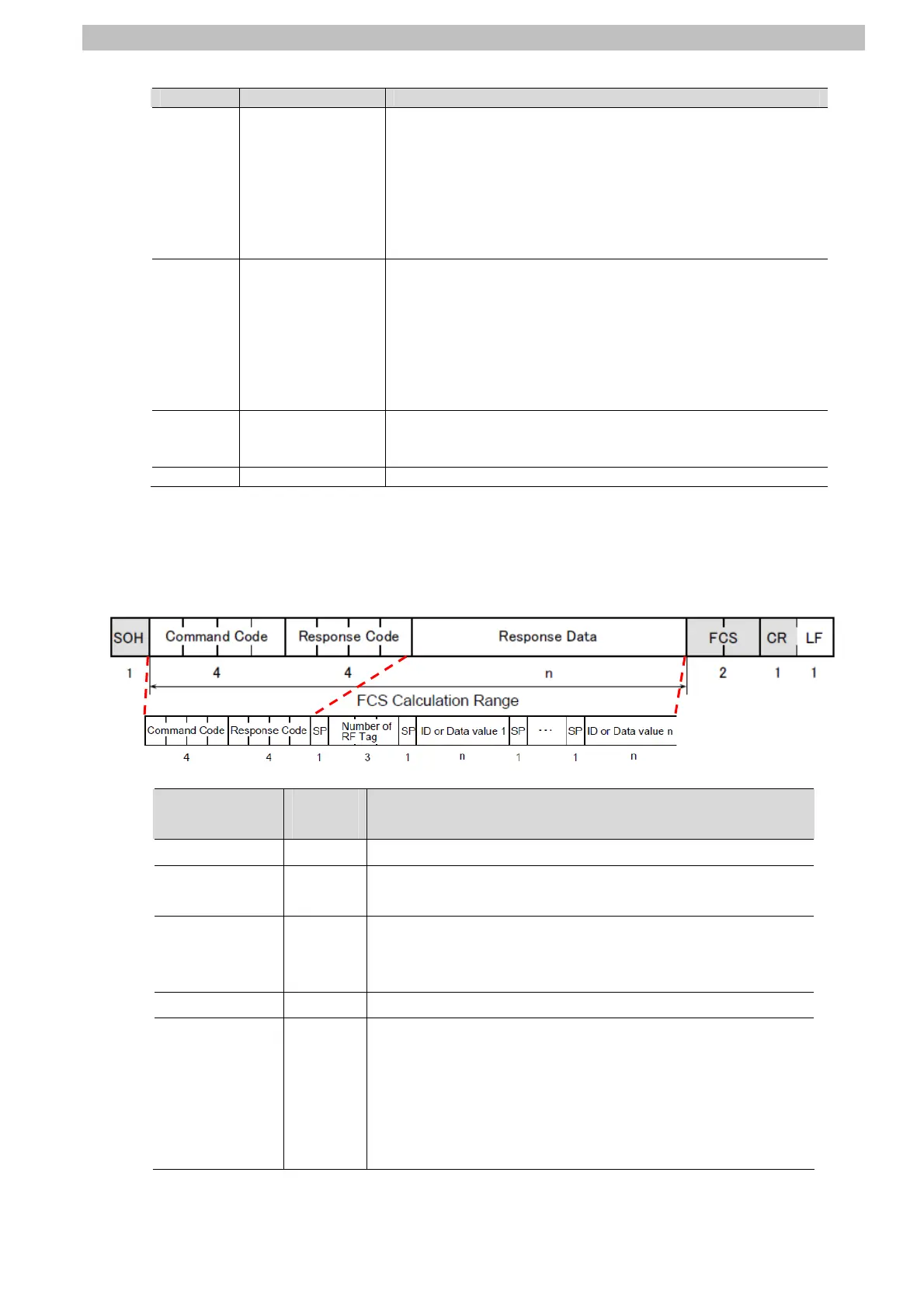9. Program
73
No. Code Description
(11)(13)
(15)
&(W(n),3)
n=20,21,22
(W(n),3): Converts 3-byte data and stores it in the [first
adecimal conversion (Converts the
receive message from ASCII code into hexadecimal, and
stores the receive data from the lower byte)
receive word specified with the PMCR instruction operand
+ n word].
&: Forward direction hex
(17) &(W(23),1)
(W(23),1):Converts 1-byte data and stores it in the [first
exadecimal conversion
(Converts the receive message from ASCII code into
decimal, and stores the receive data from the lower
byte)
receive word specified with the PMCR instruction operand
+ 23-word]. &: Forward direction h
hexa
(18) <c> (Check code) Type: LRC (horizontal parity)(0)(1-byte BIN)
Setting range: RV_GETRVER = 2 to 17
RV_GETRERR = 2 to 3
(19) <t> (Terminator) Type: Code, Data CR+LF
[Response format of normal and error (response) messages]
es which are received by the SCU
settings of RV_GETRVER and
This is the response format of normal and error messag
Unit from the destination device according to the
RV_GETRERR.
Command Number
of bytes
Remarks
Start code 1 Fixed: SOH (#01)
Command
e
4 Fixed: ”GETR” (Destination device command. This program
recod ads the setting.)
Response code 4 Ex
Destination device code
(R
cept ICMD code (#140X (X=0 to 9 , A to F))
efer to 8.8 Error Code List.)
(Space *) 1 Fixed:” ”(Space. Data are separated by a space.)
(Response 1 and
ater
Fi
”ty
in
”fw version]”(Firmware version)
(The information of the options specified with the “GETR”
command of this program is returned.)
data *) gre
xed:
p=”[V750 product type]”” (The product type is enclosed
” and ”.)
v=[Firmware