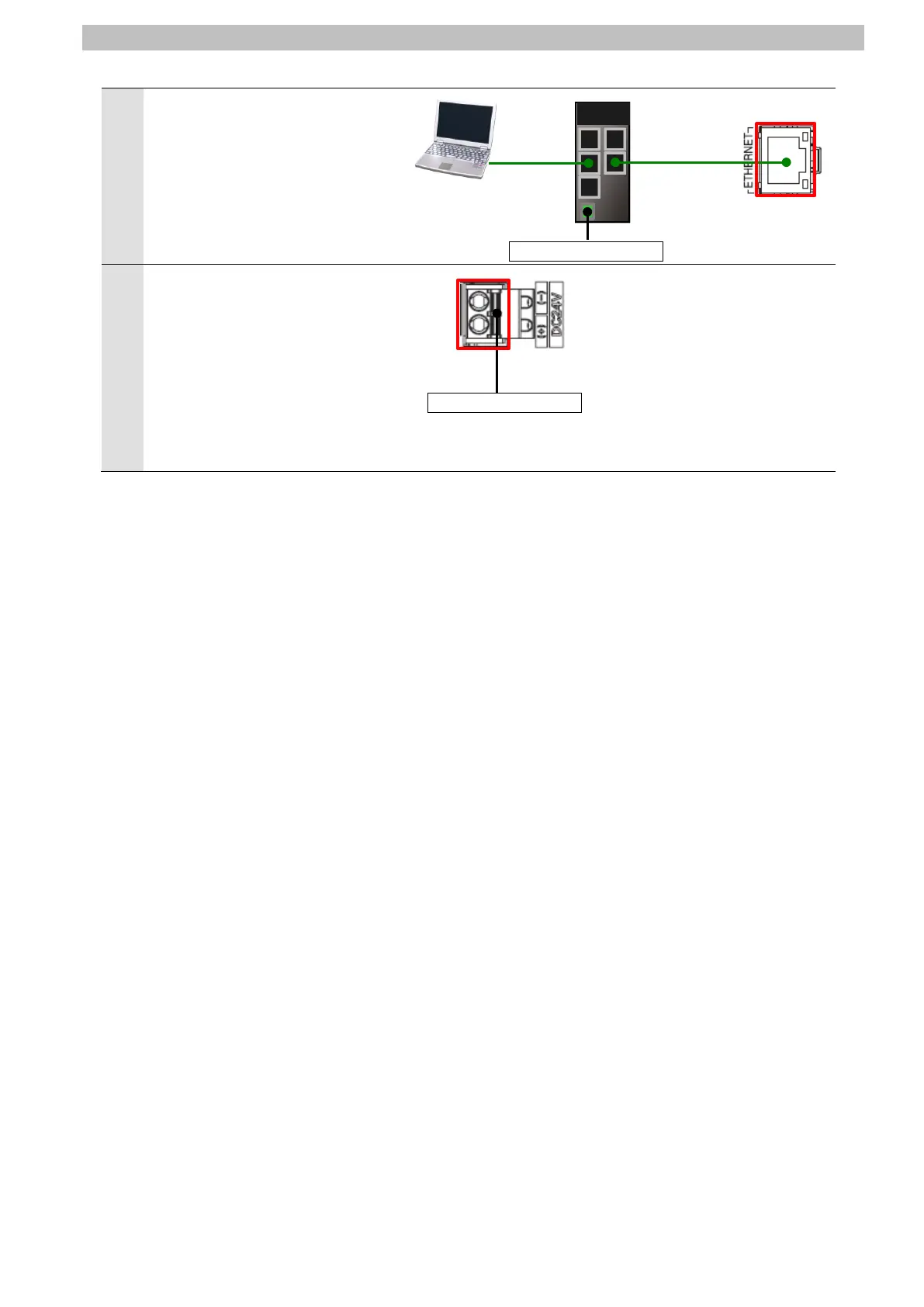7
EtherNet/IP Connection Procedure
5
Connect Switching hub to
Personal computer and to
Ethernet connector on Sensor
Controller with LAN cables.
Connect 24 VDC power supply
(for Switching hub) to Switching
LAN cable LAN cable
Connect 24 VDC power supply
to 24 V input terminal block.
*For details on specifications of
24 VDC power supply available
for Sensor Controller, refer to
the Displacement Sensor
ZW-7000 series Confocal Fiber
Type Displacement Sensor
User's Manual (Cat. No. Z362).
24VDC power supply