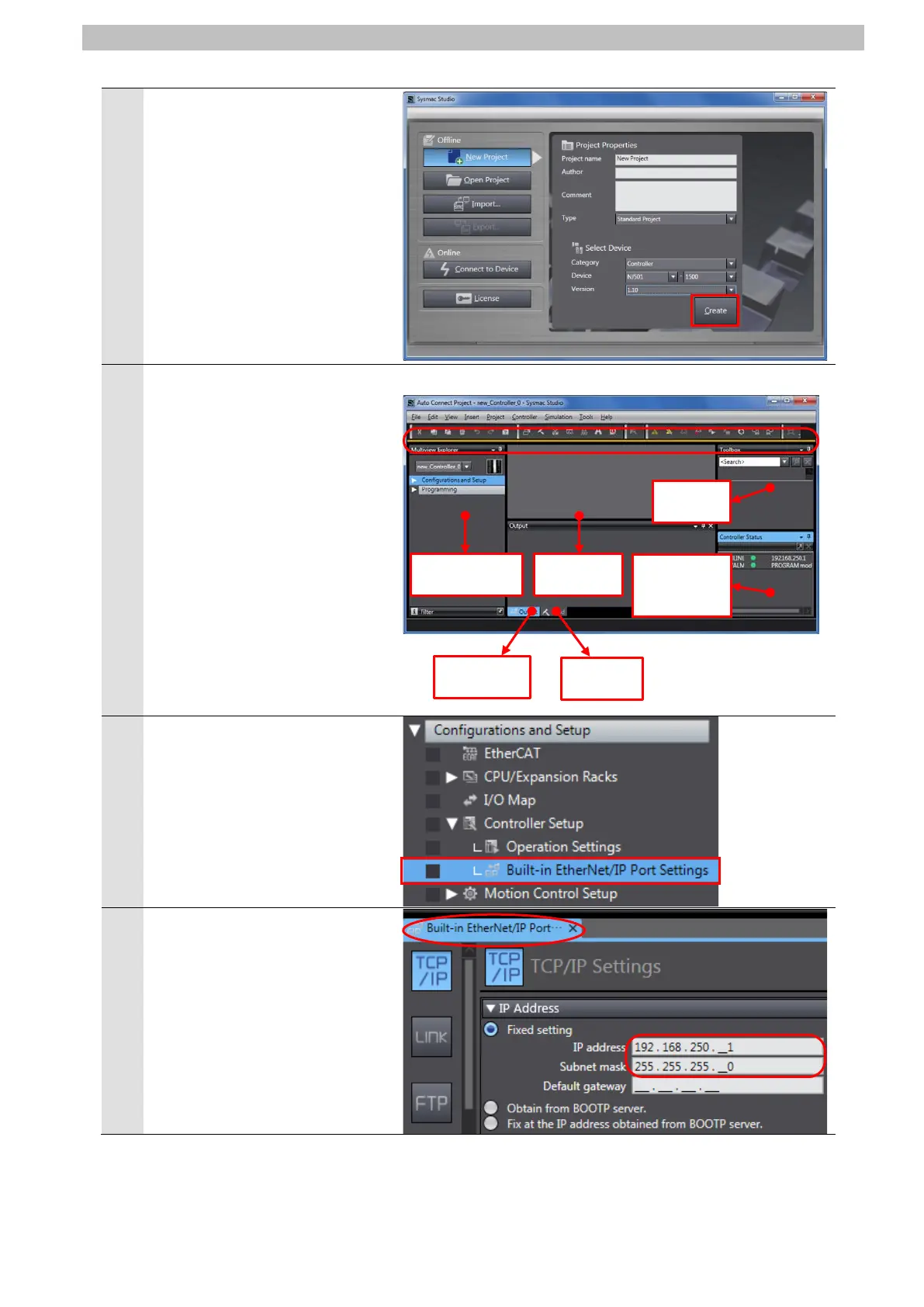7
EtherNet/IP Connection Procedure
4
Click Create.
The New Project is displayed.
The following panes are
displayed in this window.
Left: Multiview Explorer
Top right: Toolbox
Bottom right: Controller Status Pane
Middle top: Edit Pane
The following tabs are displayed
in the bottom middle of this
window.
Output Tab Page
Build Tab Page
Double-click Built-in
EtherNet/IP Port Settings
under Configurations and
Setup - Controller Setup in the
Multiview Explorer.
The Built-in EtherNet/IP Port
Settings Tab Page is displayed
in the Edit Pane.
Check that the following settings
are made in the IP Address
Field.
IP address: 192.168.250.1
Subnet mask: 255.255.255.0
Controller
Status Pane
Build Tab
Page
Output Tab
Page
Multiview
Explorer
Edit Pane
Toolbox
