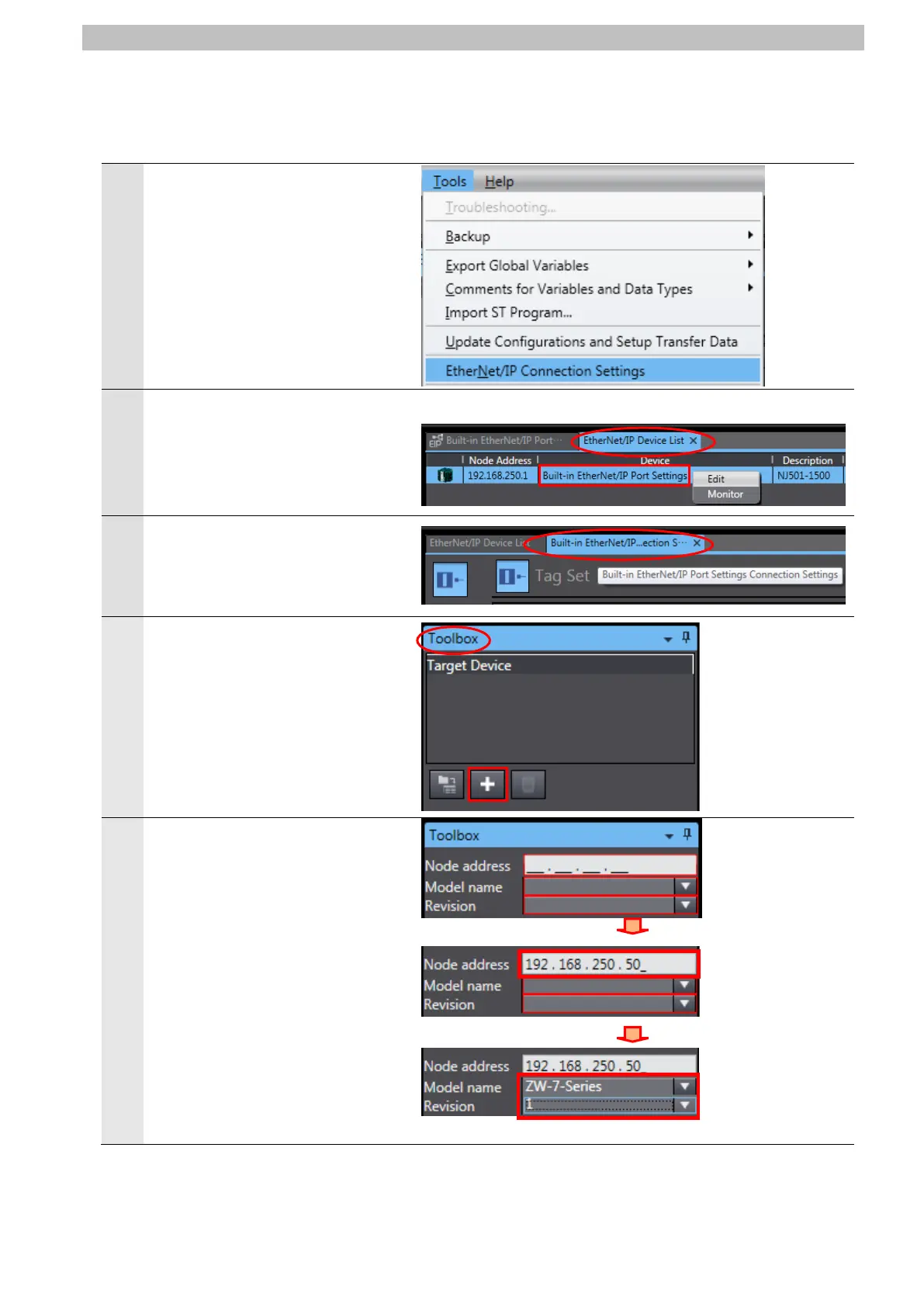7
EtherNet/IP Connection Procedure
7.3.2. Target Device Registration
Register the target device.
Select EtherNet/IP Connection
Settings from the Tools Menu.
The EtherNet/IP Device List Tab
Page is displayed in the Edit Pane.
Right-click and select Edit from the
menu while Built-in EtherNet/IP
Port Settings is selected.
The Built-in EtherNet/IP Port
Settings Connection Settings Tab
Page is displayed in the Edit Pane.
Click the + Button in the Toolbox.
Data fields of the target device
registration are displayed.
Enter 192.168.250.50 in the Node
address Field.
Select the following values from
the pull-down lists of Model name
and Revision.
Model name: ZW-7-Series
Revision:
