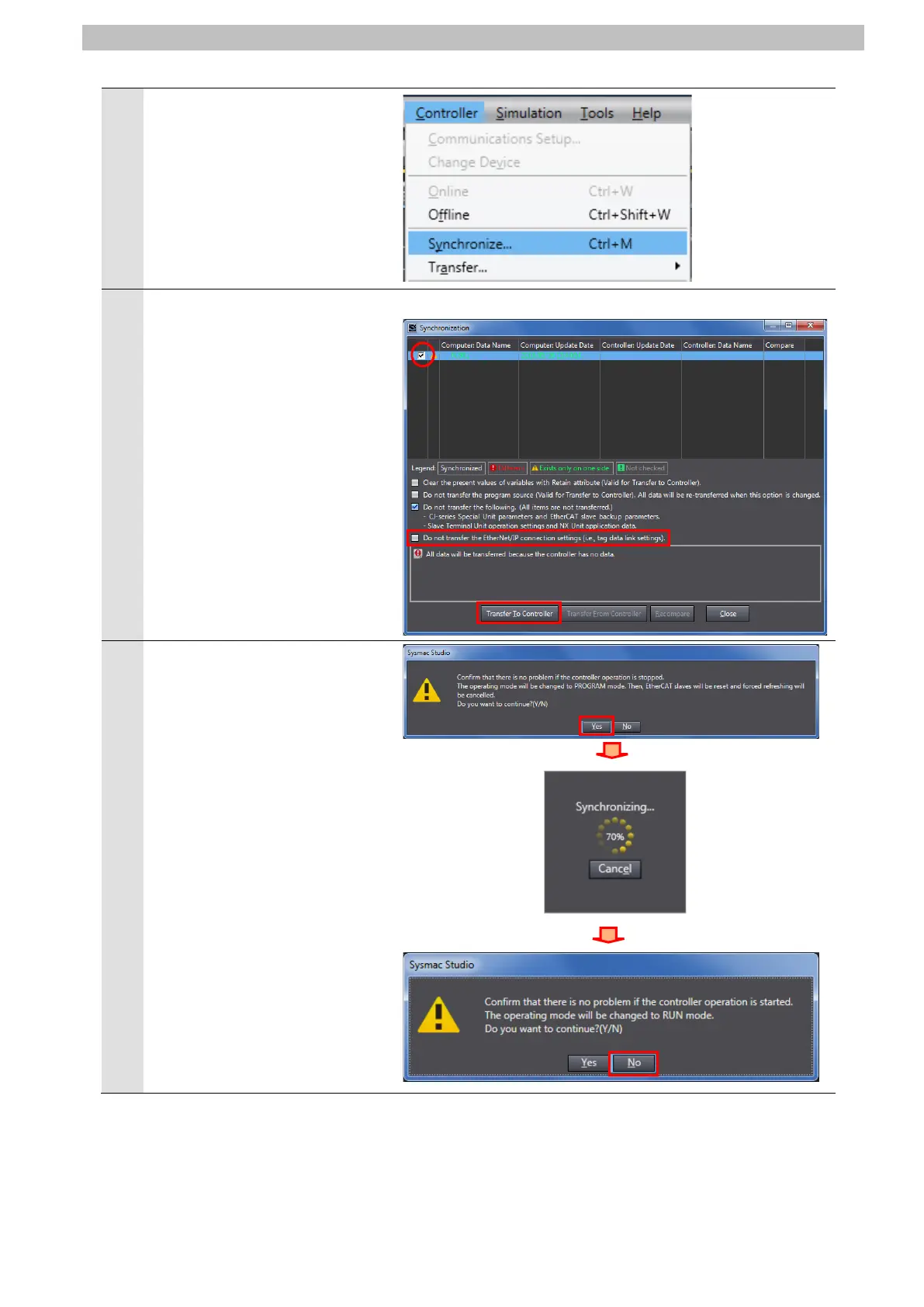7
EtherNet/IP Connection Procedure
11
Select Synchronize from the
Controller Menu.
The Synchronization Dialog Box
is displayed.
Check that the data to transfer
(NJ501 in the right dialog box) is
selected.
Uncheck Do not transfer the
EtherNet/IP connection settings
(i.e., tag data link settings).
Click Transfer To Controller.
*After executing Transfer To
Controller, the Sysmac Studio
data is transferred to
Controller, and the data is
compared.
A confirmation dialog box is
displayed.
Confirm that there is no
problem, and click Yes.
A screen stating "Synchronizing"
is displayed.
A confirmation dialog box is
displayed. Confirm that there is
no problem, and click No.
*Do not return to RUN mode.