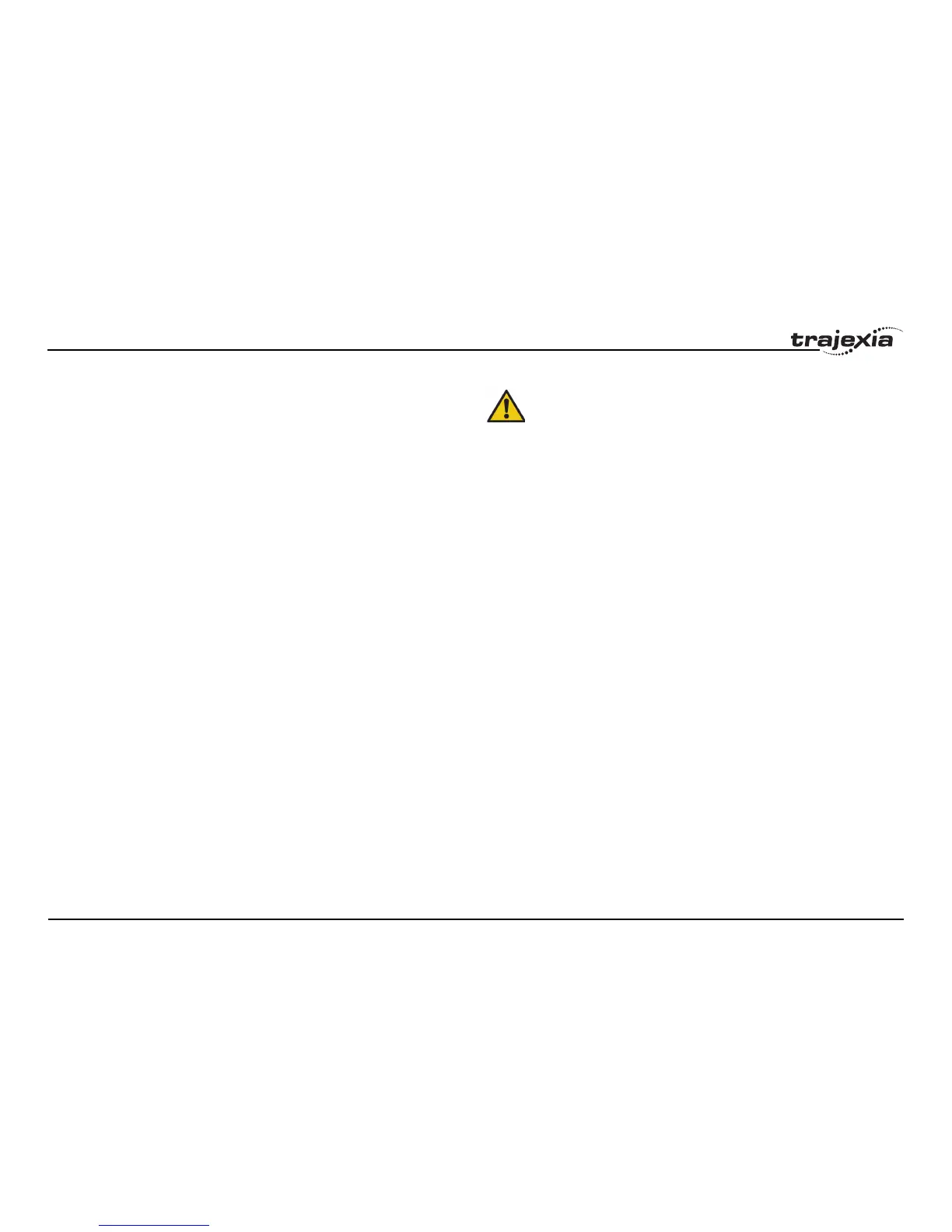BASIC commands
PROGRAMMING MANUAL 95
Revision 1.0
3.2.118 ERROR_LINE
/i
3.2.119 ERRORMASK
/i
3.2.120 ETHERNET
/i
Type Task parameter (read-only)
Syntax ERROR_LINE
Description The ERROR_LINE parameter contains the number of the line which caused
the last BASIC run-time error in the program task. This value is only valid
when the BASICERROR parameter is TRUE.
Each task has its own ERROR_LINE parameter. Use the PROC modifier to
access the parameter for a certain task. Without PROC, the current task will
be assumed.
Arguments N/A
Example >> PRINT ERROR_LINE PROC(4)
23.0000
See also BASICERROR, PROC, RUN_ERROR.
Type Axis parameter
Syntax ERRORMASK
Description The ERRORMASK axis parameter contains a mask value that is ANDed bit
by bit with the AXISSTATUS axis parameter on every servo cycle to deter-
mine if a motion error has occurred. If the result of the AND operation is not
zero, the motion error has occurred.
When a motion error occurs the enable switch (WDOG) will be turned off, the
MOTION_ERROR parameter will have value different than 0 and the
ERROR_AXIS parameter will contain the number of the first axis to have the
error.
Check the AXISSTATUS parameter for the status bit allocations. The default
setting of ERRORMASK is 268.
Arguments N/A
Example No example.
See also AXIS, AXISSTATUS, MOTION_ERROR, WDOG.
Caution
It is up to the user to define in which cases a motion error is gener-
ated. For safe operation it is strongly recommended to generate a
motion error when the Following Error has exceeded its limit in all
cases. This is done by setting bit 8 of ERRORMASK
Type System command
Syntax ETHERNET(function, unit_number, parameter [,values])
Description The command ETHERNET is used to read and set certain functions of Ether-
net communications. The ETHERNET command should be entered on the
command line of the terminal window of Trajexia Studio in disconnected
mode.
Note: The commands with parameters 4,5,7,9,10 and 12 take effect immedi-
ately after execution. The commands with parameters 0,2,3 and 8 require a
power cycle to Trajexia to enable the new parameters.