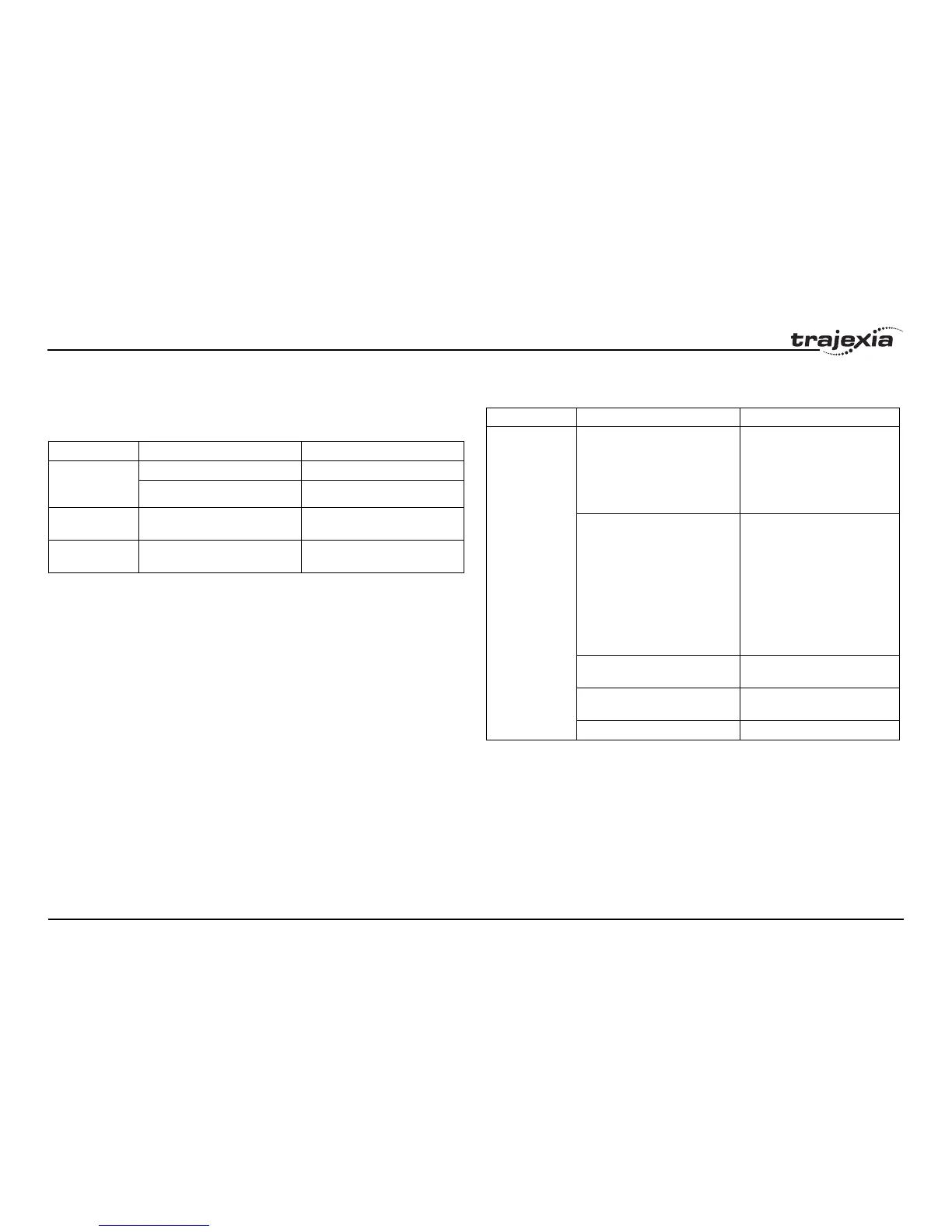Troubleshooting
PROGRAMMING MANUAL 344
Revision 1.0
6.3 TJ1-PRT
6.3.1 System errors
/i
6.3.2 I/O data communication problems
/i
Indication Problem Solution
No LEDs are on
or flashing
The power is off. Turn the power on.
The TJ1-PRT is defective. Replace the TJ1-PRT.
ERH LED is on Communication failure between
TJ2-MC64 and TJ1-PRT.
Reset the TJ2-MC64. If this does
not help, replace the TJ2-MC64.
ERC LED is on Unit error. The TJ1-PRT is defec-
tive.
Replace the TJ1-PRT.
Indication Problem Solution
COMM LED is off
and BF LED is on
The PROFIBUS configuration is
incorrect, there is no communica-
tion with the master.
• Check that the TJ1-PRT has
the same station address as
in the configuration of the
master.
• Check that no station
address is used twice.
The PROFIBUS wiring is not cor-
rect.
• Check that the correct pins
of the CN1 connector are
connected.
• Check that there are no
short circuits or line interrup-
tion.
• Check that you use the cor-
rect cable type.
• Check that the stub lines are
not too long.
You have not properly terminated
the PROFIBUS network.
Terminate the PROFIBUS net-
work at the appropriate places.
The PROFIBUS master unit is
defective.
Replace the master unit.
The TJ1-PRT is defective. Replace the TJ1-PRT.