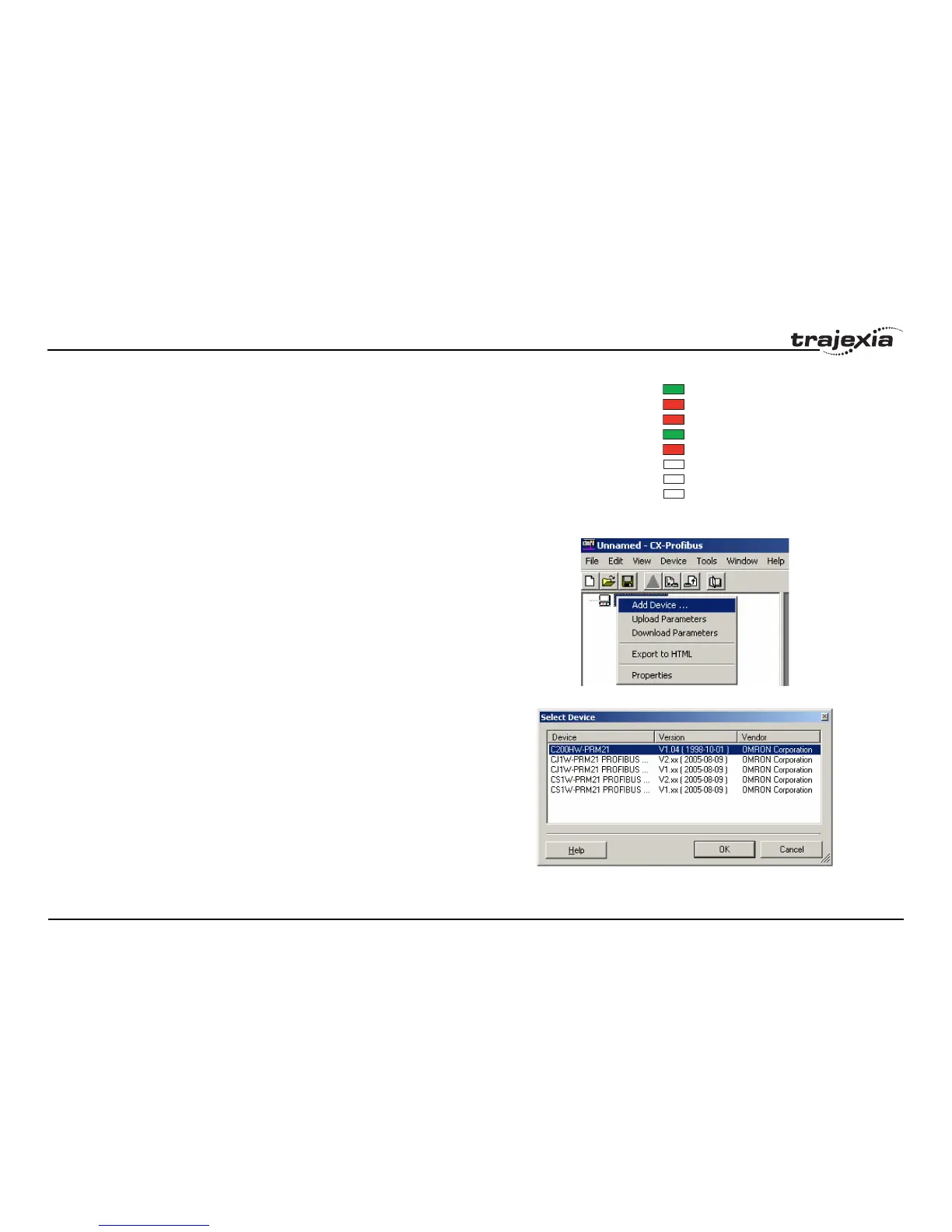Communication protocols
PROGRAMMING MANUAL 222
Revision 1.0
fig. 1
2. Switch on the power to the system. The RUN LED lights. The ERH LED
flashes.
3. Create a BASIC Program containing the command
PROFIBUS(2,2,1,10,7,150,3). In this example the system initializes a
TJ1-PRT unit with unit number 2. The system sends seven output words
from the master to the VR’s 10 to 16 and three input words from the VR’s
150 to 152 to the master.
4. If the configuration is successful, the RUN LED lights and the COMM
LED lights. Communication is now active.
To configure the CJ1-PRM21 with the CX-PROFIBUS, do these steps:
fig. 2
1. Start the CX-PROFIBUS software tool.
2. Right-click the MyNetwork tree.
3. Select Add Device....
fig. 3
4. Select the PROFIBUS master board.
5. Click OK.
RUN
ERC
ERH
COM
BF