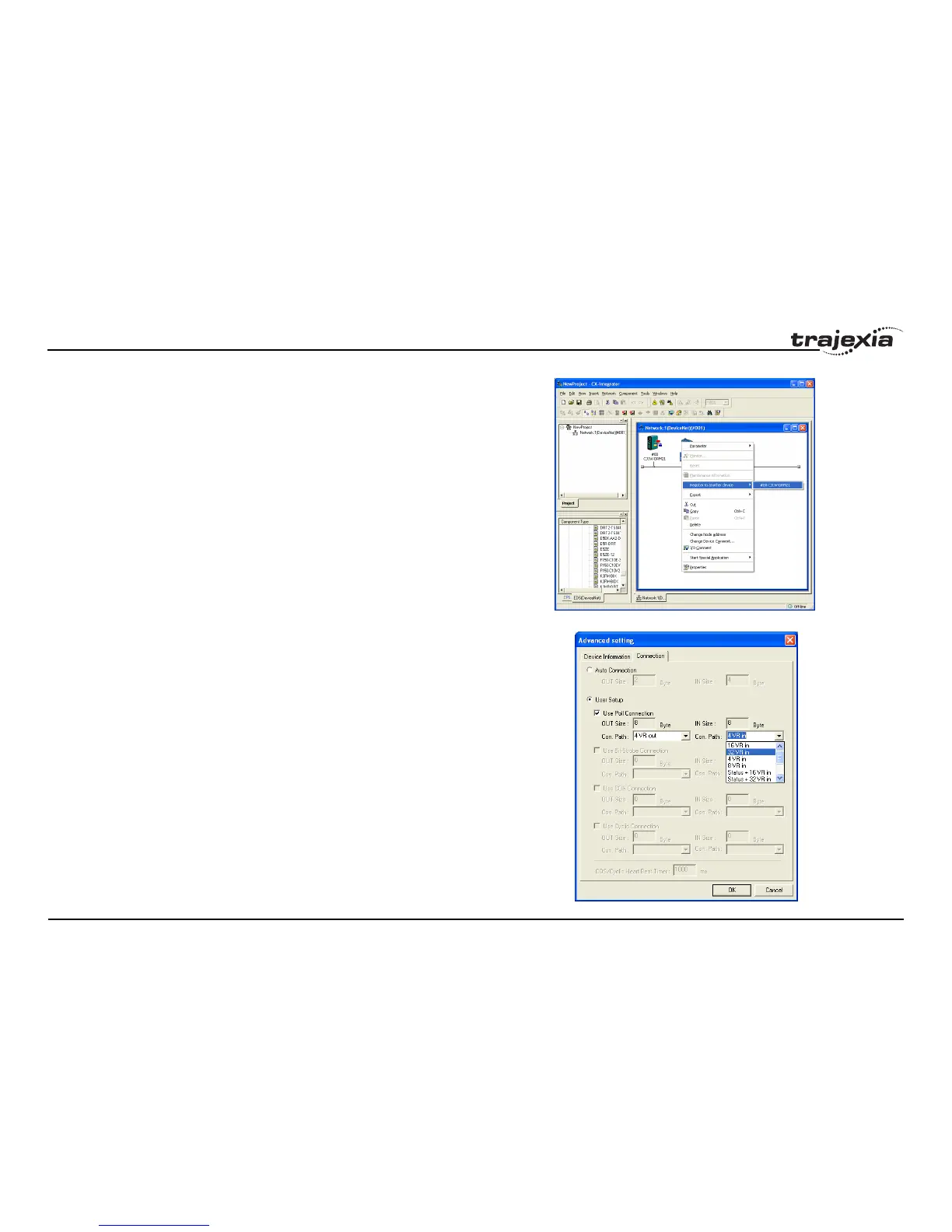Communication protocols
PROGRAMMING MANUAL 230
Revision 1.0
fig. 14
8. Register the slave to the master, right click on the #01TJ1-DRT icon.
9. Double click on the Master Icon.
10. Select the TJ1-DRT device.
fig. 15
11. Click Advanced Setup.
12. Click Connection tab.
13. Click User Setup.
14. Click Use Poll Connection.
15. Select Con.Path.
16. Select the number of variables that has been selected for the DeviceNet
communication.
17. Click OK to confirm all dialog boxes.
18. Select Work Online from the Network menu.
19. Select Parameter from the Component menu.
20. Right click on the Master icon.
21. Select Parameter Download.
