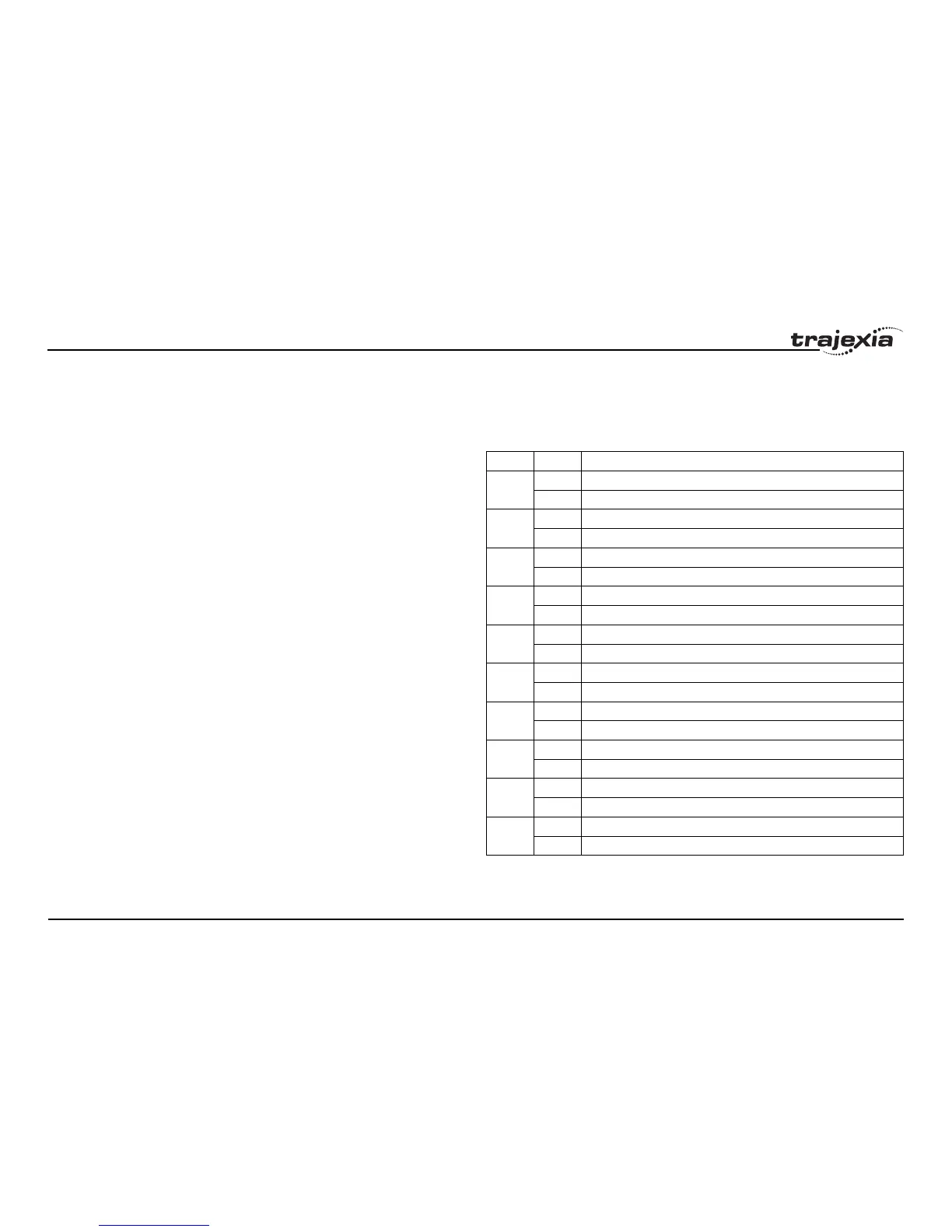Communication protocols
PROGRAMMING MANUAL 236
Revision 1.0
' Additional settings
result = CAN_CORT(0,9,$2,$2001,1,$f)
tot_result = tot_result AND result
' Node 63
' Set Heartbeat production
result = CAN_CORT(0,9,$63,$1017,0,0,$C8)
tot_result = tot_result AND result
IF tot_result = FALSE THEN
PRINT "Slave Config Settings Fail"
STOP
ENDIF
'----------------------------------------
' Start Network
'----------------------------------------
result = CAN_CORT(0,10)
tot_result = tot_result AND result
IF tot_result = FALSE THEN
PRINT "Start Network Fail"
STOP
ENDIF
NIO = 64
4.6.2 Communication status
The TJ1-CORT can give status information to the TJ2-MC64. To retrieve this
status information, use the BASIC command CAN_CORT(unit,4,0). The
result value of this command is given in the table below.
/i
Bit Value Description
0 0 Mandatory slave is in correct state
1 Mandatory slave is in unexpected state
1 0 Optional slave is in correct state
1 Optional slave is in unexpected state
2 0 Input data does not contain valid data
1 Input data contains valid data
3 0 No emergency messages received.
1 One or more emergency message received
4 0 No fatal network error
1 Fatal network error
50No PDO length error
1 PDO length error
8 0 No network power problem
1 Network power lost
9 0 No CAN bus problem
1 CAN bus in BUS OFF state
10 0 No duplicate node number in network
1 Duplicate node number in network
12 0 No CAN bus error detected
1 CAN bus error detected