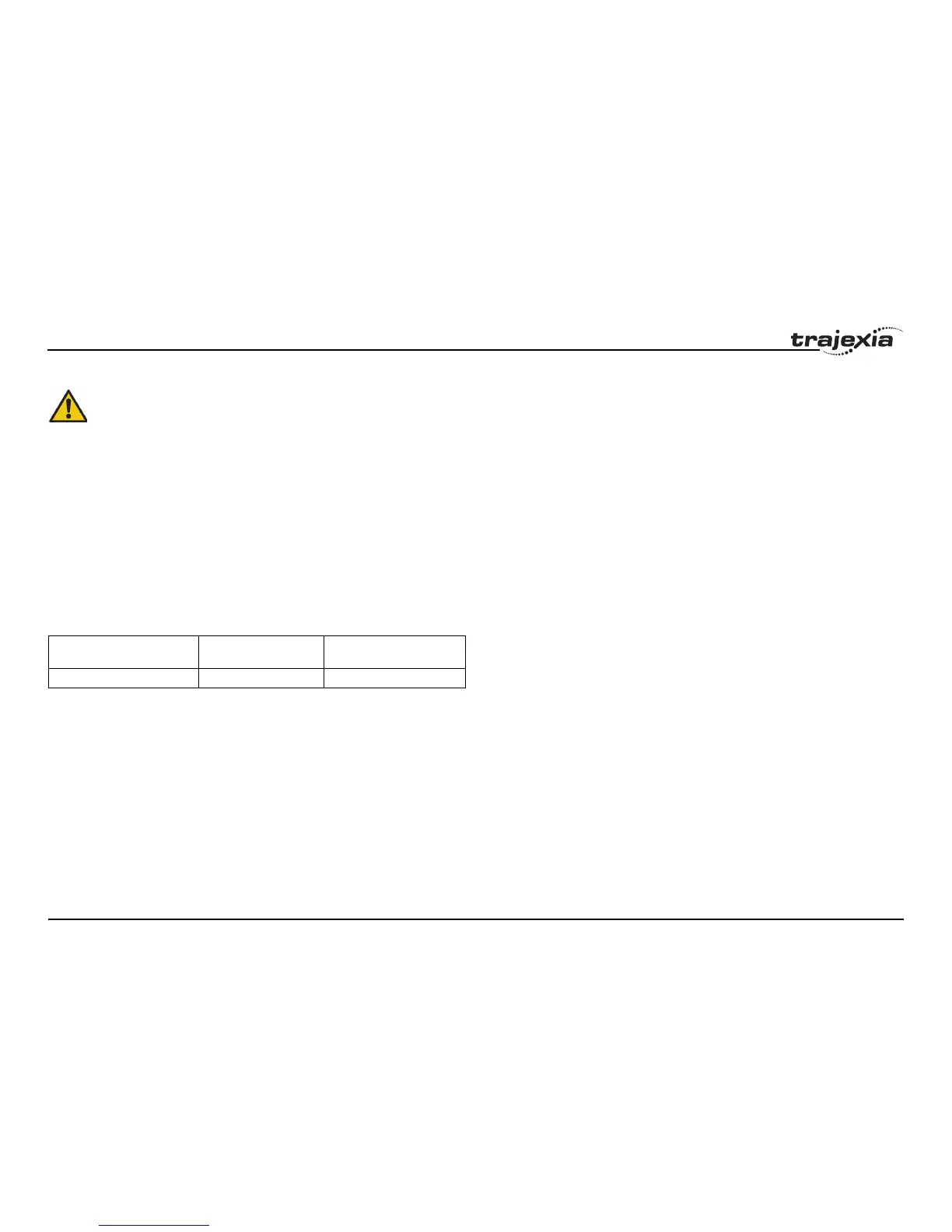PROGRAMMING MANUAL V
Revision 1.0
Functions supported by unit versions
During the development of Trajexia new functionality will be added to the
controller unit after market release.
This functionality is implemented in the firmware, and/or the FPGA of the
controller unit.
In the table below, the overview of the applicable functionality is shown
related to the firmware and FPGA version of the TJ2-MC64.
/i
Verify the firmware and FPGA versions of the TJ2-MC64
Connect the TJ2-MC64 to Trajexia Studio software. Refer to the
Programming Manual.
Open the terminal window and type the following commands:
Type
PRINT VERSION in the terminal window. The version parameter returns
the current firmware version number of the motion controller.
Type
PRINT FPGA_VERSION SLOT(-1) in the terminal window. The
parameter returns the current FPGA version number of the TJ2-MC64.
WARNING
Failure to read and understand the information provided in this
manual may result in personal injury or death, damage to the pro-
duct, or product failure. Please read each section in its entirety and
be sure you understand the information provided in the section and
related sections before attempting any of the procedures or opera-
tions given.
Functionality TJ2-MC64 Firmware
version
TJ2-MC64 FPGA version
Initial release V2.00xx 7