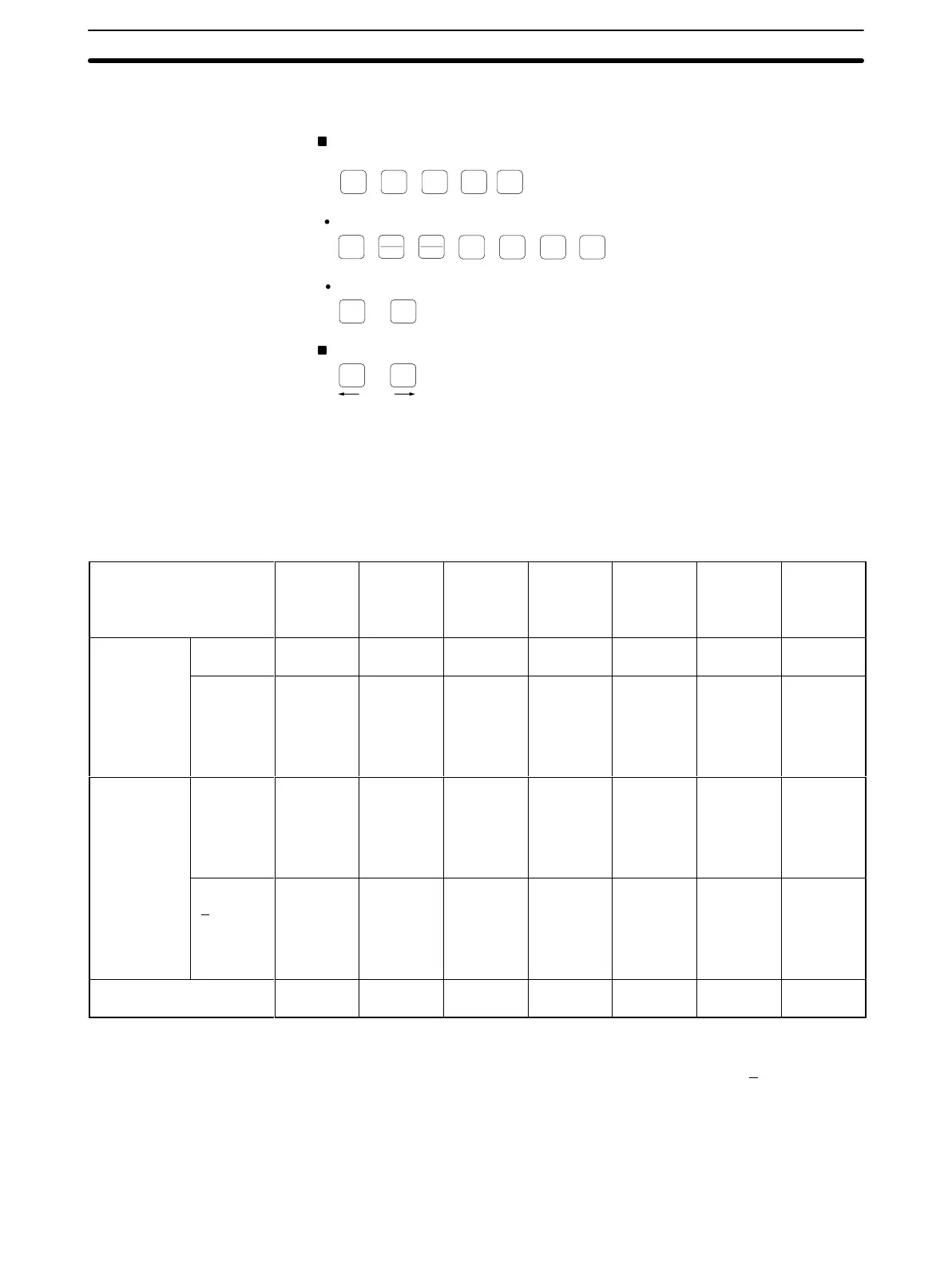4-1SectionUsing Monitor Unit (V600-P01)
56
Operation Keys These are used to select functions and execute operations and also include
numerical keys.
or
WRITE
1
ADRSJOB ERR TEST
WRITE
2
SETDEC INC PESET
F
READ
o
Key Designations
English/Japanese Character Selection
Function
selection
Operation
Numbers
to
DATA
Note There
is a beeper in the ID Controller
, which activated when a mistake is made in
the
Monitor Unit key operations, or when read or write operations cannot be per
-
formed (because DC is not present or other reasons).
4-1-4 Preparations for Operations in Monitor Mode
The following information provides the relationships between various settings
before the execution of read, write, or test operations in the MONITOR Mode.
Operation Read WRITE
1,
stepped
write
WRITE 2,
continu-
ous write
Test read Test, auto
read
Test write Test auto
write
Setting
JOB
specification
Head no.
(HEAD)
Setting
required
Setting
required
Setting
required
Setting
required
Setting
required
Setting
required
Setting
required
Page no.
(PAGE)
Setting
required
Setting
required
Setting
required
While
significant,
setting can
be omitted
(see note
1)
While
significant,
setting can
be omitted
(see note
1)
Setting
required
Setting
required
ADRS,
address
Start
address
(a)
Setting
required
Setting
required
(see note
2)
Setting
required
(see note
2)
While
significant,
setting can
be omitted
(see note
1)
While
significant,
setting can
be omitted
(see note
1)
Setting
required
(see note
2)
Setting
required
(see note
2)
End
address
(a
)
--- --- Setting
required
(see note
2)
While
significant,
setting can
be omitted
(see note
1)
While
significant,
setting can
be omitted
(see note
1)
Setting
required
(see note
2)
Setting
required
(see note
2)
DATA (d) --- Setting
required
Setting
required
--- --- Setting
required
Setting
required
JOB Specification The
job specification includes the specifications of the R/W Head numbers and
page numbers required for all read or write operations.
ADRS (Address) Settings This
requires setting the start address (a) and
the end address (a
). It is extremely
important
to ensure that the start address does not exceed the end address. If it
does, only the start address will be effective.
DATA setting For a write operation, one byte of the specified data is written to the DC in the
area defined by the start and end addresses.
