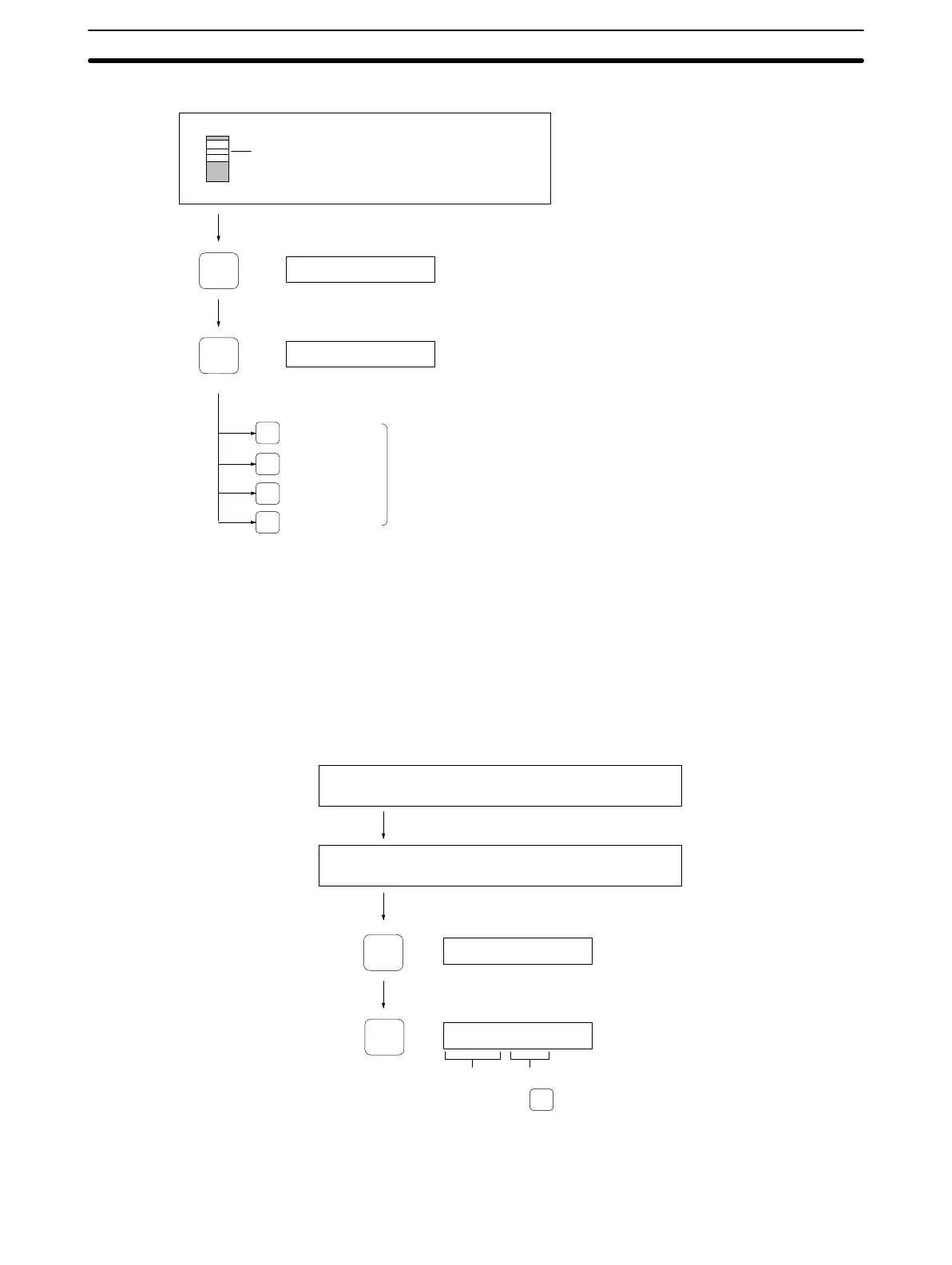4-5SectionOperation Test (TEST)
68
Test Menu Selection
MONITOR Monitor
mode switch
a00d00
1
RESET
TEST
TEST 14
2
3
4
Test
read
T
est write
T
est auto read
T
est auto write
In the test mode, the selected command is executed repeatedly
.
(1)
(2)
1, 2, 3...
1. The
TEST Key is not ef
fective when MONIT
OR is shown on the display
, so
press the RESET Key.
2. When
the TEST Key is pressed, the command selection menu appears in
the test mode. Use numerical keys 1 to 4 to select the command.
4-5-1 Test Read
Data in the specified DC address (or area defined by start address to end
address) is repeatedly read out.
Operation Procedure
Job
specification
(Head no. and Page no.)
TEST
TEST
14
(1)
Address
setting
(or start and end addresses)
TRD d21
(2)
(Cancel
operation by pressing )
RESET
1
Test read display
Data
1, 2, 3...
1. Press the TEST Key.
2. When the Key 1 is pressed, test read is initiated, and the data
is read out.
