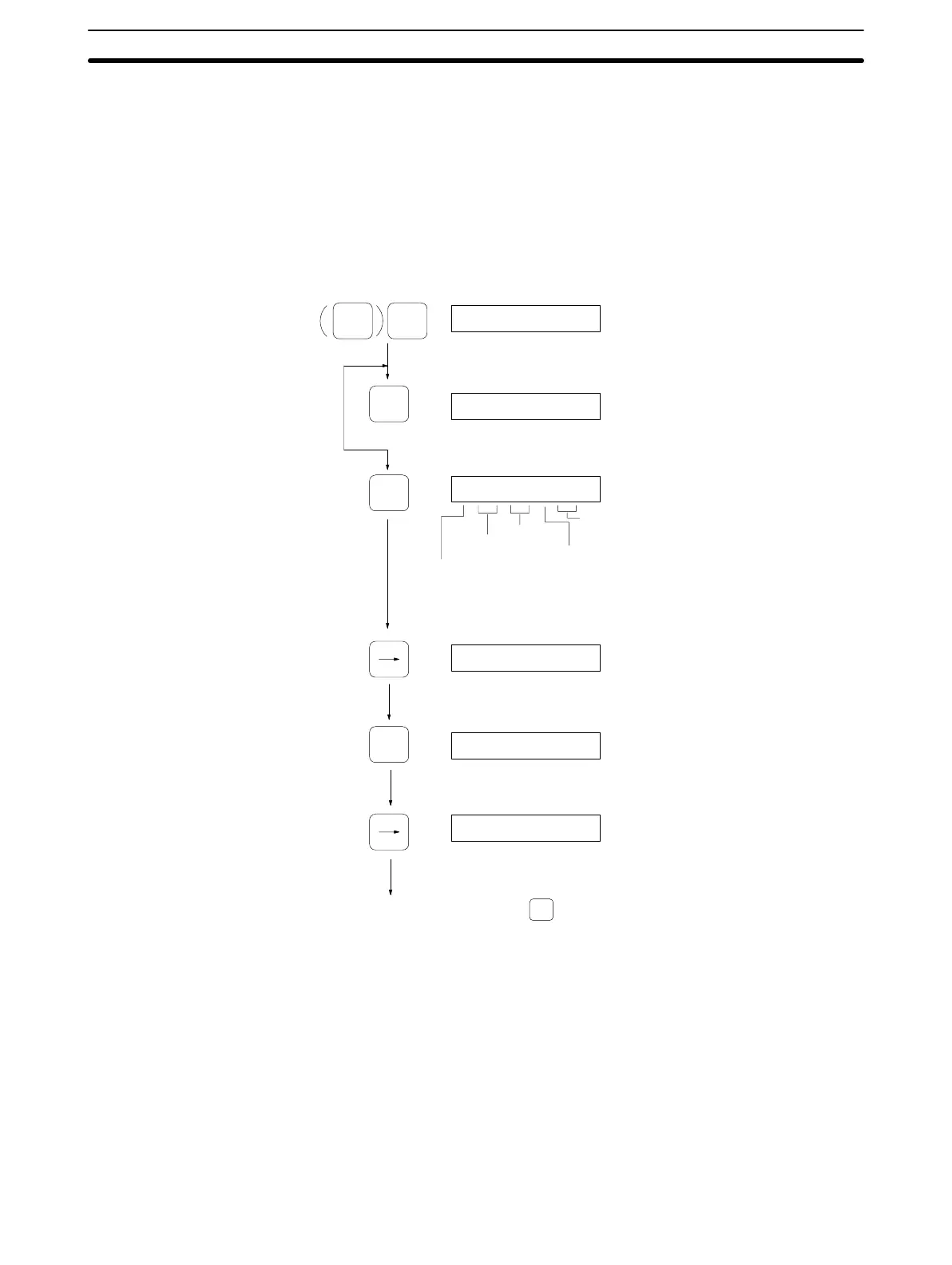4-6SectionReading Error Information (ERR)
73
2. When
the ERR Key is pressed, the error mode selection menu appears on
the display. Use numerical keys 1 to 4 to select the error mode.
4-6-1 Reading Error Data
The ID Controller has a memory area designated for data storage of errors
occurring
in the RUN Mode.
This memory area can store up to 30 items of error
occurrence data, and if this number is exceeded, data is written over the first
item and continues on sequentially. The read command can be used to read
data from the newest items.
1
RESET
1
INC
ERR
Command
name
ERROR14
NO ERROR
NO1RD172
NO DC E
NO2AR 14
(2)
(1)
CMD E
(4)
(5)
(3)
Error
occurrence no.
Head no.
Error code
(Error mode selection menu)
(No errors)
(Error message)
RESET
(Cancel
operation by pressing )
Error data display symbol
1, 2, 3...
1. When the ERR Key is pressed, the error menu is shown on the display.
2. When Key 1 is pressed, error data can be read. If there are no errors, NO
ERROR
appears on the display
.
When the RESET Key is pressed, address/
data display is restored.
3. If there are errors, they are read out sequentially from the latest error.
4. While the error code is being displayed, use the horizontal cursor keys to
display the error messages. When one of the horizontal cursor keys is
pressed again, error code display is restored.
5. Press
the INC Key to display the errors in order
. Press the DEC
Key to per
-
form the reverse operation.
