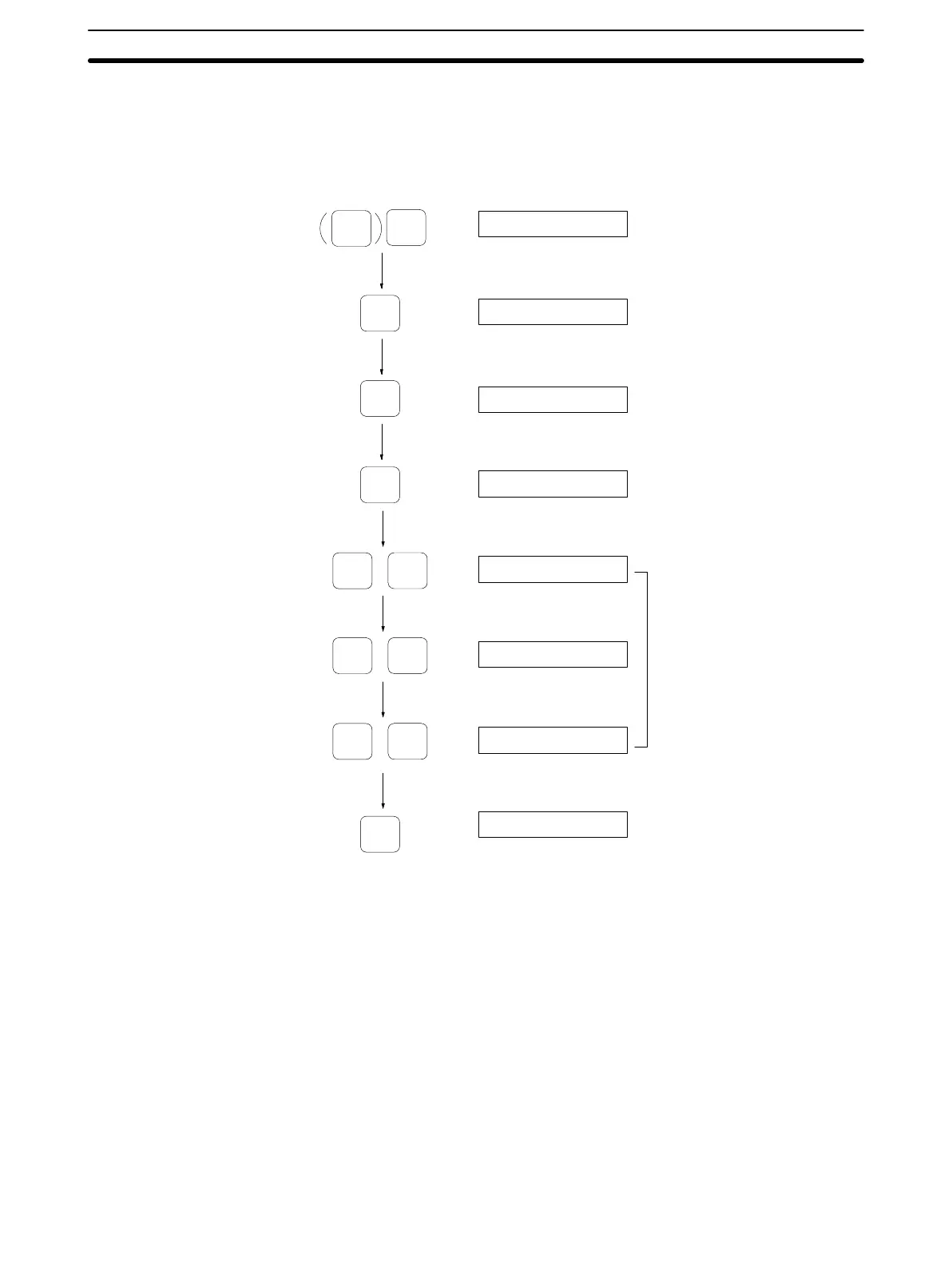4-6SectionReading Error Information (ERR)
76
4-6-4 Clear Error Statistics
This
procedure is used to clear error statistics from memory
, and to specify the
new date (year, month, day) to start collecting statistics.
Here we take August 10, 1988, as an example.
Operation Procedure
XXXXXX
ERR
4
ERROR14
CLEAR S?
88_
8808_
880810
(2)
(1)
(3)
(4)
(5)
SET
RESET
a00d00
(6)
DATA
8 8
0
8
1
0
SET
1, 2, 3...
1. When the ERR Key is pressed, the error menu is shown on the display.
2. Press the 4 Key.
Note To
cancel the error data clear command, press the SET Key before
pressing the RESET Key.
3. When
the SET Key is pressed, error statistics data is cleared, and the format
for
specifying the new
data (year
, month, day) when statistics collection is to
begin is shown on the display.
Note If this data does not need to be changed, press the RESET Key.
4. When
the DA
T
A Key is pressed, the cursor appears at the left end of the dis
-
play, and the date can now be specified.
5. Use
numerical keys 0 to 9 to specify the date. Keys A to F are ef
fective, but if
these are used, the setting value cannot be guaranteed.
6. When
the SET Key is pressed, the date is set, and address/date display is
restored.
