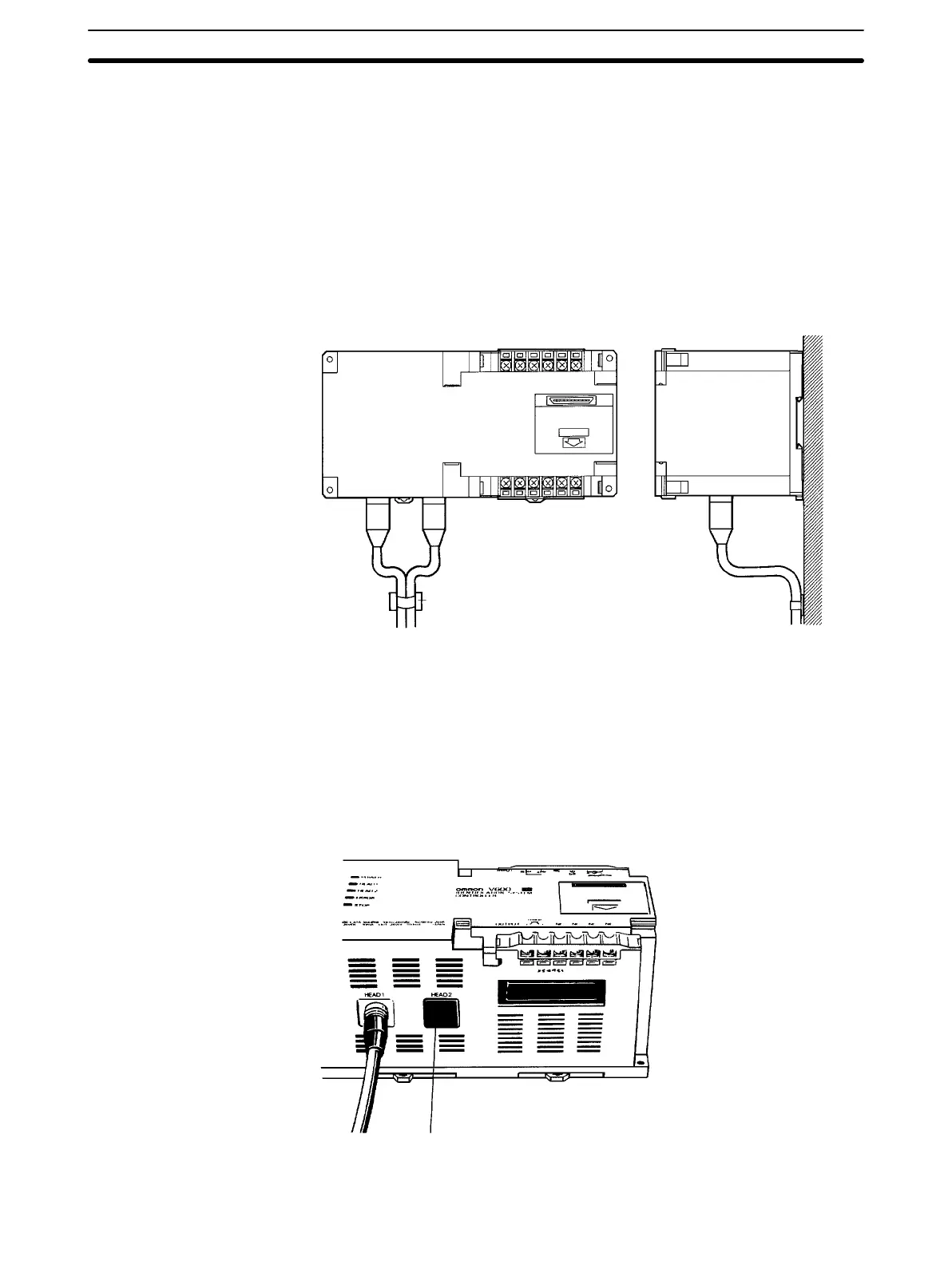5-3SectionWiring Procedures
82
5-3-4 Wiring Processing Precautions
Applying excessive external forces to connectors while they are connected to
the system can cause damage to the connectors and internal PCBs, or cause
cable wiring disconnections. Thus, it is important to provide at least 10 cm of
space under the ID Controller to protect the connectors from external forces
originating from the right or left. Also, the cables should be secured using a
saddle
or similar fixture to ensure that forces applied to the cables are not trans
-
mitted to the connectors.
Saddle
Lay the R/W Head cables away from other power lines.
Up
to two R/W Heads can be connected, but if only one R/W Head is connected,
it
is extremely important to cover the unused connector on the
ID Controller with
the rubber cap provided.
Rubber
cap
