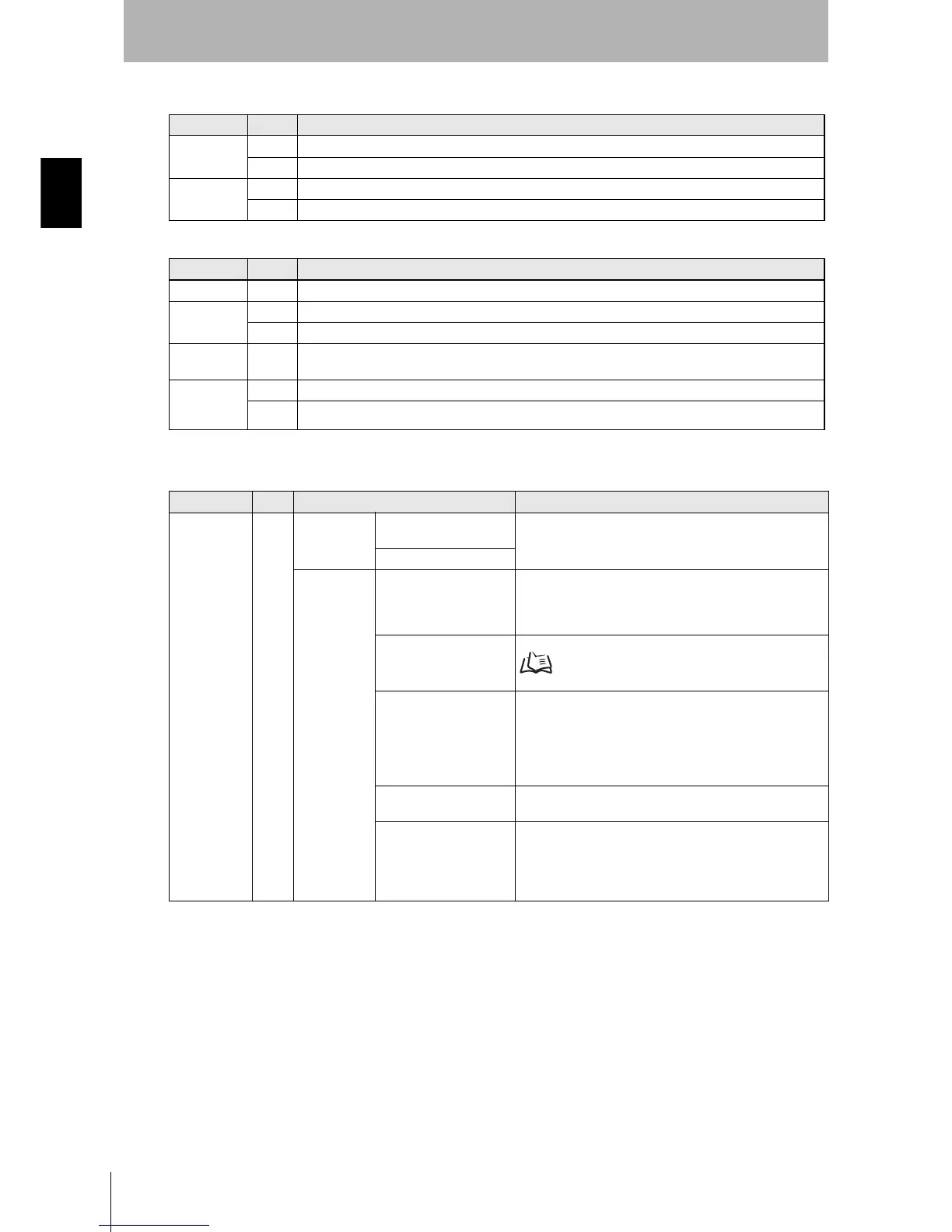16
SECTION 1
Part Names and Functions
RFID System
User’s Manual
SECTION 1
Product Overview
Main Indicators
Antenna Operation Indicators
Note: The V680-CA5D01-V2 does not have COMM2 or NORM2/ERR2 indicators.
Monitor Display
Indicator Color Description
RUN/RST Green Lit while the ID Controller is operating normally.
Red Lit while external reset signal is being input.
COMM Green Lit during normal communications with a host device.
Red Lit when an error is detected for communications with a host device.
Indicator Color Description
COMM1 Yellow Lit during processing of commands for Tag communications by Antenna 1.
NORM1/
ERR1
Green Lights once upon normal completion of processing by Antenna 1.
Red Lights once when processing ends in an error at Antenna 1.
COMM2
(See note.)
Ye l l o w
Lit during processing of commands for communications with Tags by Antenna 2.
NORM2/
ERR2
(See note.)
Green Lights once upon normal completion of processing by Antenna 2.
Red
Lights once when processing ends in an error at Antenna 2.
Indicator Color Mode Description
7-segment
display
(2 digits)
Red Run Mode Command Execution
Mode
Displays end codes.
Self-execution Mode
Maintenance
Mode
Distance Level Measure-
ment Mode
Converts and measures the Antenna output at six levels.
The level is displayed as either “EE” or 01 to 06.
“--” will be displayed if there is no Tag in the Antenna’s com-
munications area.
Tag Communications
Test Mode
Communicates with Tags and displays end codes.
p. 147
Speed Level Measure-
ment Mode (read/write)
Repeatedly communicates with moving Tags and displays
the number of successful communications between 01 and
99. The display will show 99 even if more than 99 success-
ful communications were made.
“EE” will be displayed if the first communication after the
Tag entered the communications area fails.
Noise Level Measure-
ment Mode
Displays the ambient noise level between 00 and 99.
Communications Suc-
cess Rate Measurement
Mode
Communicates 100 times with a Tag with no retries, and
displays the communications success rate between 01 and
99 (%). If no communications were successful, “EE” is dis-
played. If all communications were successful, “FF” is dis-
played.