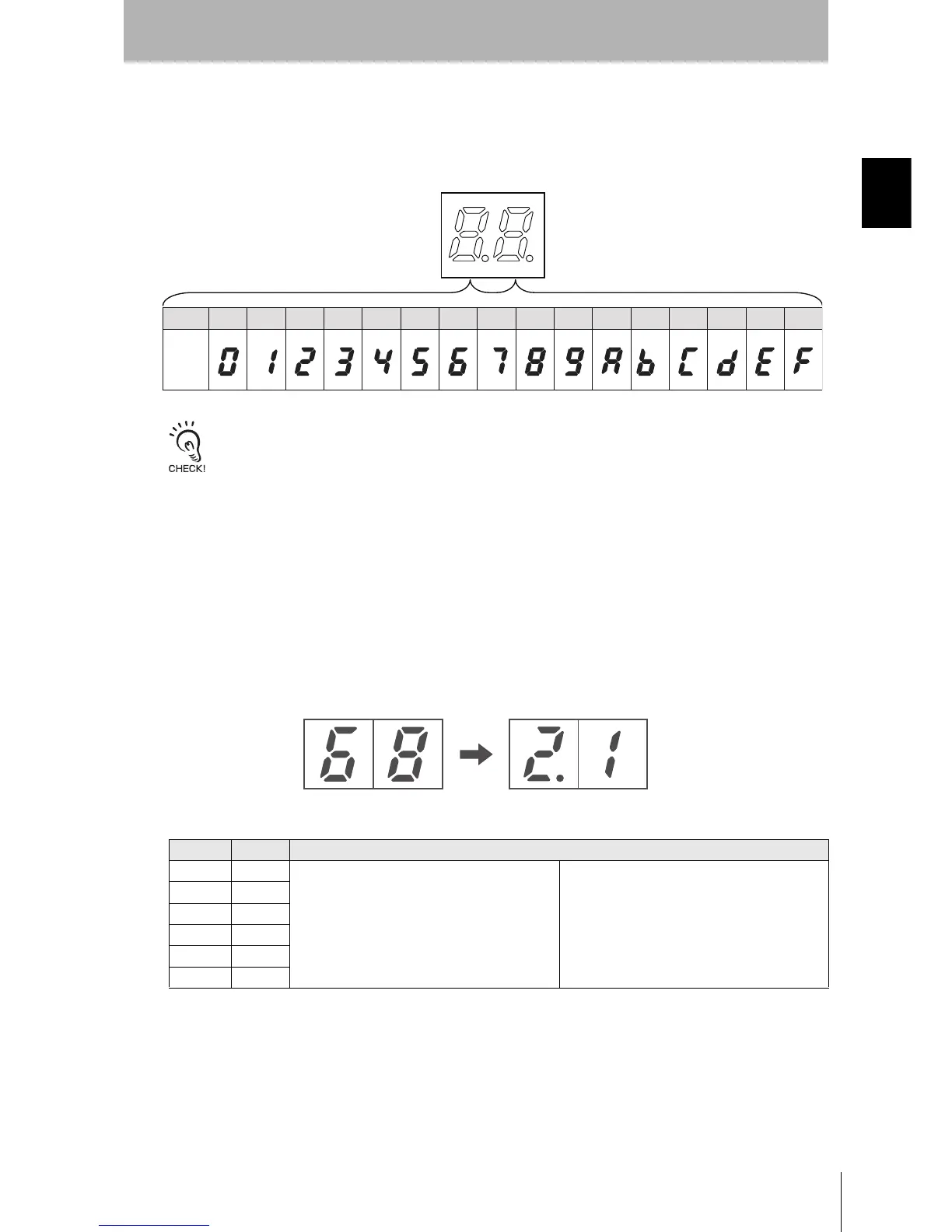17
RFID System
User’s Manual
SECTION 1
Part Names and Functions
SECTION 1
Product Overview
Run Mode (SW5 OFF)
In Run Mode, the end codes for command processing is displayed. The end code is displayed in 2-digit
hexadecimal, as shown below.
The display is lit for normal and warning responses and flashes for error responses.
The error code “15” will be displayed if the operation conditions have not been set and operation is switched to
Self-execution Mode.
Maintenance Mode (SW5 ON)
In Maintenance Mode, the measurement results for each measurement mode is displayed in 2-digit
decimal.
Checking the Version
The version can be checked on the monitor display when turning ON the power.
Checking Method (example shows version 2.1)
1. Turn ON the power for the V680-CA5D0@-V2.
2. The following appears on the monitor display.
Bar Indicator
Indicator Color Description
1 Yellow The Antenna and the Tag are far apart. The Tag travel speed is fast.
2 Yellow
↑↑
3 Yellow ||
4 Yellow ||
5 Yellow ↓↓
6 Yellow The Antenna and Tag are close. The Tag travel speed is slow.
0 1 2 3 4 5 6 7 8 9 A B C D E F
Display
Hexa-
decimal