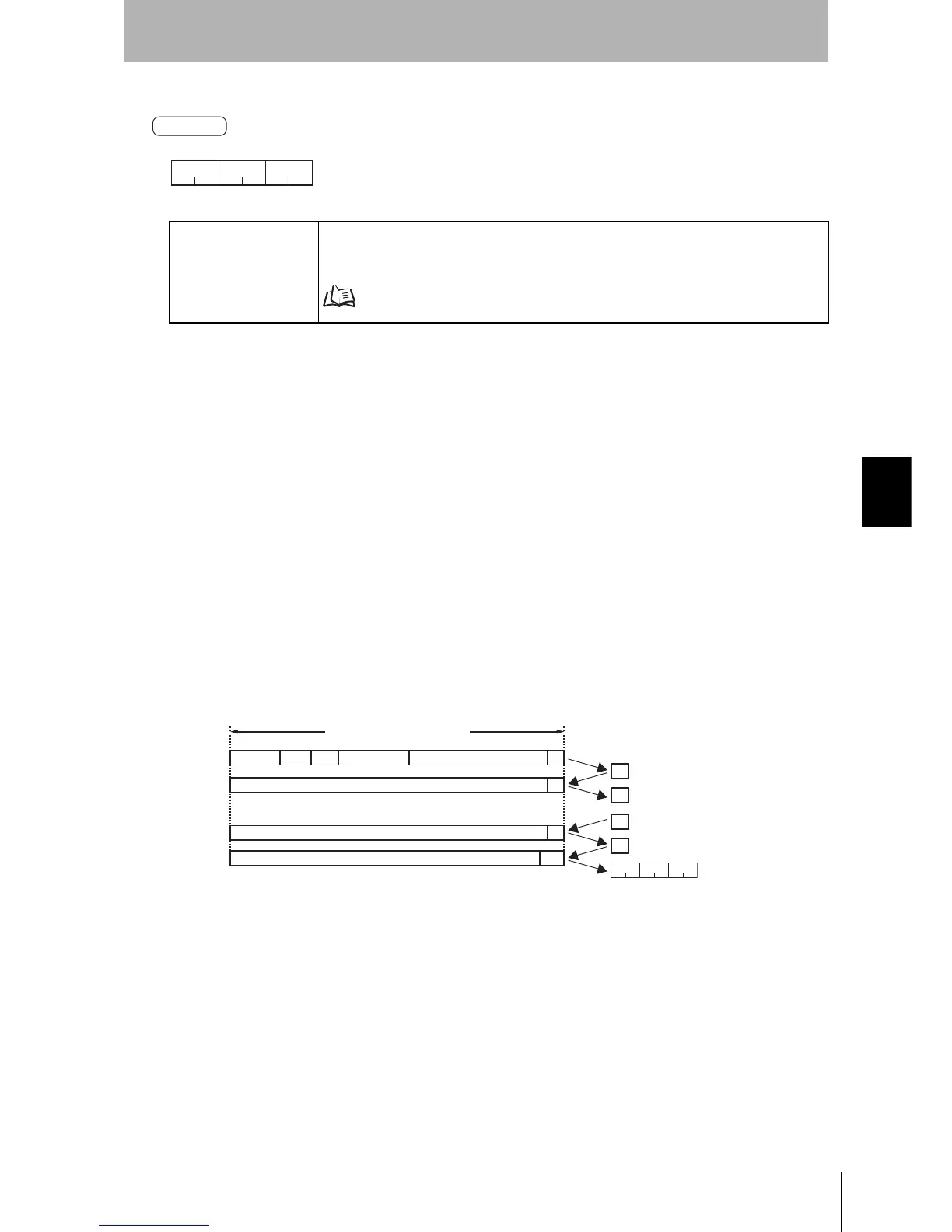187
RFID System
User’s Manual
SECTION 5
V600 Commands
SECTION 5
Communications
Dividing Frames
If the command length is longer than 271 characters, divide the command into separate frames before
sending the command.
When the ID Controller receives any frame except for the last frame, it will return a delimiter (CR) to the
host device, indicating that the ID Controller is ready to accept the next command frame.
Method for Dividing Frames
1. Divide the command into frames with 271 or fewer characters each.
2. Attach the terminator (*CR) to the last frame (frame n) only. Attach the delimiter (CR) to the end of all
other frames.
3. Be sure to include the command code, data designation, antenna designation, and start address in
the first frame (frame 1). If any of these parameters is omitted, a command input error will occur.
Write data does not have to be included in the first frame.
4. Make sure that data is divided correctly without any single frames containing only AA*CR or XZ*CR
(i.e., “@Controller No., AA, FCS,*CR” or “@Controller No., XZ, FCS,*CR”).
End code Indicates the execution result for the command.
“00” indicates a normal end.
Refer to List of End Codes for information on other end codes.
p. 235
Response
XW
00
22
2
* CR
Command
code
Terminator
End code
Host device
ID Controller
CR
CR
CR
*CR
A/H 1/2
::
XW
Frame 1
271 characters max. per frame
Start address
Write data 1
Frame 2
Write data 2
Frame
(n-1)
Write data (n-1)
Frame n
Write data n
CR
CR
CR
CR
:
XW
00
* CR
