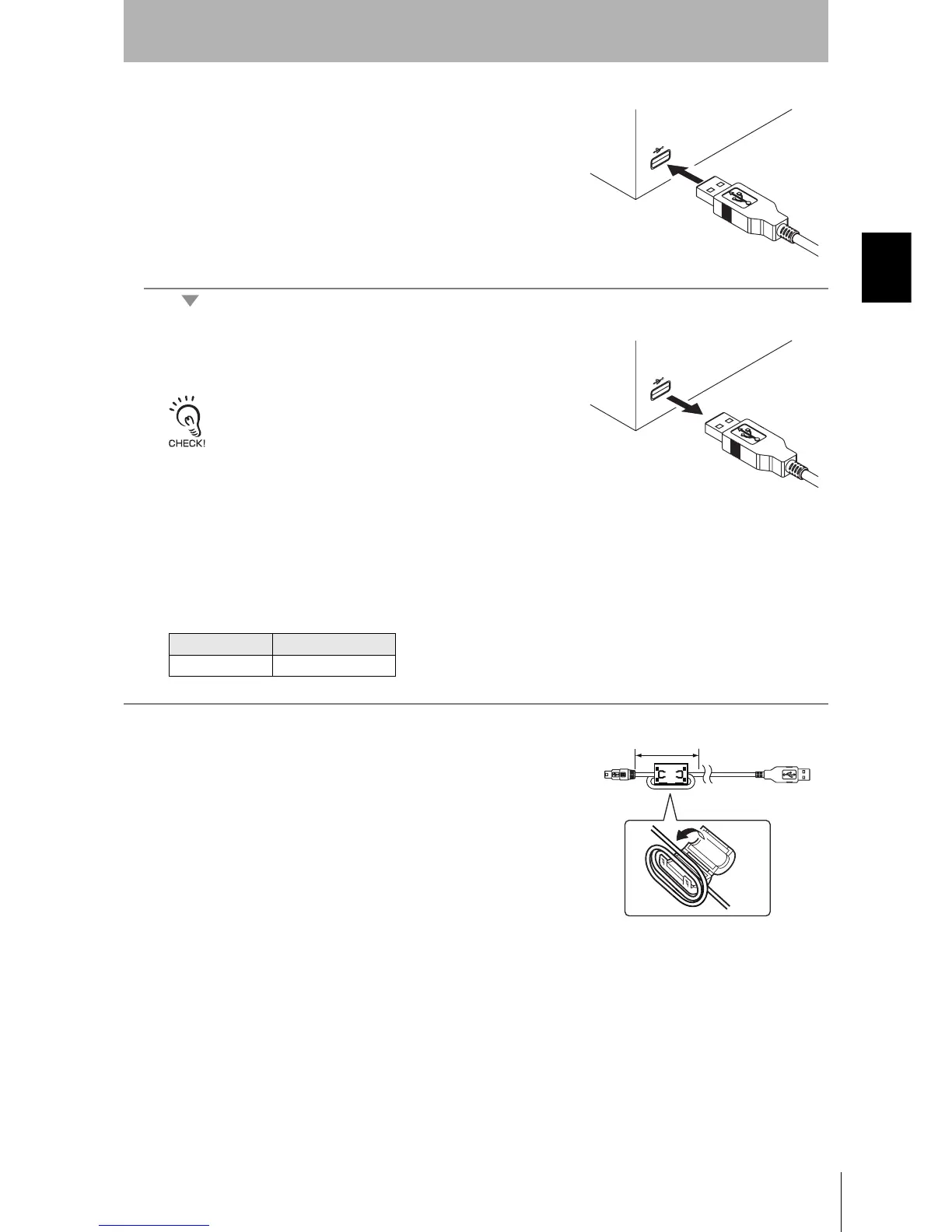43
RFID System
User’s Manual
SECTION 2
Connection and Wiring
SECTION 2
Installation, Connections, and Wiring
2. Connect the Series A end of the connector to the host device.
Align the connectors and insert the connector straight in.
3. Removing the Connector from the Host Device
Close the software on the host device and pull the connector straight out.
If the connector is removed while the software is running on the host
device, the software will not operate properly, which will cause a fatal
error.
Installing Ferrite Cores
Noise resistance may be low because USB is being used.
Noise resistance can be improved by using the ferrite core listed below.
1. Install the ferrite core listed above to the cable.
Attach the ferrite core to the Mini USB Series B end. Close the ferrite core until it
snaps shut. The ferrite core should be 10 cm or less from the connector.
Manufacturer Model
SEIWA E04SR301334
10 cm max.