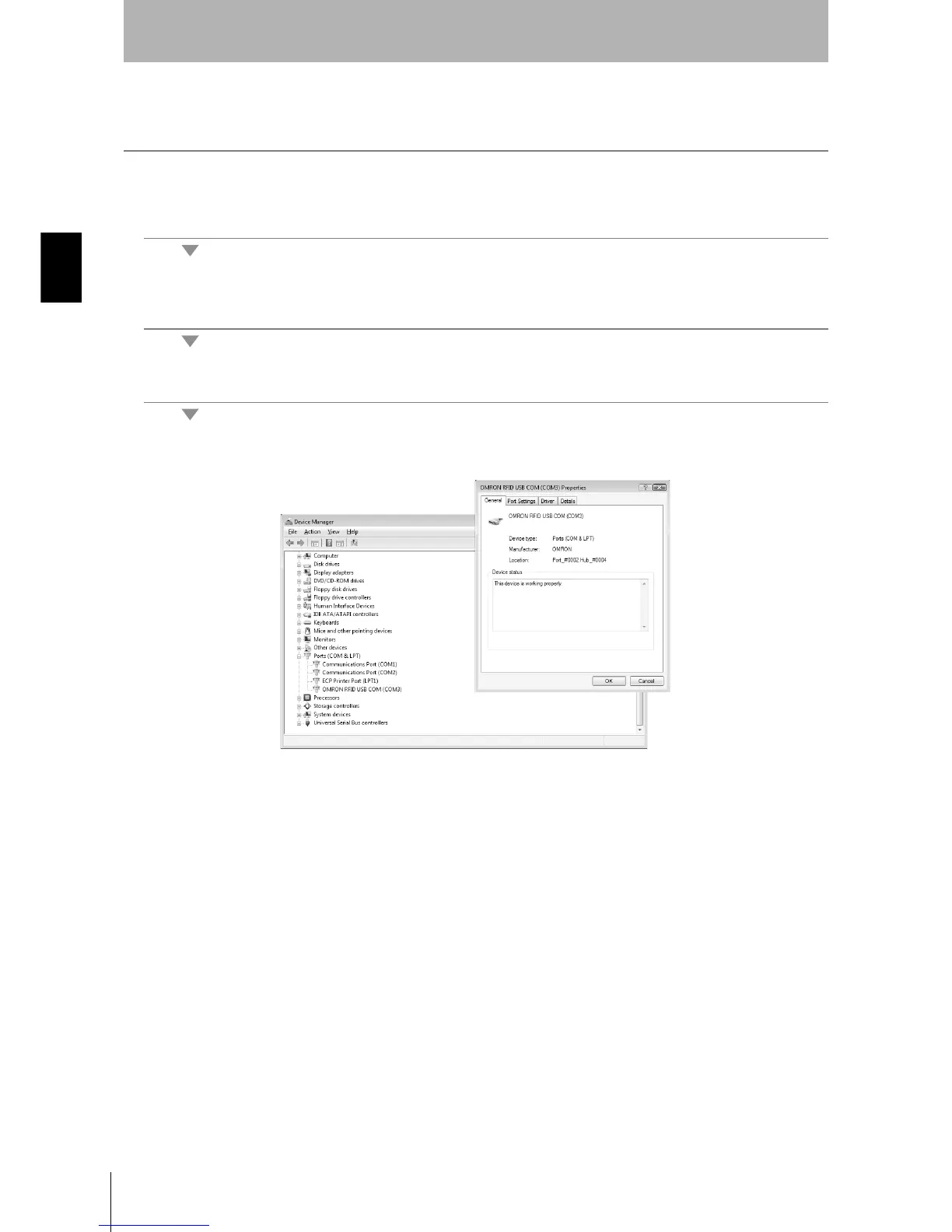54
SECTION 2
Connection and Wiring
RFID System
User’s Manual
SECTION 2
Installation, Connections, and Wiring
Checking Installation
Check that the driver is correctly installed.
1. Connect the ID Controller to the personal computer via USB.
2. Select Control Panel - System from the Windows Start Menu.
3. Click the Device Manager Button.
4. Select Ports (COM & LPT), and check that OMRON RFID USB COM is displayed.
If the driver is correctly installed, the property window for the V680-CA5D will be displayed as follows:
Communications with the ID Controller can be performed with the COM number displayed in parentheses after OMRON RFID
USB COM.