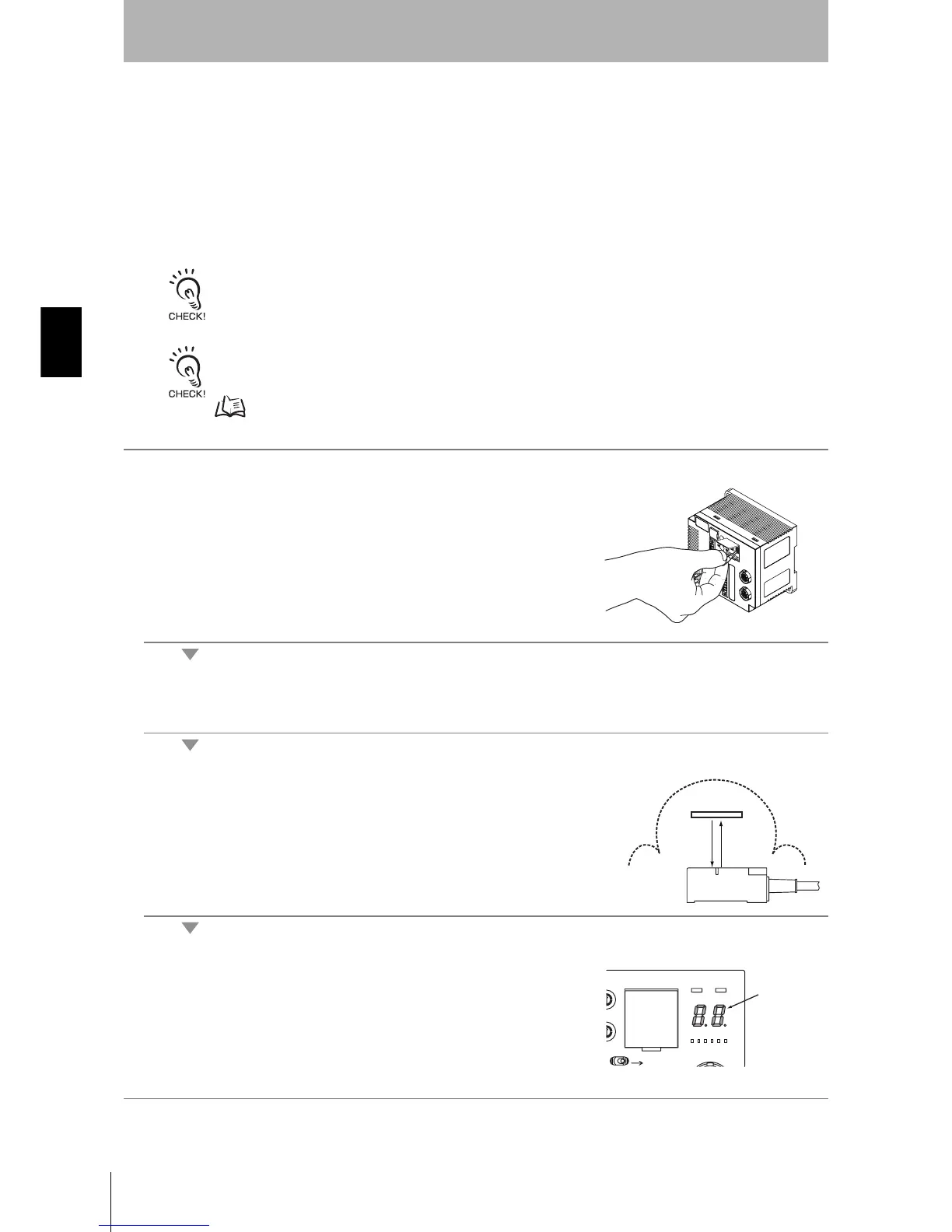72
SECTION 3
Switch Settings
RFID System
User’s Manual
SECTION 3
Preparations for Communications
Convenient Functions
Tag Communications Test Mode
Tag Communications Test Mode can be used to check tag communications without connecting to a
host device. In this mode, the ID Controller communications with Tags and displays the end codes on
the monitor display as the results. The measurement result is also output from the USB port to enable
checking on a monitor device, e.g., when the ID Controller is installed in a panel and the monitor dis-
play is not visible.
Data is read to check tag communications. Writing is not checked.
Communications are checked using Tag communications for the number of test bytes set in advance using the PARAM-
ETER SET (SP) command. Refer to PARAMETER SET (SP) for details.
p. 147
1. Set the Antenna to be used and turn ON the power supply.
Antenna channel setting: SW4, pin 4
2. Place the ID Controller in Communications Test Mode.
SW4, pin 1: OFF, SW4, pin 2: OFF, SW4, pin 3: ON, SW5: ON
3. Start the test.
4. The result of communicating with the Tag is displayed on the mon-
itor display.
The end code is displayed on the monitor display. The measurement result is also
output from the USB port.
Antenna
Tag
Monitor displa
