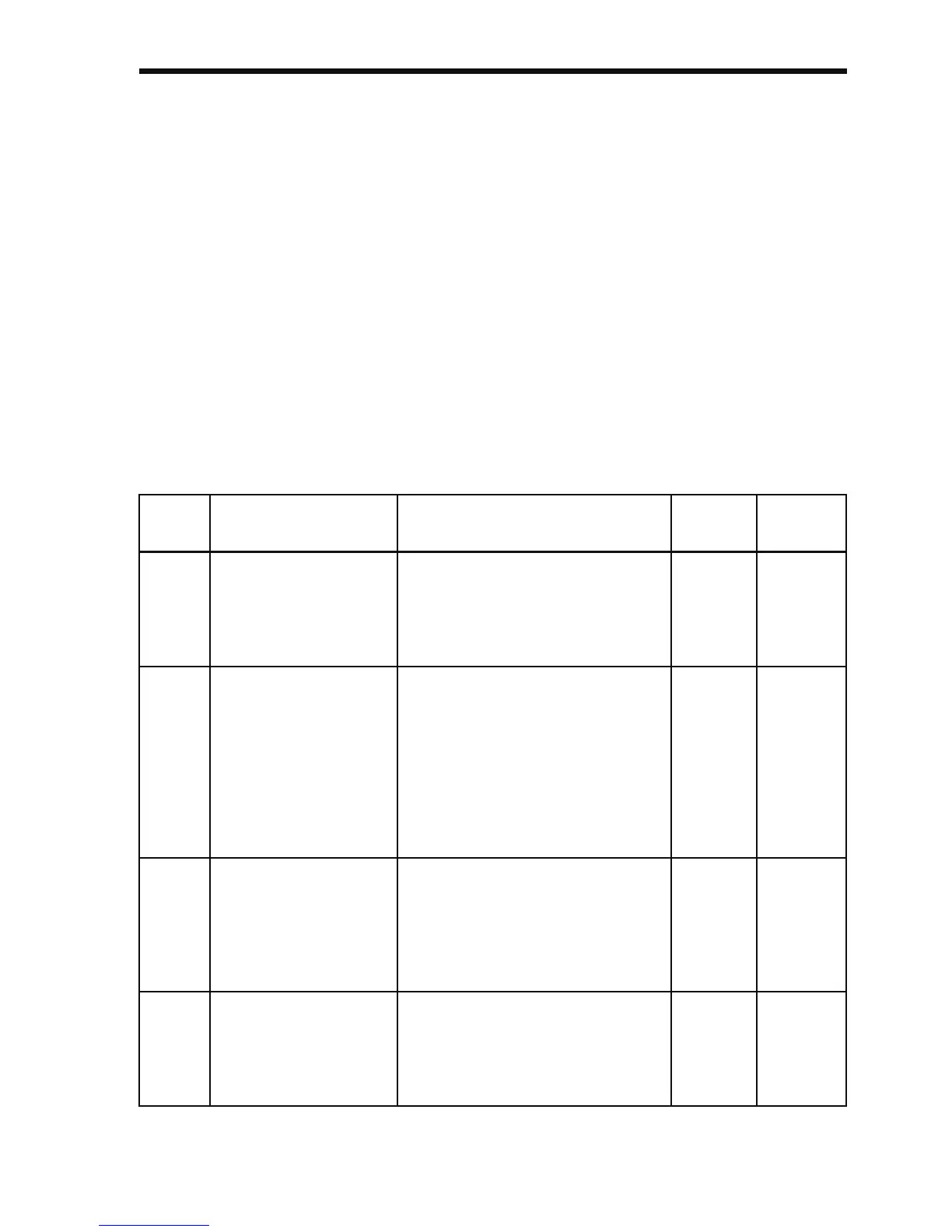6 Programming Features
115
Communications/Control Circuit Terminal Selection
(Setting: 18)
Operation can be changed from communications commands, or from
control circuit terminal or Digital Operator commands.
Run Commands from communications and the frequency reference are
effective when the multi-function input terminal for this setting is
closed (register No. 0001H, 0002H).
Run Commands in LOCAL/REMOTE mode and the frequency refer-
ence are effective when the terminal is open.
Up/Down Command 2 (Setting: n056 = 36)
This function works like standard Up/Down commands but with addi-
tional functionallity:
No. Name Description Setting
Range
Factory
Setting
n056 Multi-function Input
Selection S7
When n056=36 is selected,
the Up/Down 2 function is
allocated to S6(Up) and
S7(Down). Setting of n055
has no effect.
1 to 37 10
n045 Frequency
reference bias step
amount
(Up/Down2)
0: Bias value increase/
decrease by ramp time (n019/
020 or n043/044) dependent
on n046.
>0: When Up/Down 2 (S6/S7)
is switched, bias value is
increased/decreased by the
value of n045.
0.00 to
99.99
Hz
0Hz
n046 Frequency Refer-
ence Bias
Accel/Decel Rate
during Up/Down 2
Selection of Accel/Decel time
rate.
0: Accel/Decel time 1
(n019/n020)
1: Accel/Decel time 4
(n043/n044)
0, 1 0
n047 Operation after
removing Up/Down
command 2
only effective for n045 and
n100=0
0: Bias value will be held
1: Bias value will be reset to
previous frequency reference
0, 1 0