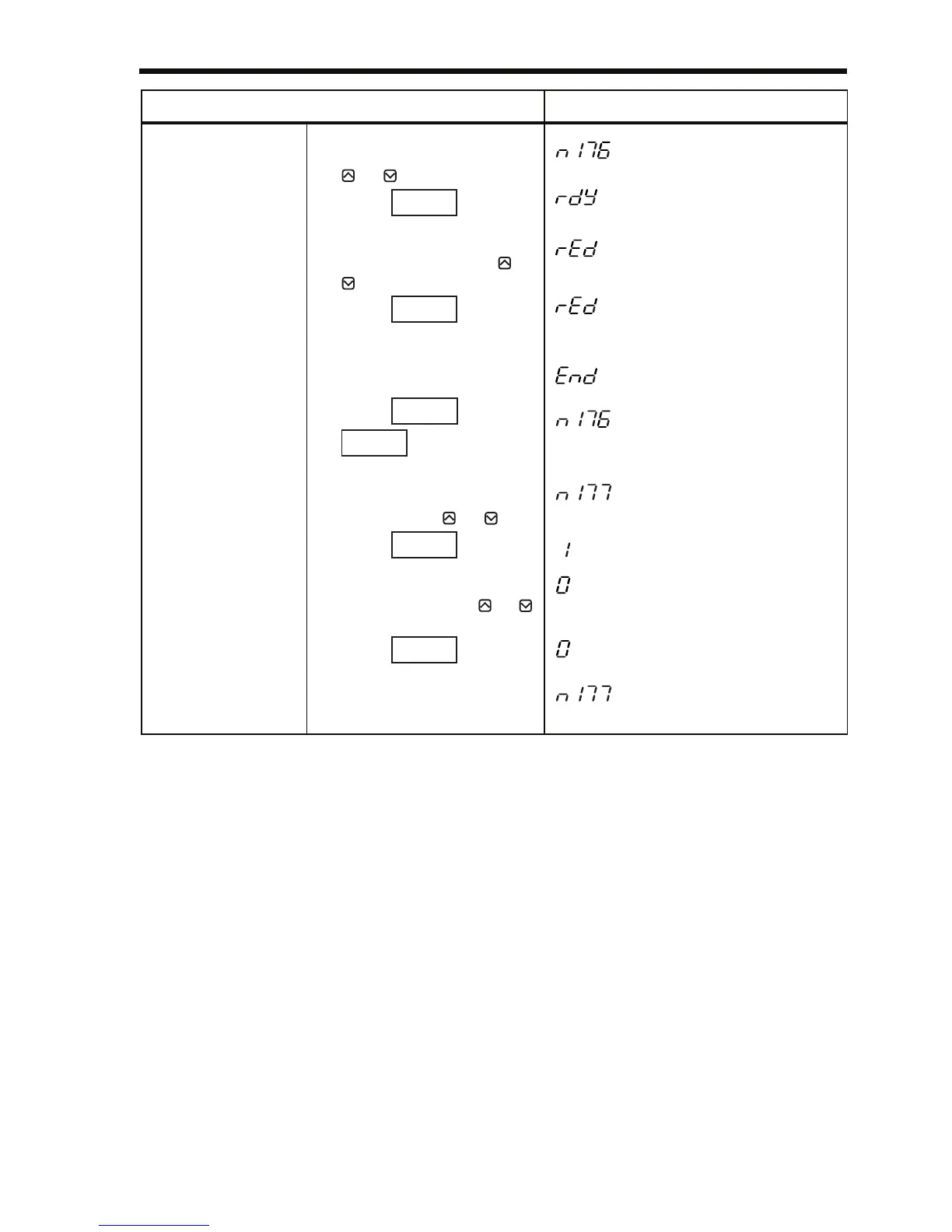6 Programming Features
171
* 1. When reading is enabled (n177=1), this setting is not necessary.
* 2. This setting is not necessary unless read-prohibition is selected.
• Execute read-
out (READ)
using the Con-
stant Copy
Function Selec-
tion (n176).
• Change the constant
number by pressing the
or key.
• Press to dis-
play the set value.
• Change the set value to
rEd by pressing the or
key.
• Press .
• Press or
.
(Lit)
(Lit)
(Flashes while executing the read.)
↓
(End is displayed after the
read has been completed.)
(The constant number is displayed.)
• Set Constant
Read Prohibited
Selection
(n177) to read-
disabled.
*2
• Change the constant
number to n177 by
pressing the or key.
• Press to dis-
play the set value.
• Change the set value to
0 by pressing the or
key.
• Press .
(Lit)
(Flashes)
(Lit for one second.)
↓
(The constant number is displayed.)
Explanation Operator Display
ENTER
ENTER
DSPL
ENTER
ENTER
ENTER