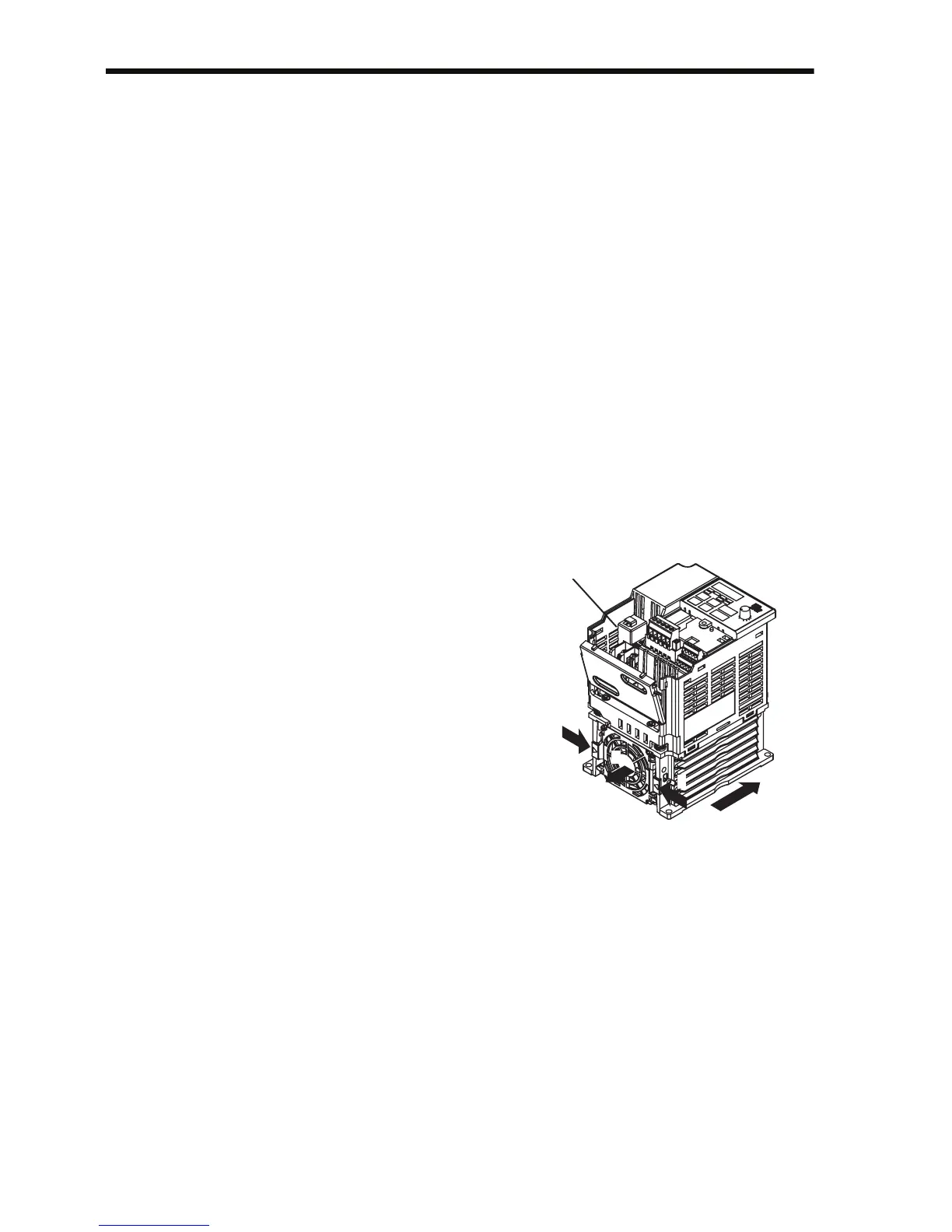196
Inverters of
200 V class single-phase, 1.5 and 2.2 kW,
200 V class three-phase, 1.1 and 1.5 kW,
400 V class three-phase, 0.37 to 2.2 kW:
1. Removal
1. Remove the front cover and
terminal cover, and then
remove the cooling fan con-
nector (CN10).
2. Press the right and left catches
on the fan cover in direction 1,
and pull the fan cover in direc-
tion 2 to remove it from the
Inverter. Pull out the wiring
from the cable lead-in hole at
the bottom of the plastic case.
3. Open the right and left sides of
the fan cover to remove the
cover from the cooling fan.
2. Mounting
1. Mount the cooling fan on the
fan cover. The arrow mark to
indicate the airflow direction
must be opposite to the cover.
2. Mount the fan cover on the
Inverter. Always mount the
right and left catches on the
fan cover on the heatsinks.
Thread in the wiring from the
cable lead-in hole at the bot-
tom of the plastic case to the
inside of the Inverter.
3. Connect the wiring to the
cooling fan connector (CN10)
and mount the front cover and
the terminal cover.
2
1
1
Cooling
Fan Wire
Airflow Direction