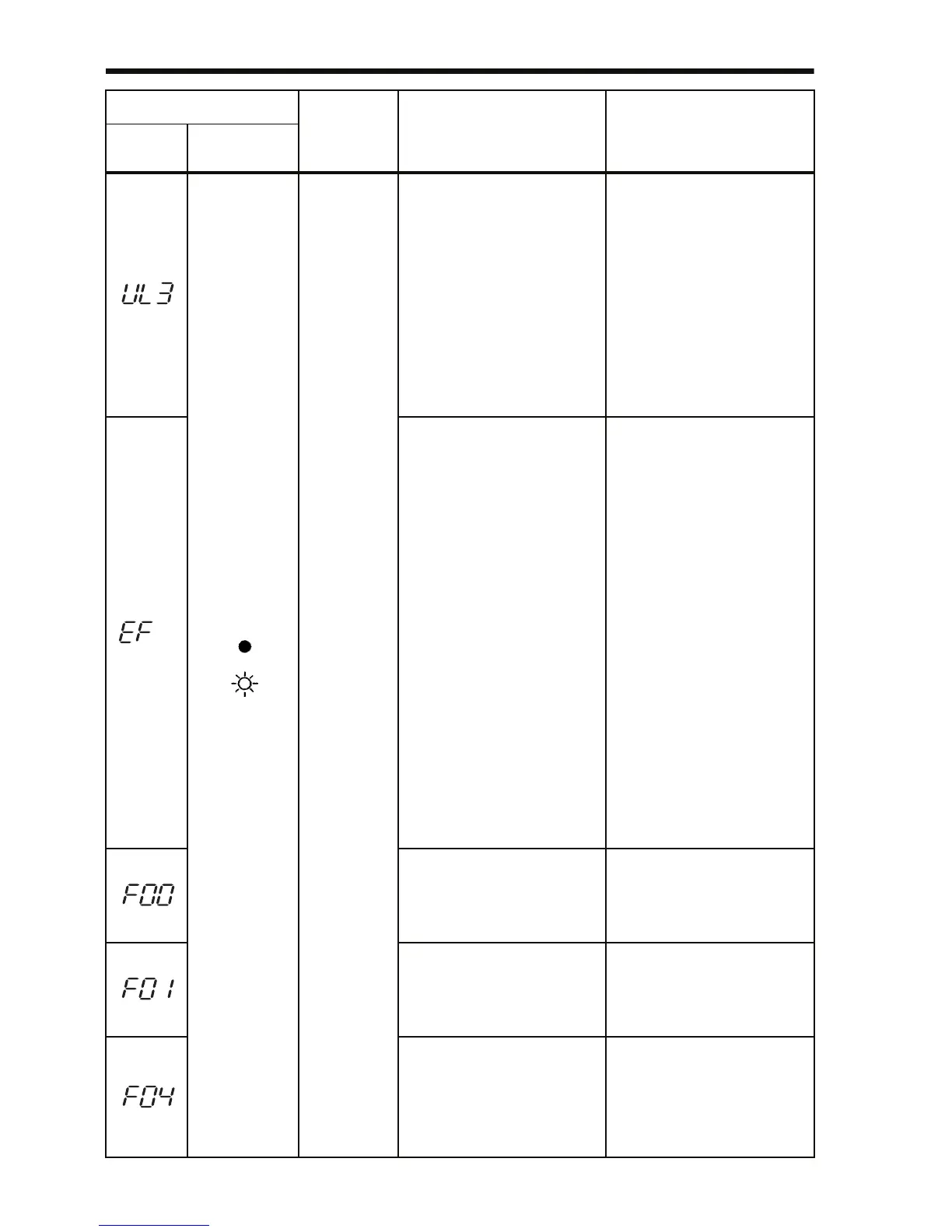208
Protective
Operation
Output is
turned OFF
and motor
coasts to a
stop.
UL3 (Undertorque de-
tection)
When V/f mode is selected:
The Inverter’s output current
was less than the Under-
torque Detection Level
(n118).
When vector mode is select-
ed:
The output current or output
torque was less than the de-
tection level (n097 to n118).
Operation when undertorque
is detected will be determined
by the setting in n117.
• Check the setting in
n118.
• Check the operating
conditions, and remove
the cause.
EF (External fault)
Inverter receives an external
fault input from control circuit
terminal.
EF0: External fault reference
through MEMOBUS
communications
EF1: External Fault Input
Command from con-
trol circuit terminal S1
EF2: External Fault Input
Command from con-
trol circuit terminal S2
EF3: External Fault Input
Command from con-
trol circuit terminal S3
EF4: External Fault Input
Command from con-
trol circuit terminal S4
EF5: External Fault Input
Command from con-
trol circuit terminal S5 *
EF6: External Fault Input
Command from con-
trol circuit terminal S6 *
EF7: External Fault Input
Command from con-
trol circuit terminal S7
Check the following:
• NO/NC contact selection
(constant).
• Wiring is made properly.
• Signal is not input from
the PLC.
CPF-00
Inverter cannot communicate
with the Digital Operator for 5
s or more when power is
turned ON.
Cycle power after confirming
that the Digital Operator is se-
curely mounted. If the fault re-
mains, replace the Digital
Operator or Inverter.
CPF-01
Transmission fault occurred
for 5 s or more when trans-
mission starts with the Digital
Operator.
Cycle power after confirming
that the Digital Operator is se-
curely mounted. If the fault re-
mains, replace the Digital
Operator or Inverter.
CPF-04
EEPROM fault of Inverter
control circuit was detected.
• Record all constant data
and initialize the con-
stants. (Refer to page
53.)
• Cycle power. If the fault
remains, replace the
Inverter.
Fault Display Inverter
Status
Description Causes and Corrective
Actions
Digital
Operator
RUN (Green)
ALARM (Red)