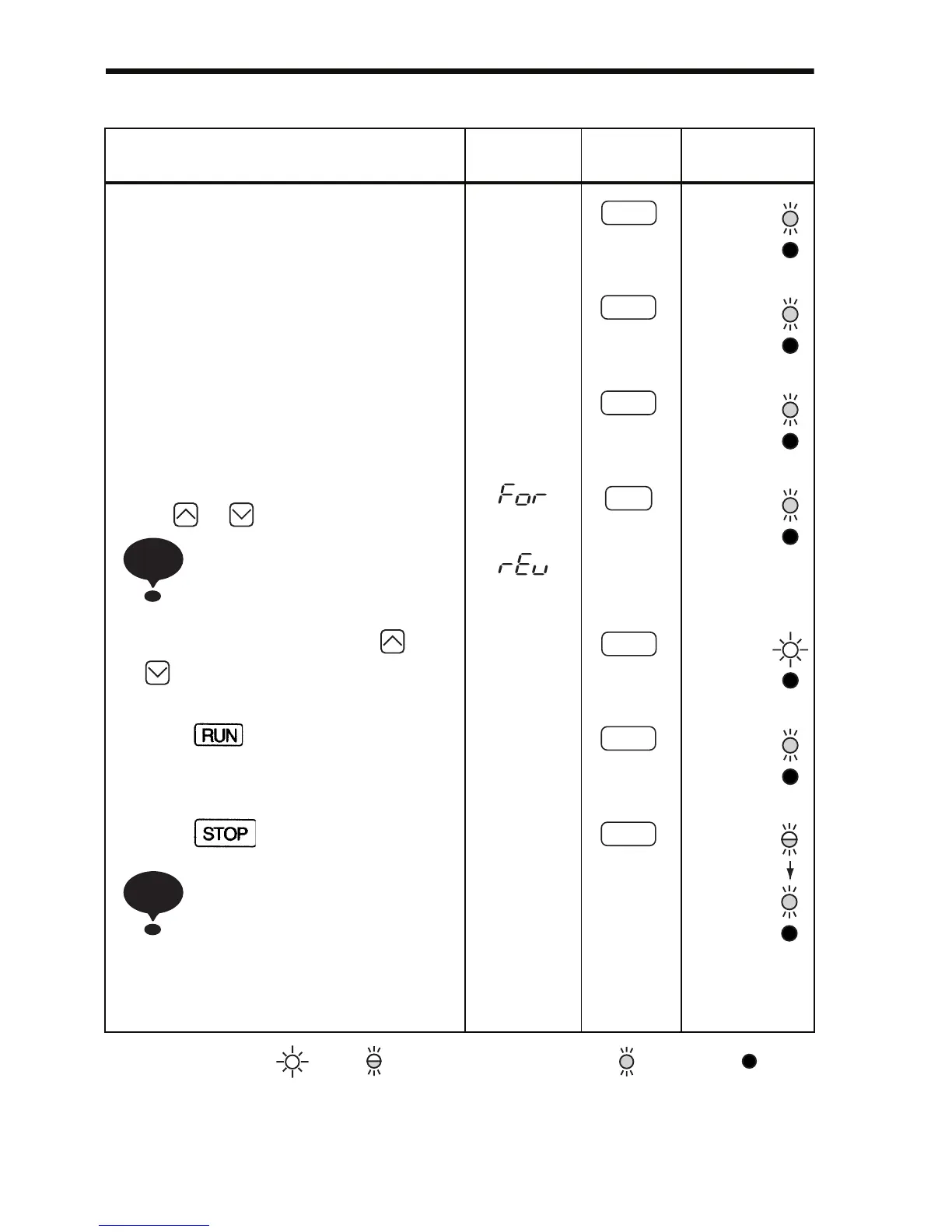40
Operation Steps Operator
Display
Function
Indicators
Status
Indicators
1. Turn ON the power supply. 6.00
2. Set constant n004 to 1. 1
3. Set the following constants.
n019: 15.0 (acceleration time)
n020: 5.0 (deceleration time)
15.0
5.0
4. Select forward or reverse run by press-
ing or key.
Never select REV when reverse
run is prohibited.
(Forward)
or
(Reverse)
5. Set the reference by pressing or
key.
60.00
6. Press .
0.00→60.00
7. Press to stop.
If the potentiometer is switched
rapidly, the motor also acceler-
ates or decelerates rapidly in
proportion to the potentiometer
movement. Pay attention to load
status and switch the potentiom-
eter at the speed that will not
adversely affect motor move-
ment.
60.00→0.00
FREF
RUN
ALARM
PRGM
RUN
ALARM
PRGM
RUN
ALARM
NOTE
F/R
RUN
ALARM
FREF
RUN
ALARM
FOUT
RUN
ALARM
NOTE
FOUT
RUN
ALARM
Status indicators : ON : Flashing (Long flashing) : Flashing : OFF