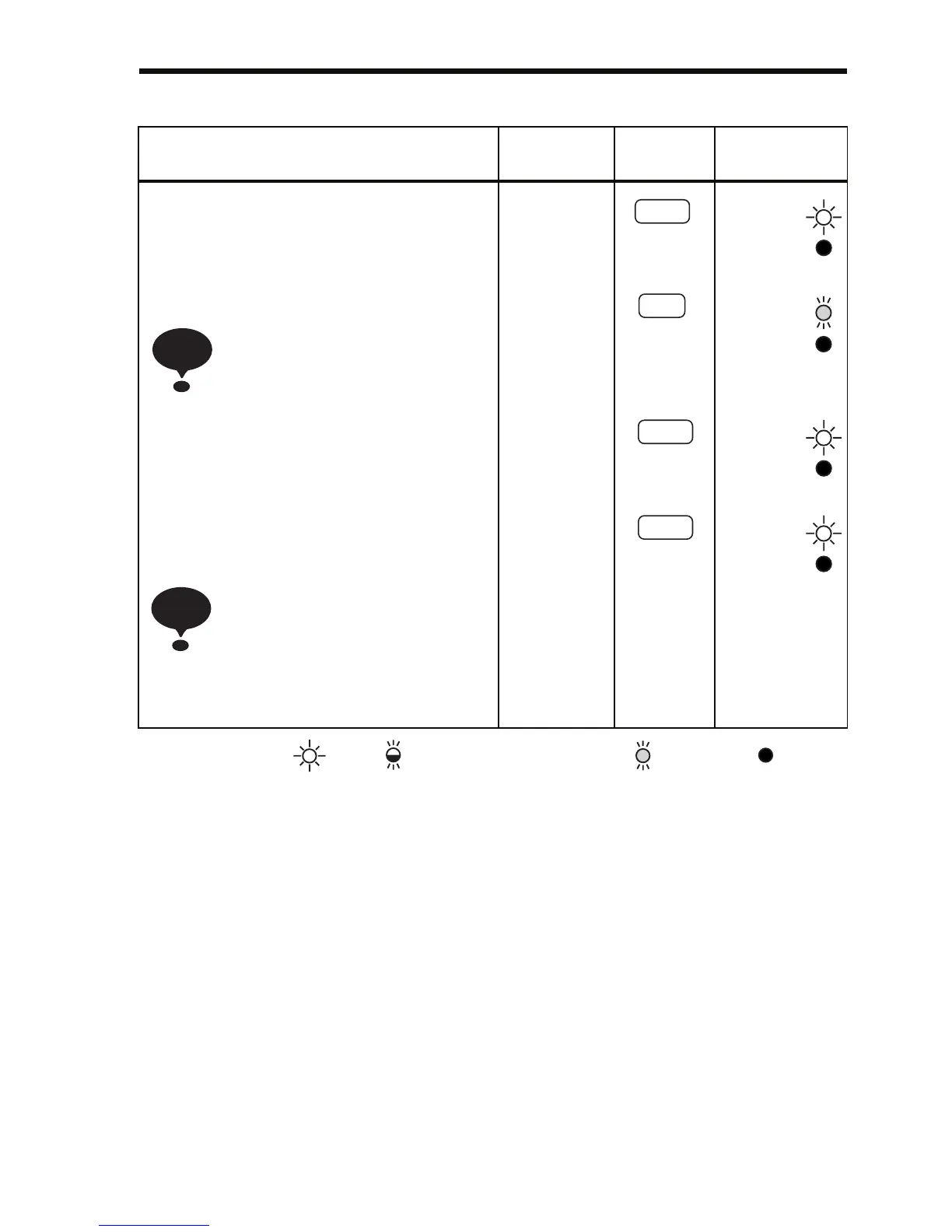5 Operating the Inverter
51
Data Setting by Frequency-setting Potentiometer
Operation Steps Operator
Display
Function
Indicators
Status
Indicators
1. Turn the potentiometer fully to the left.
Then, turn the power ON.
0.00
2. F/R flashes.
Select FWD/REV Run using keys.
Never select REV when reverse
run is prohibited.
FOR
or
REV
3. Press DSPL to flash FREF. Then press
RUN.
0.00
4. Operate the motor by turning the poten-
tiometer to the right. (Frequency refer-
ence corresponding to the
potentiometer position is displayed.)
If the potentiometer is switched
rapidly, the motor also acceler-
ates or decelerates rapidly cor-
responding to the potentiometer
movement. Pay attention to load
status and switch the potentiom-
eter at a speed that does not
affect motor movement.
0.00 to
60.00
Minimum
output
frequency is
1.50 Hz
FREF
RUN
ALARM
NOTE
F/R
RUN
ALARM
FREF
RUN
ALARM
NOTE
FREF
RUN
ALARM
Status indicators : ON : Flashing (Long flashing) : Flashing : OFF