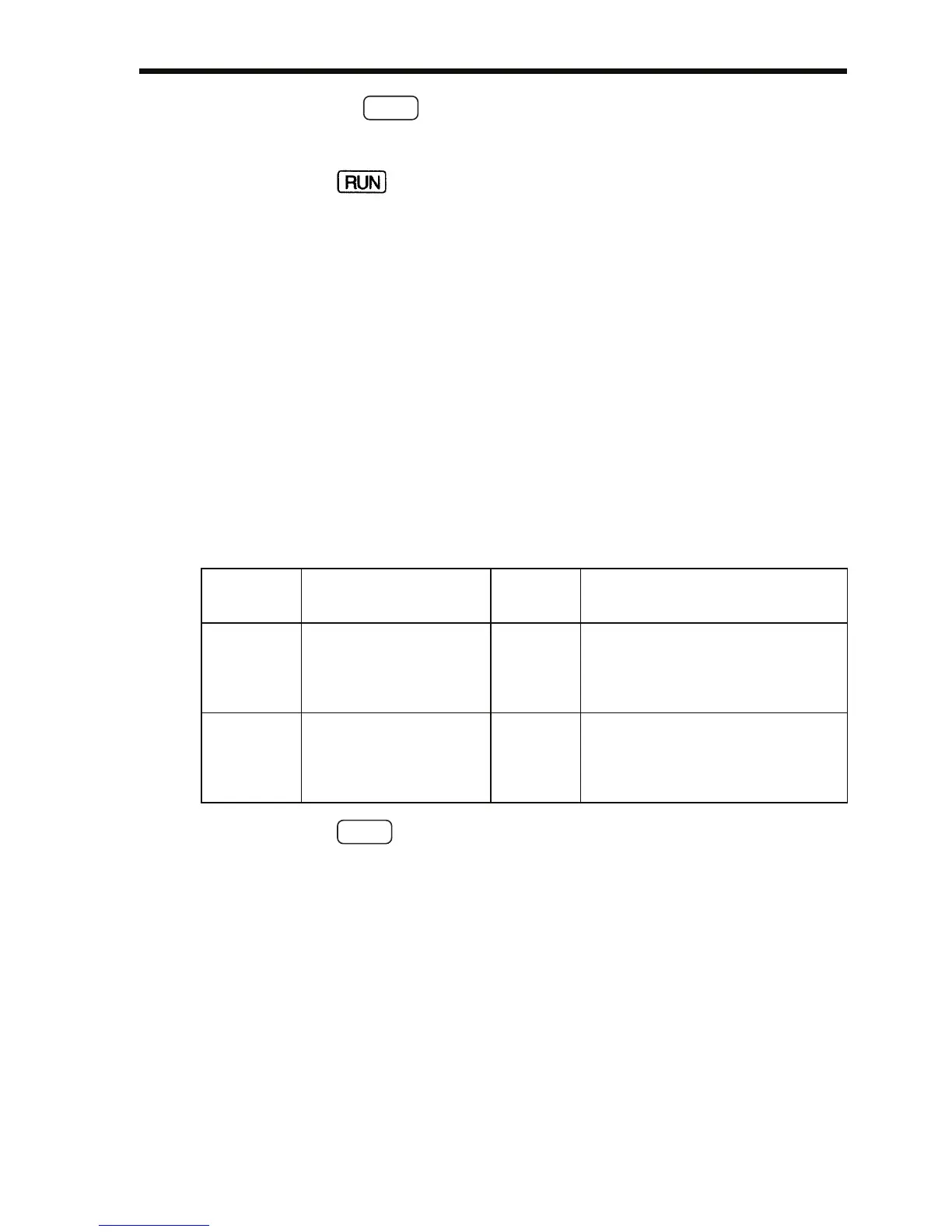6 Programming Features
71
• When the key is input, status will return again to Program
Mode, and constants can be changed.
8. Press the key to perform autotuning. Power will be supplied
to the motor with the selected autotuning method.
• "TUn" will flash during autotuning.
• All function indicators will turn OFF.
• The status indicators will change to normal operation status.
9. Tuning Completed
• When autotuning has been completed properly, "End" will be dis-
played and constants will be changed according to the tuning
results.
• When rotational autotuning is completed, the Middle Output Fre-
quency Voltage and Minimum Output Frequency Voltage will be
calculated and set according to the selected Maximum Voltage as
shown in the following table.
10.Press the key to select the Drive Mode. This completes auto-
tuning.
Error Processing during Autotuning
• Errors and alarms that occur during normal operation are also
detected during autotuning.
• If an error or alarm occurs, the motor will coast to a stop (baseblock)
and autotuning will be cancelled.
Constant
No.
Name Setting
Range
Remarks
n015 Middle Output Fre-
quency Voltage
0.1 to
255.0
(Factory-set Middle Output Fre-
quency Voltage) × (Maximum
Voltage set value) / (Factory-
set Maximum Voltage)
n017 Minimum Output Fre-
quency Voltage
0.1 to
50.0
(Factory-set Minimum Output
Frequency Voltage) × (Maxi-
mum Voltage set value) / (Fac-
tory-set Maximum Voltage)
DSPL
DSPL
