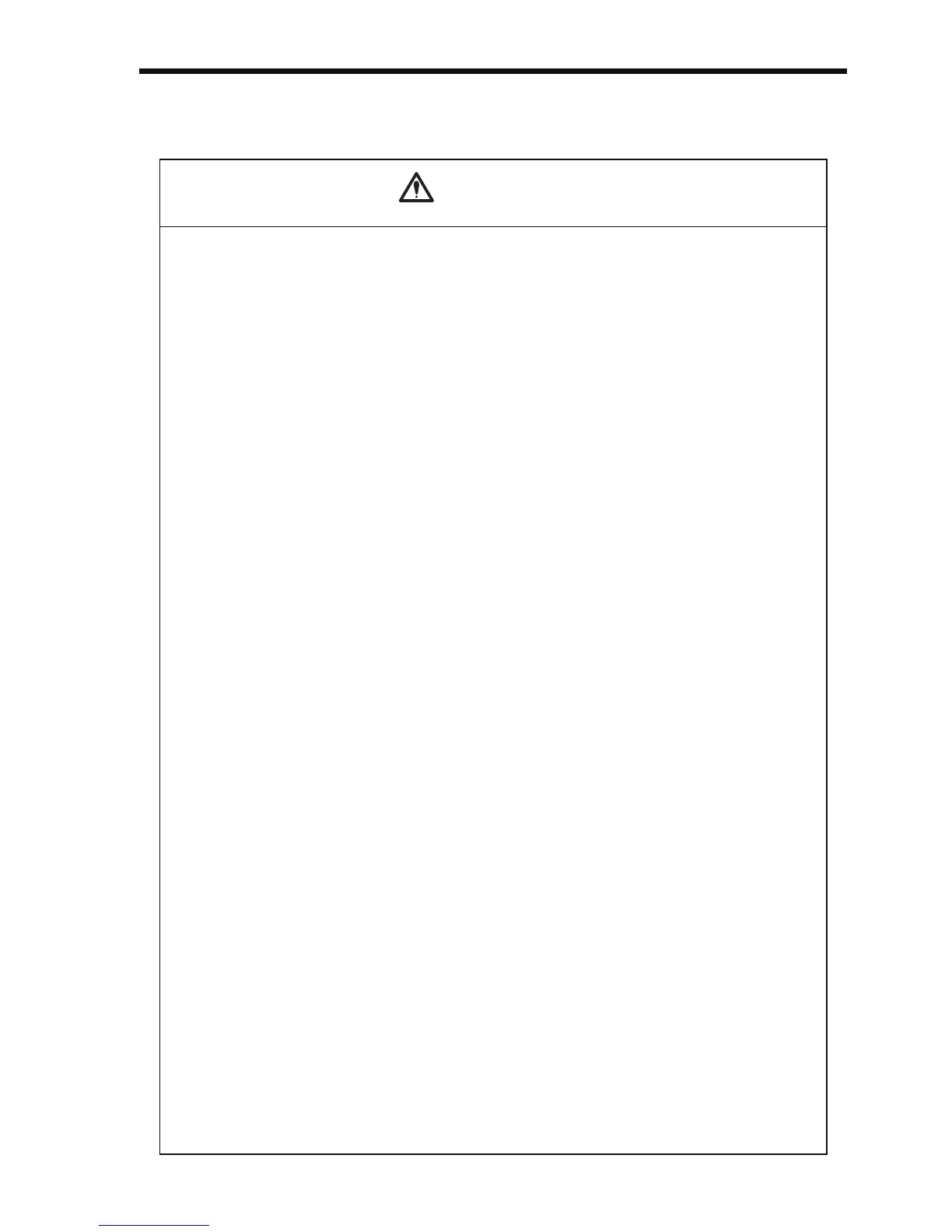7
OPERATION
(Ref. page)
• Only turn ON the input power supply after con-
firming that the Digital Operator or blank cover
(optional) are in place. Do not remove the
Digital Operator or the covers while current is
flowing.
Failure to observe this warning may result in an elec-
tric shock.
38
• Never operate the Digital Operator or DIP
switches with wet hands.
Failure to observe this warning may result in an elec-
tric shock.
38
• Never touch the terminals while current is flow-
ing, even if the Inverter is stopped.
Failure to observe this warning may result in an elec-
tric shock.
38
• When the fault retry function is selected, stand
clear of the Inverter or the load. The Inverter
may restart suddenly after stopping.
(Construct the system to ensure safety, even if the
Inverter should restart.) Failure to observe this warn-
ing may result in injury.
84
• When continuous operation after power recov-
ery is selected, stand clear of the Inverter or the
load. The Inverter may restart suddenly after
stopping.
(Construct the system to ensure safety, even if the
Inverter should restart.) Failure to observe this warn-
ing may result in injury.
79
• The Digital Operator stop button can be dis-
abled by a setting in the Inverter. Install a sepa-
rate emergency stop switch.
Failure to observe this warning may result in injury.
98
WARNING