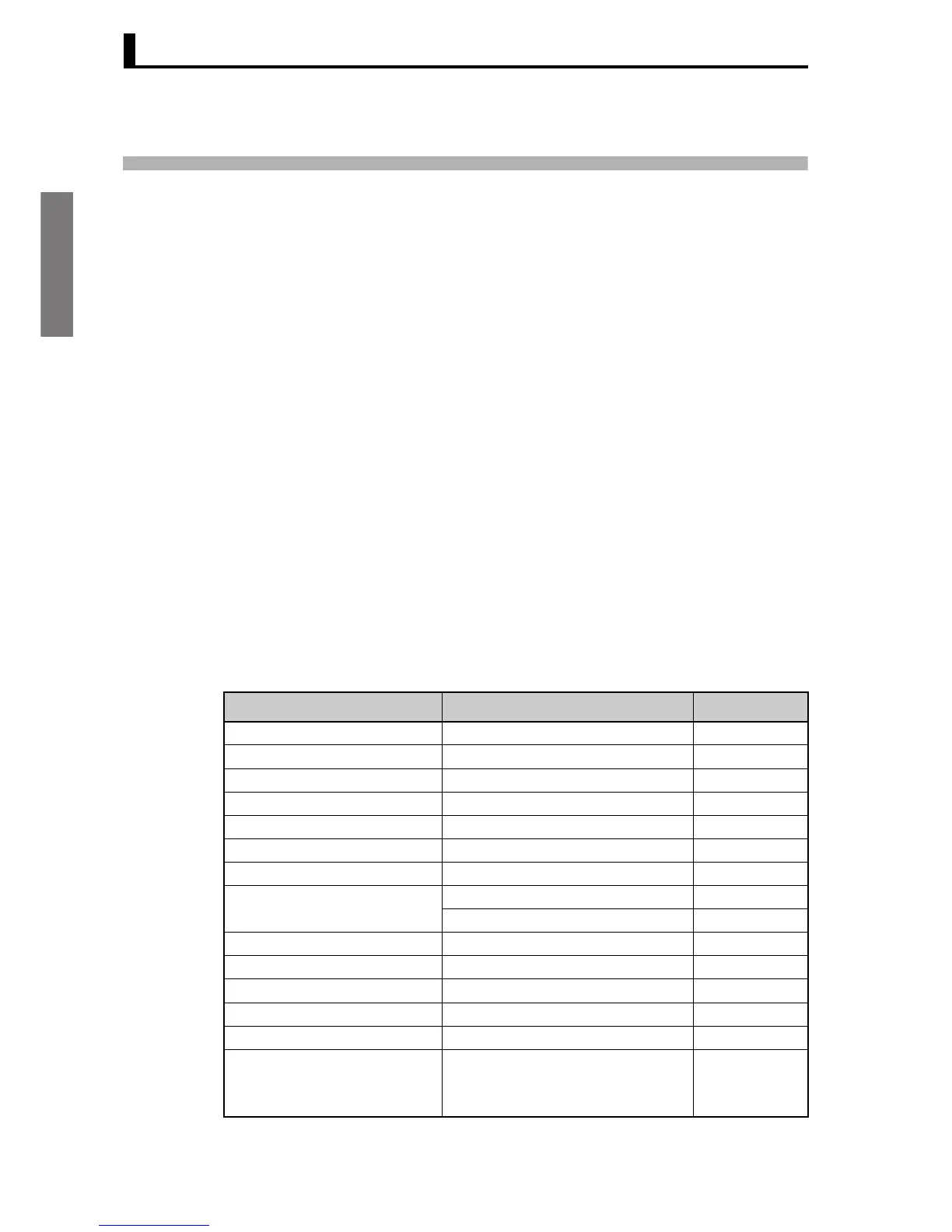Overview
SECTION 1 Communications Methods
2
1.1 Overview of Communications Methods
■ Introduction
A host computer (see note 1) can communicate with the ZEN using the
CompoWay/F communications protocol. The host computer is
programmed to monitor and set ZEN settings. This manual is thus
written from the viewpoint of the host computer. Up to 32 nodes
including host computers can be connected via CompoWay/F.
CompoWay/F is an integrated protocol for OMRON general-purpose
serial communications. Consistent frame formats and commands that
are compliant with FINS (see note 2), which is widely used with
OMRON Programmable Controllers (PLCs), enable easy communica-
tions between a host computer and components.
Note 1:Host computers include personal computers.
Note 2:FINS (Factory Interface Network Service) is a message service
used between controllers on OMRON FA networks.
The ZEN supports the following communications functions.
• Reading/writing of parameters
• Operation instructions
Note: RS-485 communications are not possible when a computer
running ZEN Support Software is online with the CPU Unit.
■Communications Specifications
Item Details Default settings
Transmission line connection Multi-drop None
Communications method RS-485 (2-wire, half-duplex) None
Synchronization method Start-stop synchronization None
Communications baud rate 4800, 9600, or 19200 bps 9600 bps
Communications code ASCII None
Communications data bits 7 or 8 bits 7 bits
Communications stop bits 1 or 2 bits 2 bits
Error detection Vertical parity (none, even, or odd) Even
BCC (Block Check Character) None
Flow control None ---
Interface RS-485 ---
Retry function None ---
Communications buffer 36 bytes ---
Communications protocol CompoWay/F None
Number of nodes 1:1 connection:
1 node
1:N connections:
32 nodes max. including host computer
None
