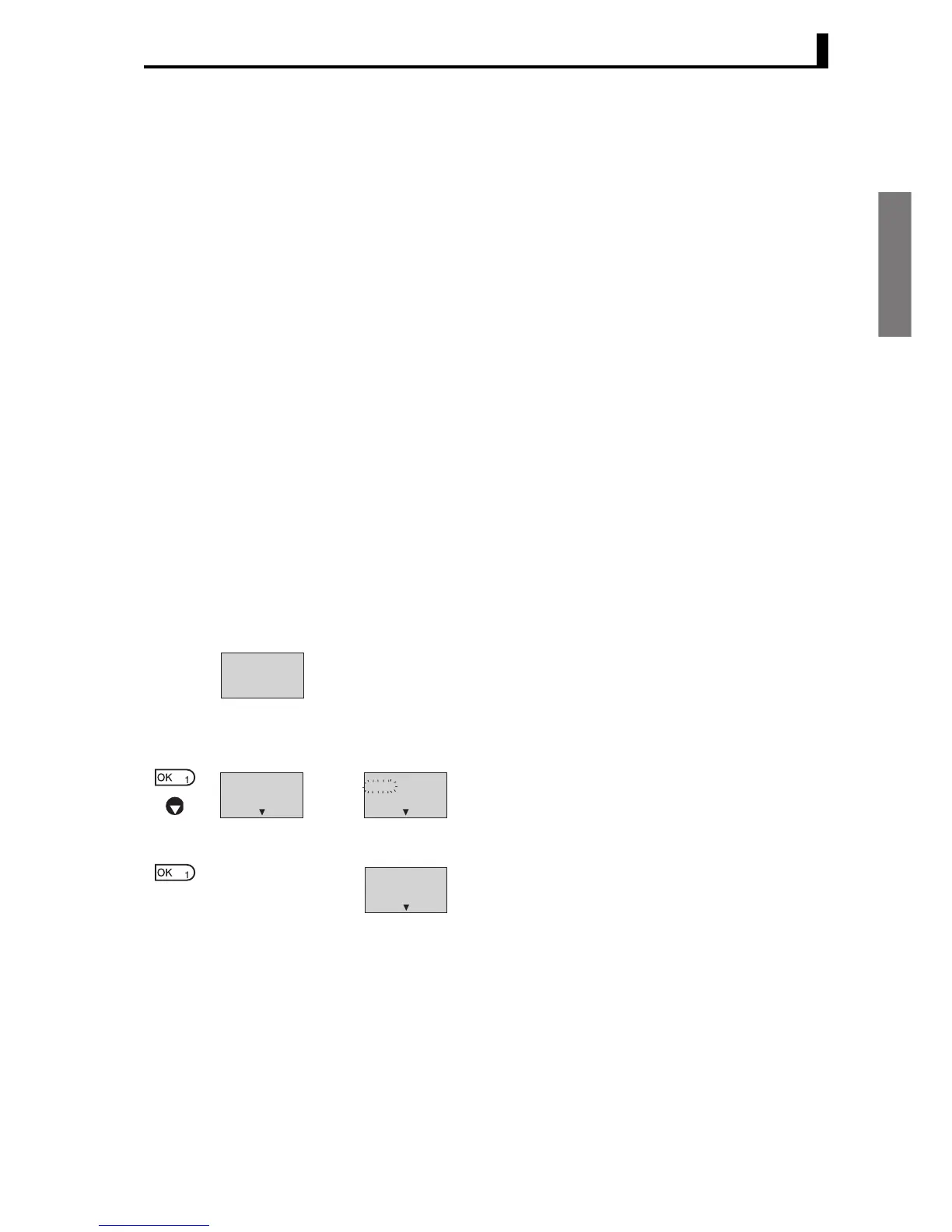1.1 Overview of Communications Methods
5
Overview
• Communications Data Length
This parameter sets the number of communications data bits. Set either
7 bits or 8 bits.
• Stop Bits
This parameter sets the number of communications stop bits. Set either
1 or 2.
•Parity
This parameter sets the communications parity. Set the parity to none,
even, or odd.
■ Setting Communications Parameters
Set the communications parameters for the ZEN from the ZEN Support
Software or from the RS-485 communications submenu of the CPU
Unit.
• Settings cannot be changed in RUN mode. Switch to STOP mode first
using the following procedure and then set the communications
parameters.
• Any communications parameters that are set are valid from the next
time a communication is received.
● Changing from RUN Mode to STOP Mode
RUN Mode
Power
ON
The screen to the left is displayed when the power is turned
ON.
↓
Main Menu
→
Press the OK Button to display the Menu Screen.
Press the Down Button to move the flashing cursor to
STOP.
↓
Press the OK Button to switch the display to RUN.
Refer to Displaying the RS-485 Communications Submenu
on page 6 to display the RS-485 Communications Sub-
menu.
MO11:17 RUN
I:oooooo
Q:[[[[
RUN
2
MONITOR
STOP
PARAMETER
SET CLOCK
RUN
MONITOR
STOP
PARAMETER
SET CLOCK
RUN
PROGRAM
RUN
PARAMETER
SET CLOCK
