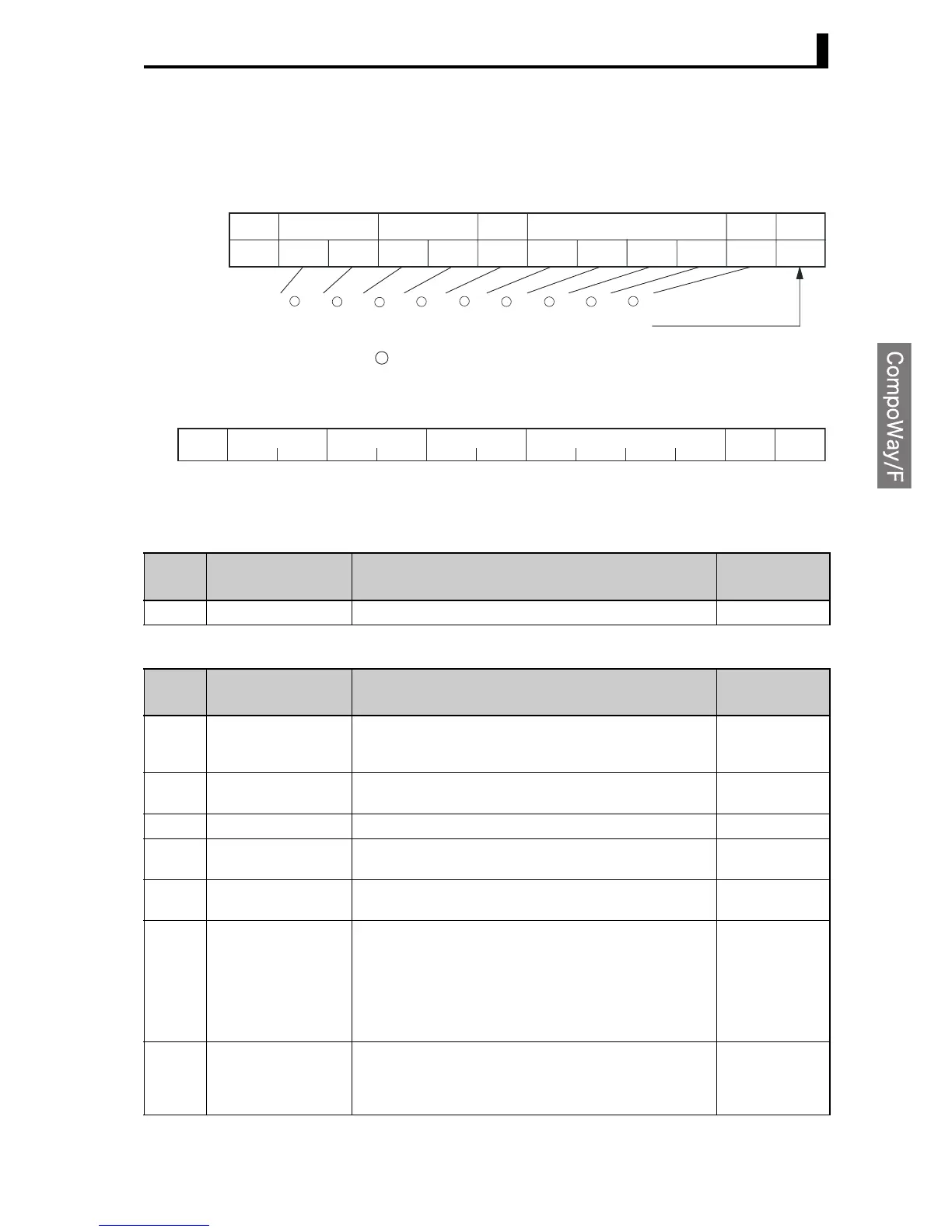2.1 Data Format
11
● BCC Calculation Example
The BCC (Block Check Character) is determined by calculating the
exclusive OR of the bytes from the node number up to ETX. The 8-bit
result is written to the BCC byte at the end of the frame.
■ Response Frame
● End Codes
Normal Completion
Error Occurred
STX
SID ETX
BCC
H'02
0 (H'30) 0 (H'30) 0 (H'30) 0 (H'30) 0 (H'30) 0 (H'30) 5 (H'35) 0 (H'30) 3 (H'33)
H'03 H'35
BCC = H'30+H'30+H'30+H'30+H'30+H'30+H'35+H'30+H'33+H'03 = H'35
Node number
Sub-address
Command text
The result of the calculation (35 hex) is written to the BCC byte.
The + symbols indicate XOR (exclusive OR) operations.
BCC
STX ETX
12 2 2 11
Node number Sub-address End code Command text
End
code
Name Description
Error detection
priority
00 Normal completion The command ended normally without error. None
End
code
Name Description
Error detection
priority
0F FINS command error The specified FINS command could not be executed.
The FINS response code should indicate why the command
could not be executed.
8
10 Parity error The sum total of bits whose received data is 1 does not
match the set value of the “communications parity” bit.
2
11 Framing error Stop bit is 0. 1
12 Overrun error New data was transferred when the reception data buffer
was already full.
3
13 BCC error The calculated BCC value is different from the received
BCC value.
5
14 Format error • The command text contains characters other than 0 to 9,
and A to F.
Note: This error does not apply to Echoback Tests. Refer
to Echoback Test on page 31 for details.
• There was no SID and command text. There was no com-
mand text.
• “MRC/SRC” not included in command text.
7
16 Sub-address error • Illegal (unsupported) sub-address
• There was no sub-address, SID, and command text.
• Sub-address was less than two characters, and there was
no SID and command text.
6
