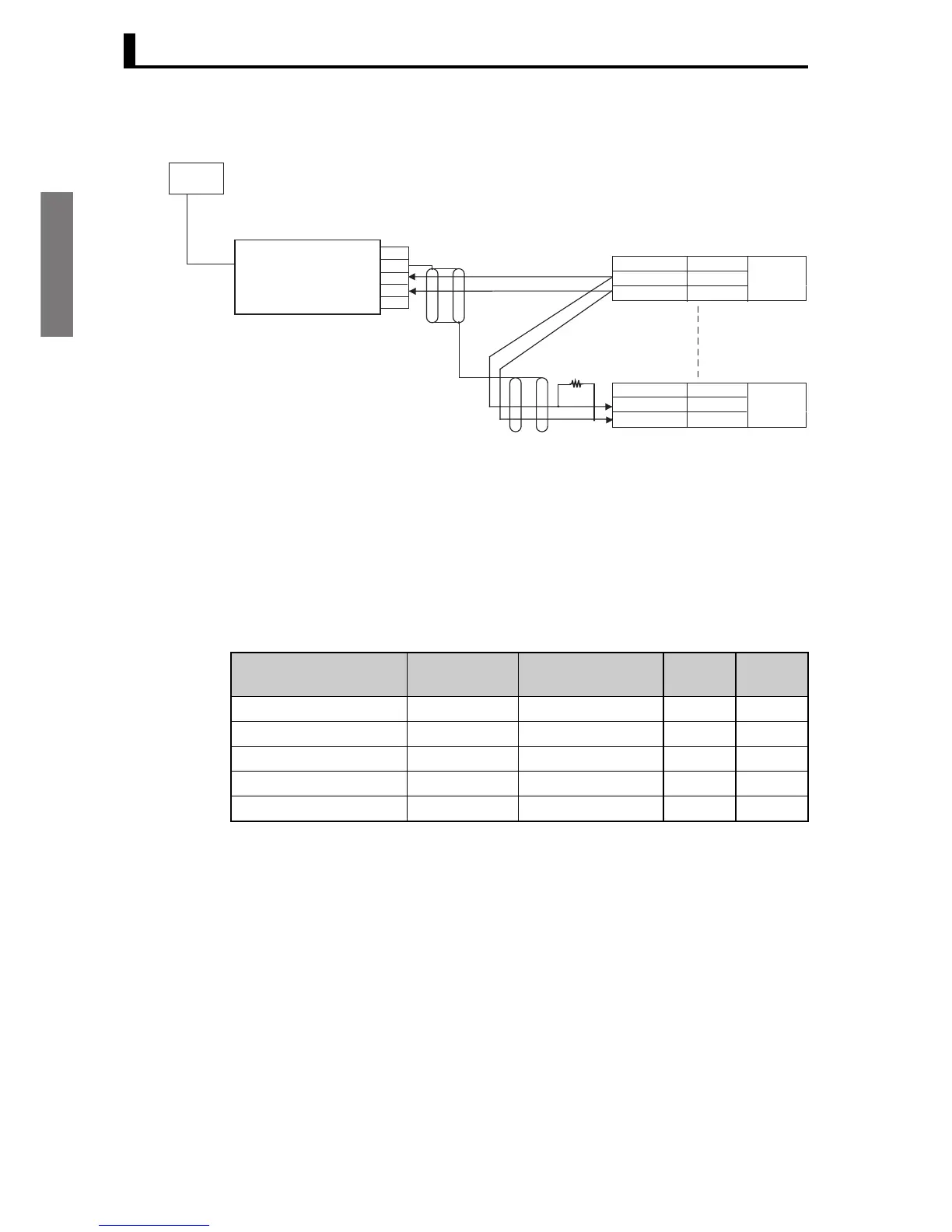Overview
SECTION 1 Communications Methods
4
● Wiring Diagram
Note: Refer to the operation manual for the RS-232C/RS-485
Converter for wiring between the Converter and host computer.
■ Communications Parameters
Communications are performed with an external host computer. The
communications parameters that can be set are listed in the following
table.
Note: Refer to the ZEN Programmable Relay Version 2 Operation
Manual (Cat. No. Z211) for other parameters.
• Node Number
For communications with a host computer, set a node number for each
ZEN so that it can be recognized by the host computer. The node
numbers can be set from 00 to 99.
Note: The same node number cannot be set for more than one ZEN. If
duplicate node numbers are set, correct operation will not be
possible.
• Communications Baud Rate
This parameter sets the baud rate for communications with the host
computer. The baud rate can be set to any of the following:
4,800 bps, 9,600 bps, or 19,200 bps.
Signal
RS-485 (+)
Comm.
terminals
Terminal Signal
B (+)
RS-485 (+)
RS-485 (
−)
Terminator:
120 Ω
(1/2 W)
Terminal
B (+)
A (
−)
RS-485 (−)
A (−)
ZEN-10C4AR-A-V2
ZEN-10C4DR-D-V2
End node
comm.
terminals
Host computer
Example:
Personal compuer
RS-232C
Shield
+
−
RS-232C/RS-485
Converter
FG
SG
Signal
Shield
ZEN
End node
RS-485
Host computer: RS-485
RS-485
Use a terminator of 120 Ω (1/2 W).
Item Display Set values
Default
settings
Unit
Node number
NODE NO 00 or 01 to 99 1 ---
Communications baud rate
COM SPEED 4800, 9600, or 19200 9600 bps
Communications data length
DATA BIT 7 or 8 7 bit
Stop bits
STOP BIT 1 or 2 2 bit
Parity
PARITY None, even, or odd Even ---
