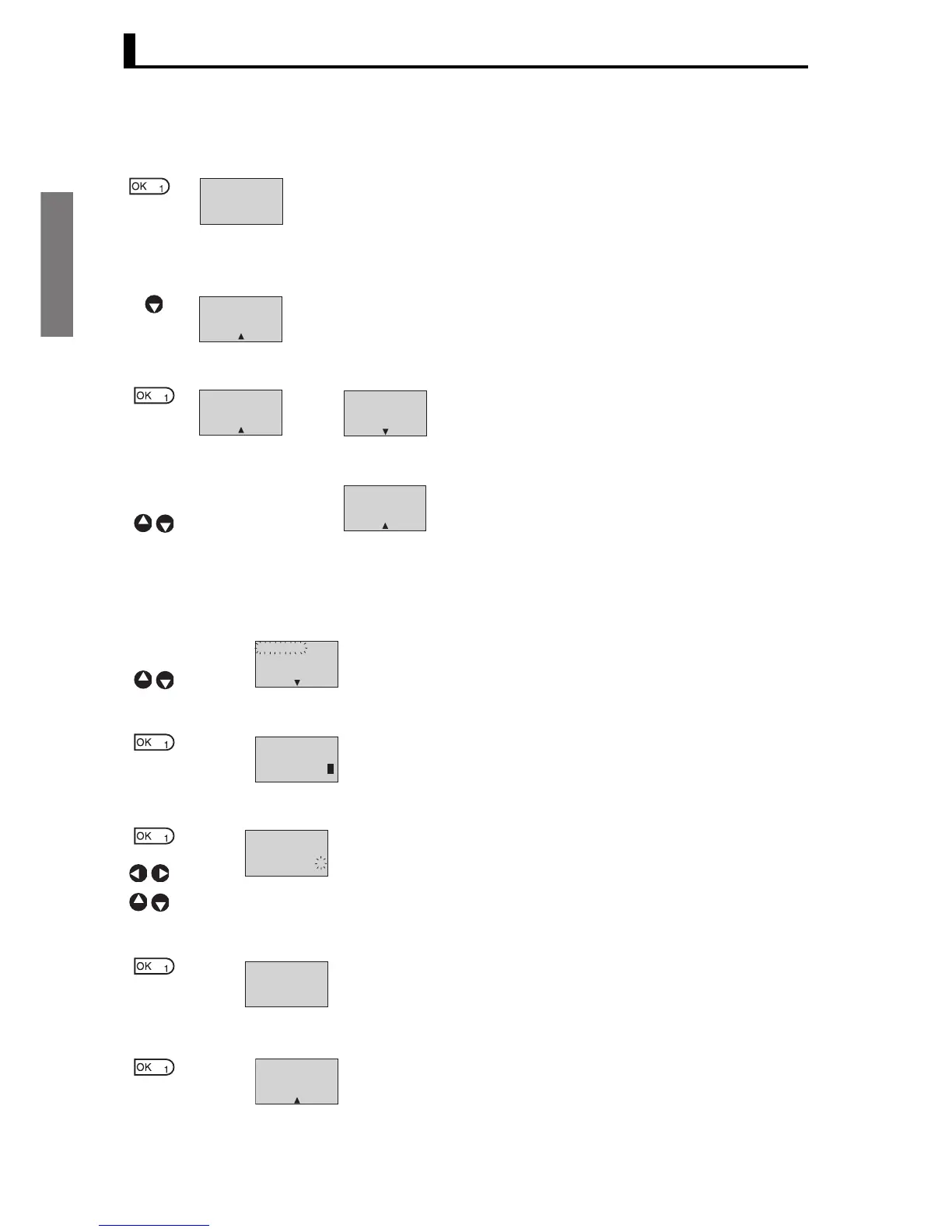Overview
SECTION 1 Communications Methods
6
Displaying the RS-485 Communications Submenu
● RS-485 Communications Submenu Setting Examples
RS-485 Communications Submenu
STOP Mode
(See
note.)
The screen at the left will be displayed when the ZEN is in
STOP mode.
Press the OK Button to display the Menu Screen.
Note: This step is not required after switching from RUN
Mode to STOP mode.
Main Menu
Press the Down Button to move the flashing cursor to
RS485.
Submenu
→
Press the OK Button to display the RS-485 Communica-
tions Submenu.
↓
Power
ON
Press the Up and Down Buttons to move the flashing cur-
sor to the items on the submenu.
Power
ON
The RS-485 Communications Submenu Screen will be dis-
played when the power is turned ON. Use the Up and Down
Buttons to move the flashing cursor to NODE NO.
↓
Press the OK Button to display the currently set value. The
highlighted cursor will flash.
↓
Again press the OK Button. The highlighted cursor will be
changed to a flashing cursor, and the set value will be ready to
be changed.
Use the Right and Left Buttons to move the flashing cursor to
the digit that is to be changed.
Use the Up and Down Buttons to change the number.
↓
(See
note.)
Press the OK Button. A message will be displayed to confirm
whether the changed setting is to be saved.
Note: The setting will not be saved if the ESC Button is
pressed.
↓
Press the OK Button to save any changes and return to the RS-
485 Communications Submenu Screen.
MO13:15 STOP
I:oooooo
Q:[[[[
2
PROGRAM
RUN
PARAMETER
SET CLOCK
SET CLOCK
LANGUAGE
RS485
OTHER
NODE NO
COM SPEED
DATA BIT
STOP BIT
5
2
COM SPEED
DATA BIT
STOP BIT
PARITY
5
2
NODE NO
COM SPEED
DATA BIT
STOP BIT
RS485
NODE NO
01
RUN
RS485
NODE NO
09
RUN
3 4
5
2
RS485
SET?
OK/ESC
09
RUN
NODE NO
COM SPEED
DATA BIT
STOP BIT
