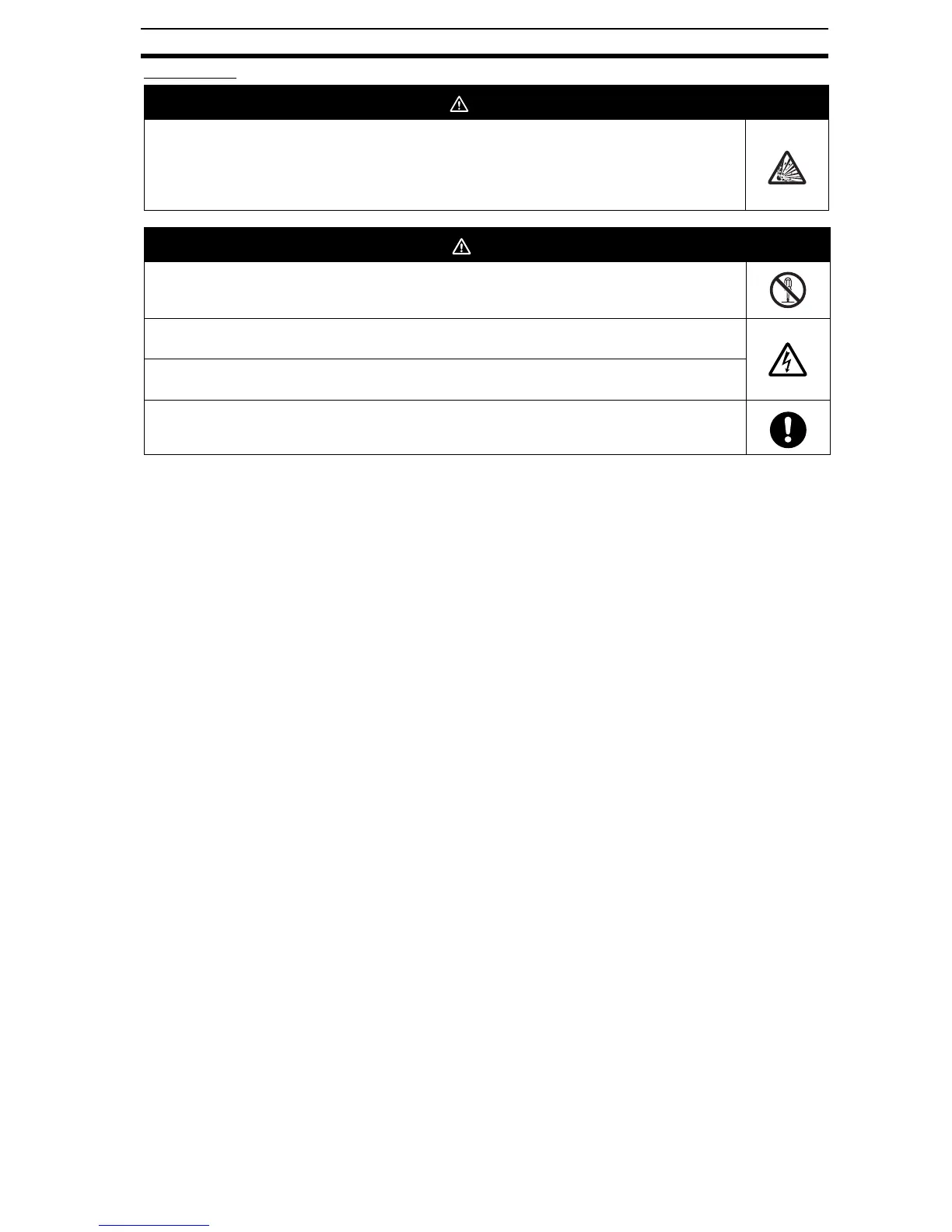Precautions
ix
Precautions
WARNING
Serious human hazard may occasionally occur due to ignition or rupture of the lithium battery used in
the Battery Unit. Do not short the battery terminals or charge, disassemble, deform under pressure,
or incinerate the battery.
Never use any battery that has been dropped on the floor or otherwise
subjected to excessive shock.
CAUTION
Electric shock, fire, or malfunction may occur. Do not disassemble, modify, or repair the ZEN or touch
any of the internal parts.
Electrical shock may occur. Never touch the I/O terminals, computer connector, Expansion Unit
connector, or Battery Unit connector while power is being supplied.
Electrical shock may occur. Do not remove the Expansion Unit connector cover unless an Expansion
I/O Unit will be permanently installed.
Fires may occasionally occur. Tighten the terminal block screws to the specified torque (0.5 to 0.6
N·m) so that they do not become loose.
