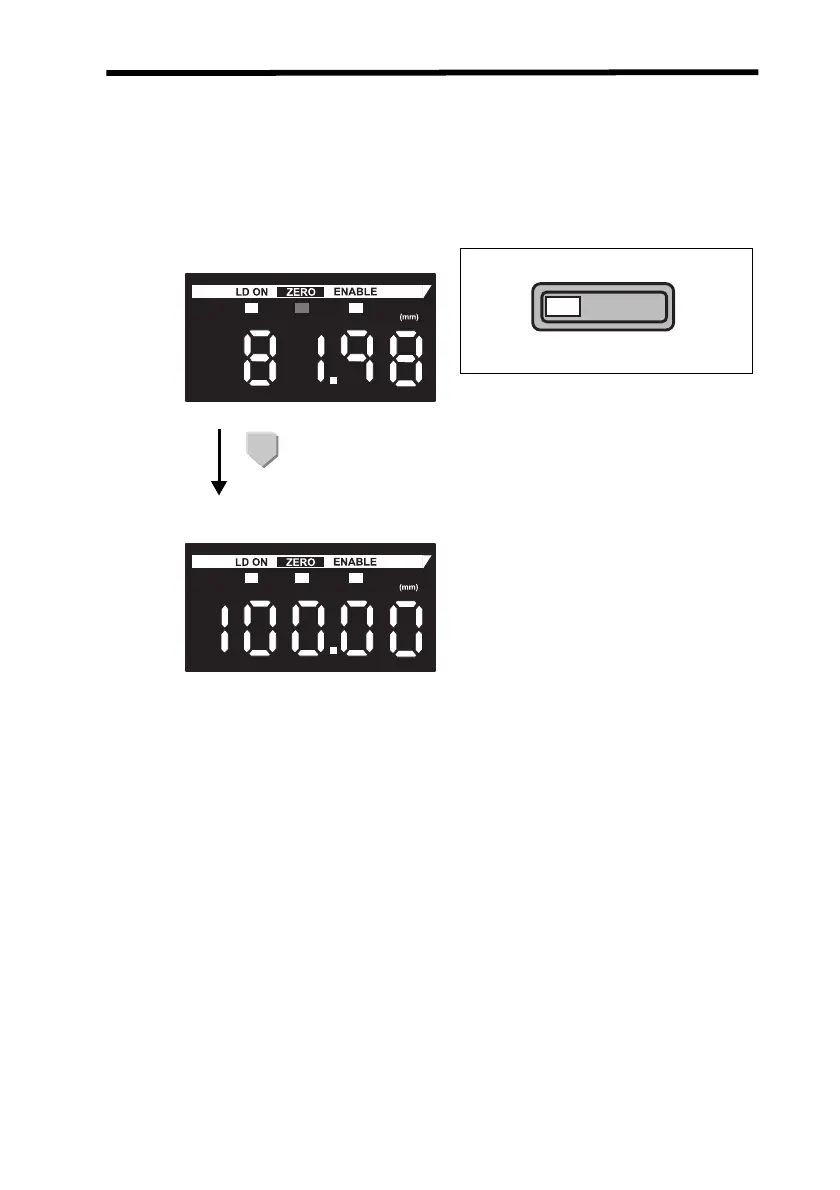RUN Mode Section 4-3
115
4-3-3 Setting the Reference Incident Level
This setting is only for Through-beam Sensor Heads.
The reference incident level can be set and stored using the DOWN Key.
The reference incident level set here will be the full scale (FS) value for all
measured values.
Procedure
Set the mode switch to RUN.
Press the ENT Key for 3 seconds or
longer without executing the zero reset.
RUN T FUN
The full scale (FS) value for when none
of the beam is intercepted will be dis-
played on the main display.
The linear output will be the value set
for when none of the beam is inter-
cepted for a two-point setting for the
monitor focus.
Note: The reference incident level is
stored in the memory. When the power
is turned ON the next time, the set ref-
erence incident level will be read.
Press the DOWN Key.
Z157-E1-01C.book Page 115 Thursday, August 31, 2006 5:13 PM
