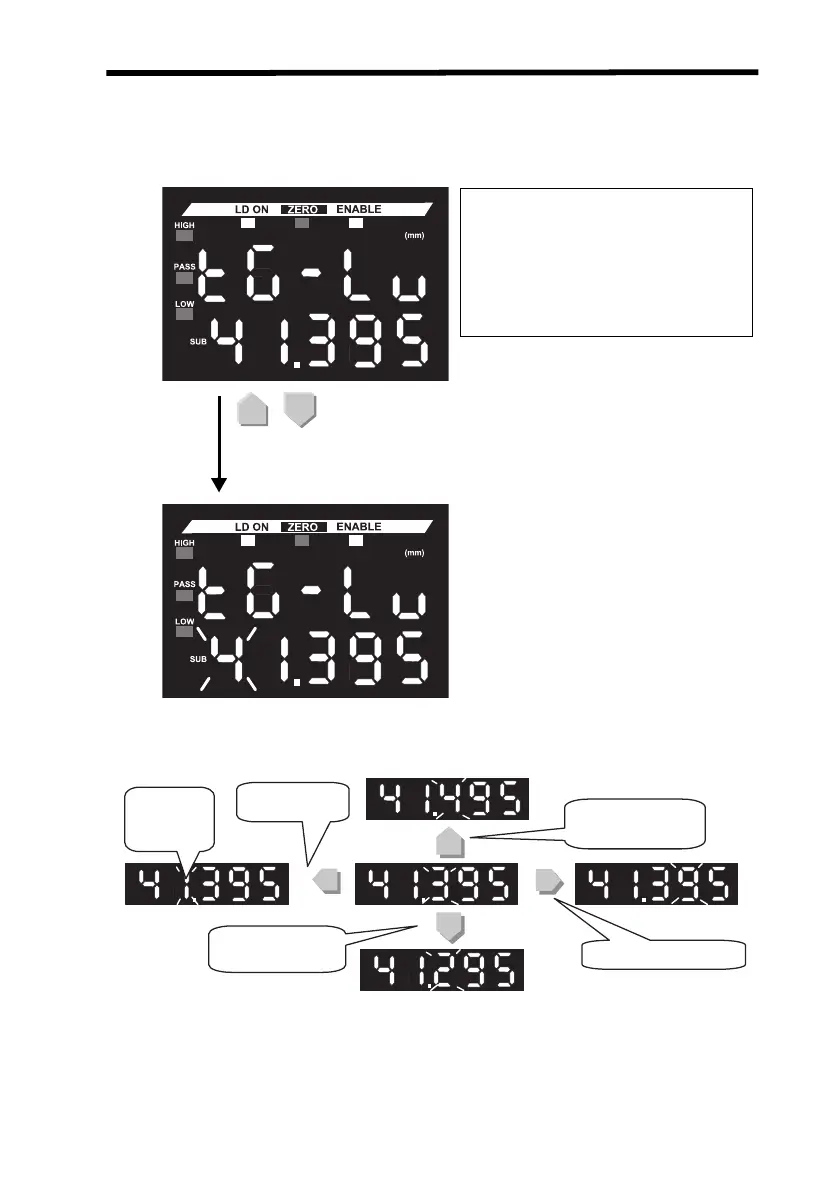FUN (Function) Mode Section 4-5
127
4-5-4 Changing Numeric Set Values
The following procedure is used to change the numeric set value for the
functions that require changing.
Change the set value using the procedure shown in the following figure.
Change the function to the one that
requires setting using the procedure
given in 4-5-2 Changing the Function.
Press either the UP or DOWN Key to
start changing the setting.
The leftmost digit of the set numeric
value will flash on the sub-display.
Press either the UP or
DOWN Key.
The digit
being set
flashes.
Moves to a
higher digit.
Increments the
numeric value.
Decrements the
numeric value.
Moves to a lower digit.
Z157-E1-01C.book Page 127 Thursday, August 31, 2006 5:13 PM
