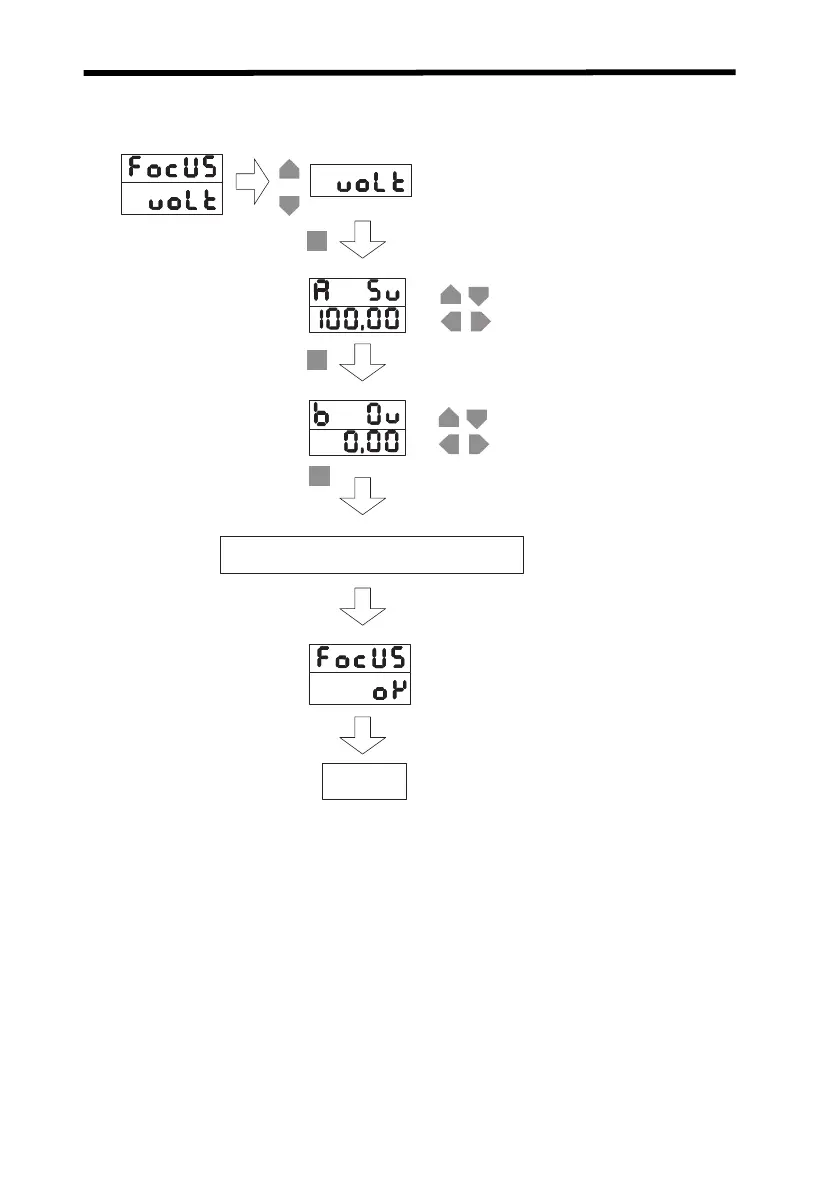Settings Required before Application Section 1-6
18
5. Perform the following steps to set the linear output.
Monitor focus
Press the ENT Key to select the voltage output.
Use UP/DOWN/LEFT/RIGHT
Keys to set the focus value of the
first point to 5 V at 100%.
Press the ENT Key to move to the monitor focus
for the second point .
Use UP/DOWN/LEFT/RIGHT
Keys to set the focus value of the
second point to 0 V at 0%.
Press the ENT Key to complete the monitor
focus setting.
Monitor focus calculations will be performed.
OK
End
Z157-E1-01C.book Page 18 Thursday, August 31, 2006 5:13 PM
