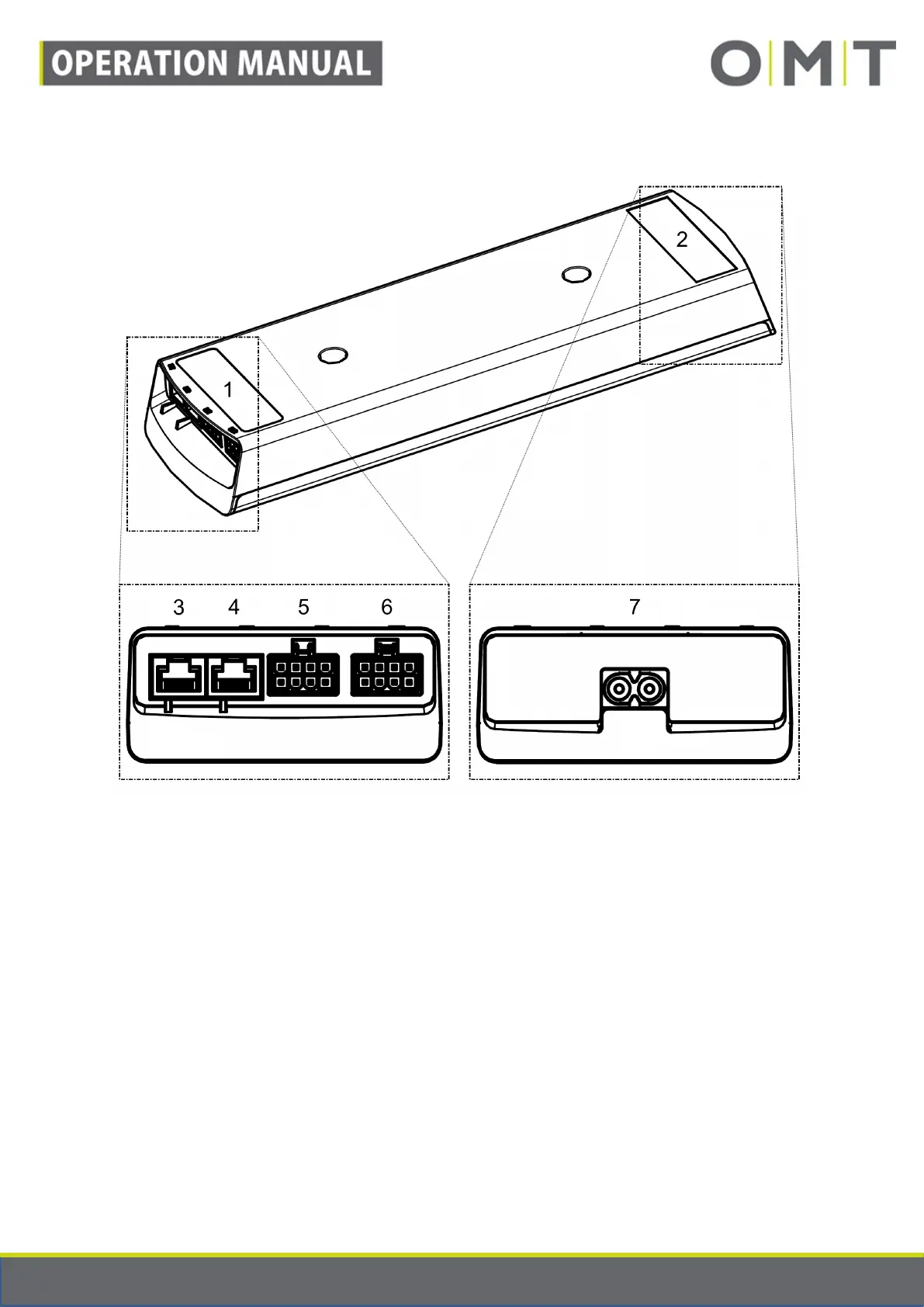STAND: 17.06.2019 9910_Operation_Manual_STANDCONTROL_C1_Rev1v1_EN Seite 11 von 41
5 Overview
Figure 1: Depiction of the controller and its connections.
1 Surface for type rating plate
2 Surface for company logo
3 RJ45 socket D1 for hand switch, cascading or other accessories
4 RJ45 socket D2 for hand switch, cascading or other accessories
5 Motor connection M1
6 Motor connection M2
7 Power supply