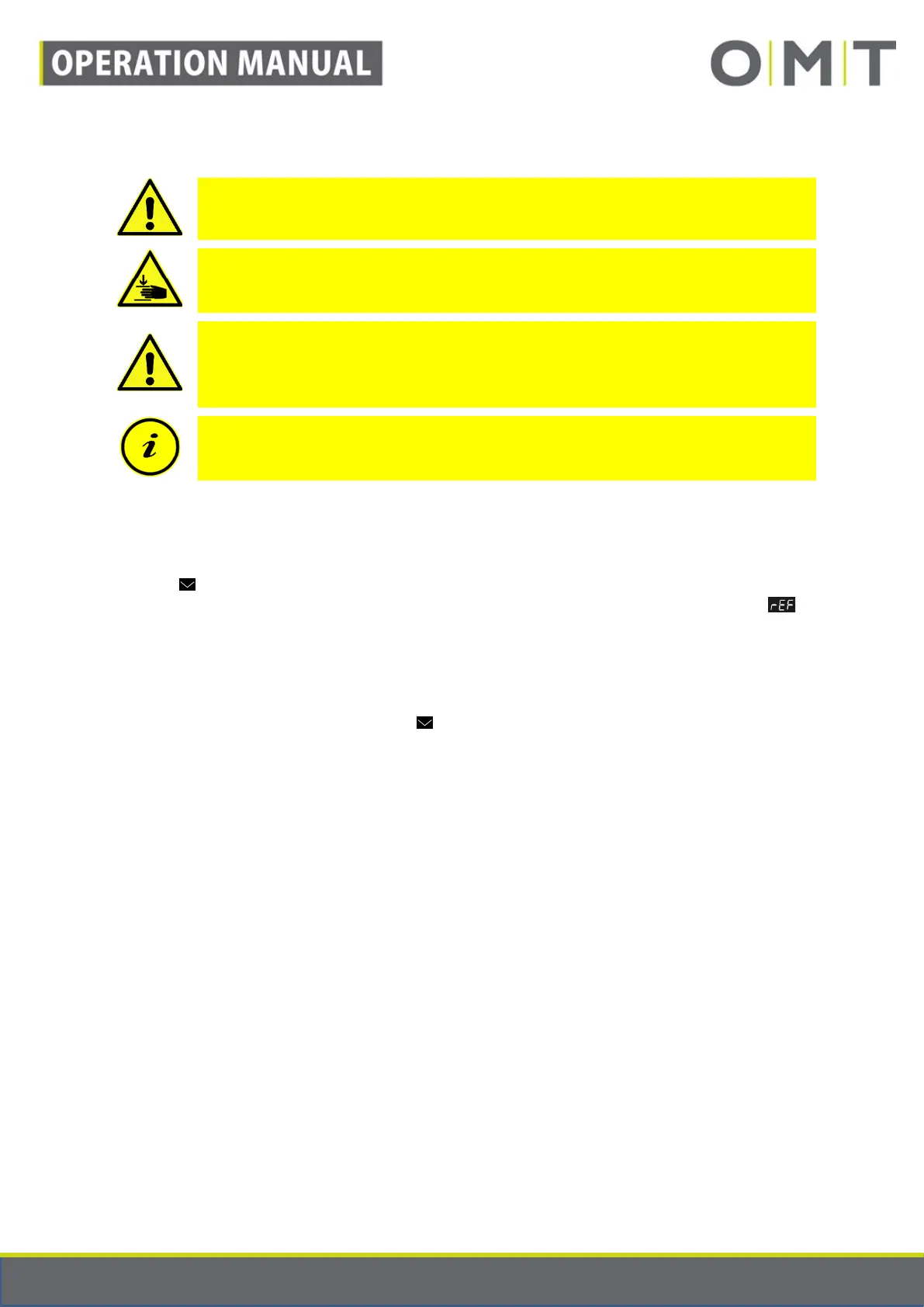STAND: 17.06.2019 9910_Operation_Manual_STANDCONTROL_C1_Rev1v1_EN Seite 20 von 41
8.4 Initialisation / Reset
Caution: During the initialisation movement, the safety mechanisms are
disabled. The table moves with reduced speed. Collisions are not detected.
Danger: The optionally available corrosion protection is not activated during any
reset process. During this process, always watch out for the possible danger of
being crushed.
Warning: With an initialisation movement prompted by the controller, the reset
position is always approached directly. Any container stop or safety stop that is
present is ignored. First, remove all hindrances below the table (for example, roll
containers) and pay heed to the increased risk of injury.
Note: If you end the initialisation movement too early by mistake, the controller is
not yet ready to operate again. Please repeat the process.
After the installation, or if there is a fault at the table, or after disconnecting the connection between
the drives and the controller, the controller of the table has to be initialised.
If the controller is expecting an initialisation, the table can only move downward. For this purpose
press the -key. Press the key until the table has reached its lowermost end position (reset position)
and indicates this with a single “click-clack” sound. With hand-switch models with a display, is
displayed during the initialisation movement. During the entire initialisation movement, the table moves
at reduced speed.
The user can also request an initialisation at any time. To do so, move the table down as far as
possible. If the table stops at a position (container-stop, safety stop or minimal position) release the
key und press it again. Press and hold the -button for at least six seconds. The table now moves
with reduced speed downward. Keep the key pressed until the table has reached its lowermost end
position (reset position) and indicates this with a single “click-clack” sound.
After the initialisation movement, the controller moves the desktop to the height of the minimal
position. Then move the table to your desired working height. It must necessarily be higher than an
existing container stop (see Section 9.2).