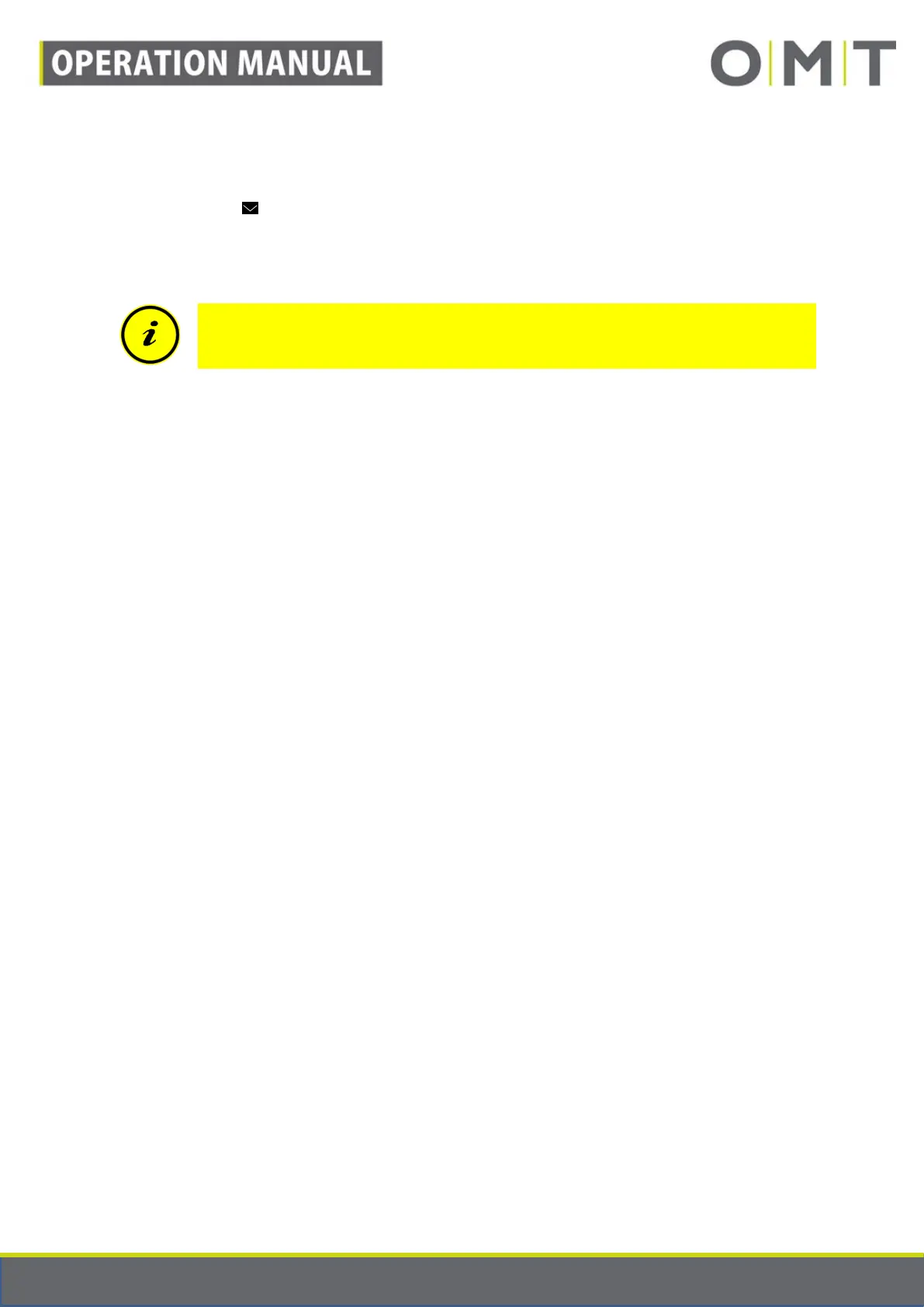STAND: 17.06.2019 9910_Operation_Manual_STANDCONTROL_C1_Rev1v1_EN Seite 23 von 41
9.4 Safety-Stop / Safety zone
The safety stop is an additional stop above the minimal position. At this position, the table stops auto-
matically when the -button is pressed. To further reduce the table height, first release the button and
then press it again.
Below the safety-stop, the controller moves with reduced speed until it reaches the minimal position.
The safety stop is unchangeably stored in the controller.
Note: No positions can be saved below the safety stop. The table moves with
reduced speed downward only.