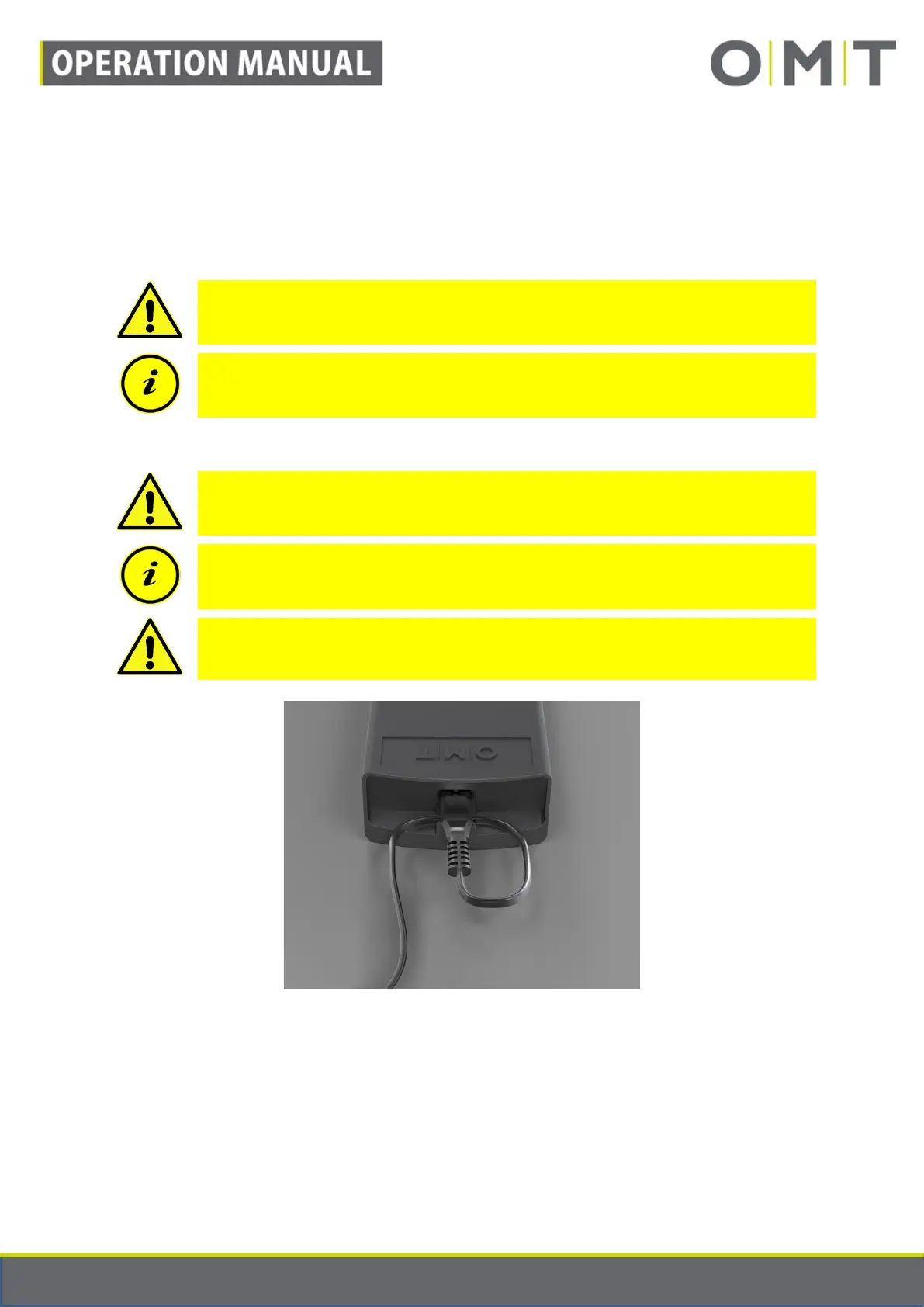STAND: 17.06.2019 9910_Operation_Manual_STANDCONTROL_C1_Rev1v1_EN Seite 19 von 41
Other accessories - such as the collision sensor - can be connected to the free RJ45 port. If there are
more accessories components to be connected to the controller than the number of free sockets, first,
the STAND.CONNECT hub must be connected using the STAND.CONNECT connecting cable to one
of the free RJ45 ports.
Several different or similar hand switches can be connected in parallel.
Caution: After commissioning, accessory components may not be separated from the
controller during movement. This can result in the table’s unpredictable behaviour and
is a danger to the user.
Note: It is recommended that the table controller be isolated from the mains supply
before every enhancement or replacement of accessories.
8.3 Connecting the mains cable
Danger: Ensure that the mains voltage and frequency prevalent in your country are the
same as the data given on the rating plate. Ensure that all the components are plugged
into the correct ports.
Note: When the mains supply is connected for the first time, an initialisation of the table
is necessary. It is described in Section 8.4.
Caution: Use only the 2-pole mains cables provided by Oelschläger Metalltechnik
GmbH. If other mains cables are used, the controller could be damaged.
Figure 7: Cable strain relief for the mains cable.
Connect the power cable with the controller and then to the mains supply. When doing so, please
place the mains cable as shown above in the cable strain relief. This prevents the plug from getting
pulled out when there is any traction on the mains cable, and the transition from cable to plug is
protected.