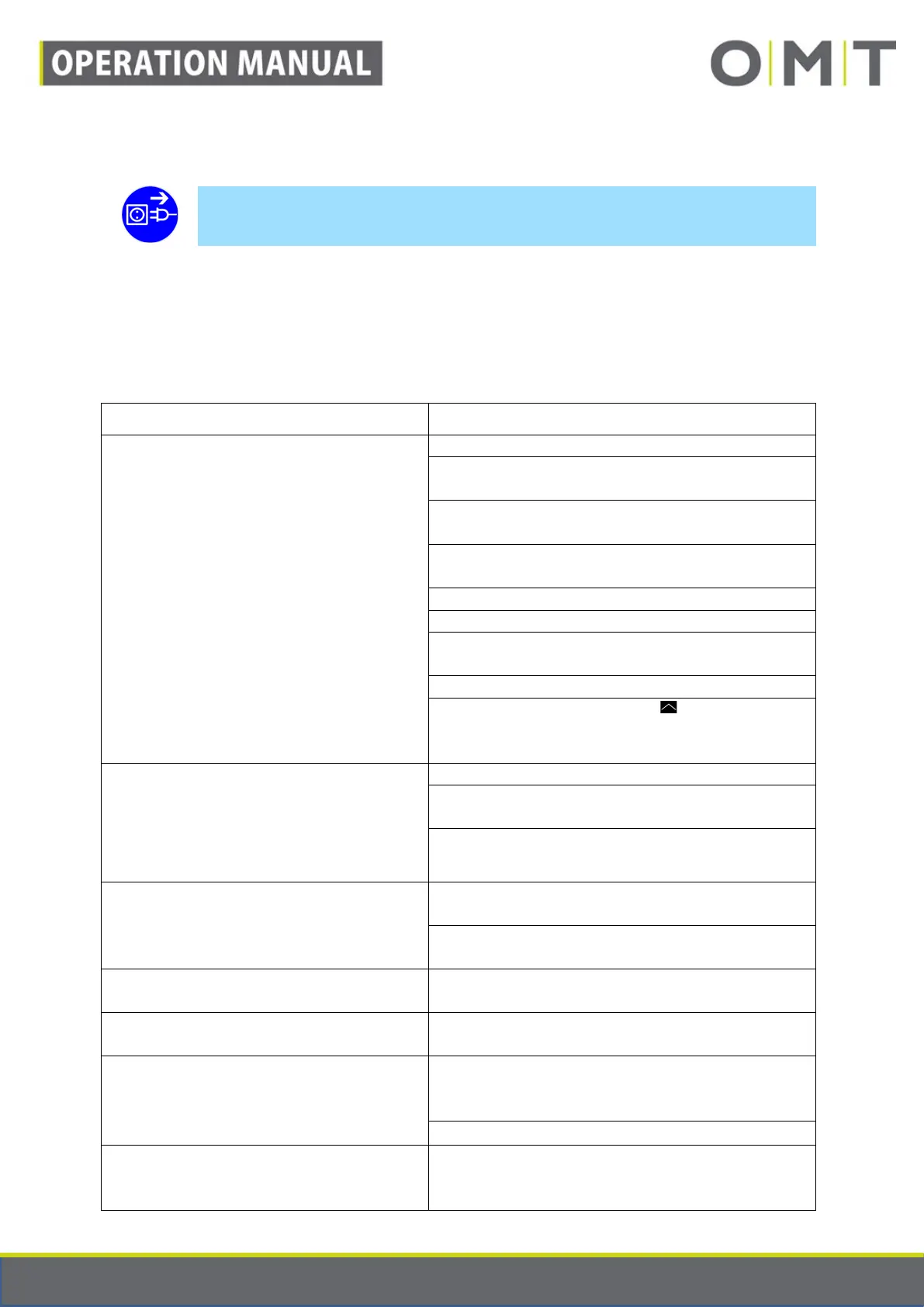STAND: 17.06.2019 9910_Operation_Manual_STANDCONTROL_C1_Rev1v1_EN Seite 32 von 41
12 Easy to rectify faults
Warning: Before troubleshooting, especially on faulty cables, the controller
must be isolated from the network.
If a fault cannot be rectified as described, isolate the product from the voltage supply, wait for at least
3 minutes and try again.
If the fault continues to occur, isolate the product from the voltage supply and contact our customer
service.
Table 1: Fault description of the faults that are easy to rectify.
Fault description Troubleshooting
Table does not move
Check whether the controller has power.
Check the connection between the drives and
the controller(s). Restore the connections.
Check the loading of the table. Reduce the
weight on the table.
Powering-on duration exceeded. Wait until the
table is ready for use again (approx. 3 min.).
Drive defective: Contact customer service.
Controller defective: Contact customer service.
Hand switch faulty: Replace the hand switch
or contact customer service.
Carry out an initialisation movement.
Communications error: Hold the -button
pressed down for at least 10 seconds to force
a re-configuration of the system.
Table is not moving, but moved earlier
Table is at a slant: Carry out an initialisation run.
Table leg was separated: Check all the connections
and carry out an initialisation movement.
Powering-on duration was exceeded:
Wait until the table is ready for use again.
Table stops abruptly
The powering-on duration was exceeded:
Wait until the table is ready for use again.
Check the loading of the table. Reduce the
weight on the table.
Table stops abruptly and moves back
Collision protection has been triggered:
Remove the hindrance and try it again.
Table moves slowly and downwards only
Table is in an initialisation movement:
Continue it up to the end.
Table only moves briefly on one side and
then remains stationary
Table is below the safety stop (downward movement
slow; upward movement at normal speed):
Move upwards, out of this zone.
Drive defective: Contact customer service.
Table moves slowly
Table is below the safety stop (downward movement
slow; upward movement at normal speed):
Move upwards, out of this zone.