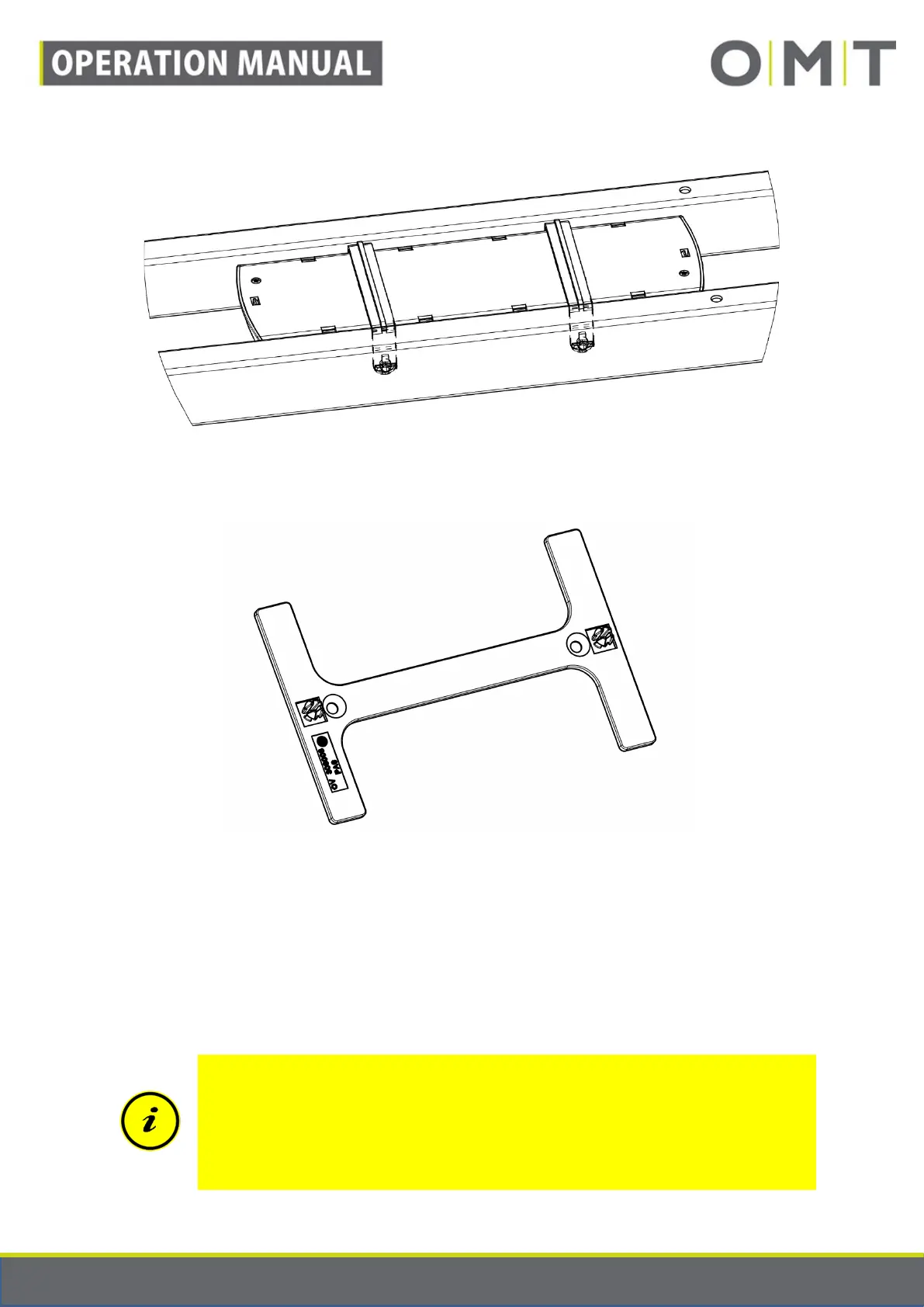STAND: 17.06.2019 9910_Operation_Manual_STANDCONTROL_C1_Rev1v1_EN Seite 16 von 41
Figure 4: Controller fitted in the controller brackets.
7.2.3 Assembly with mounting plate
Figure 5: Controller bracket
You need the following materials and tools for assembly with these controller brackets:
- Pencil
- Drilling machine
- 2 screws
- Screwdrivers of a size suitable for the screws
Note: The screws are not included in the scope of delivery since they have to be
selected depending on the material and the thickness of the desktop.
Ø 4.5 mm holes are provided on the controller bracket for this purpose.
Use countersunk screws.
The tightening torque depends on the desktop material, but should not exceed 2 Nm.