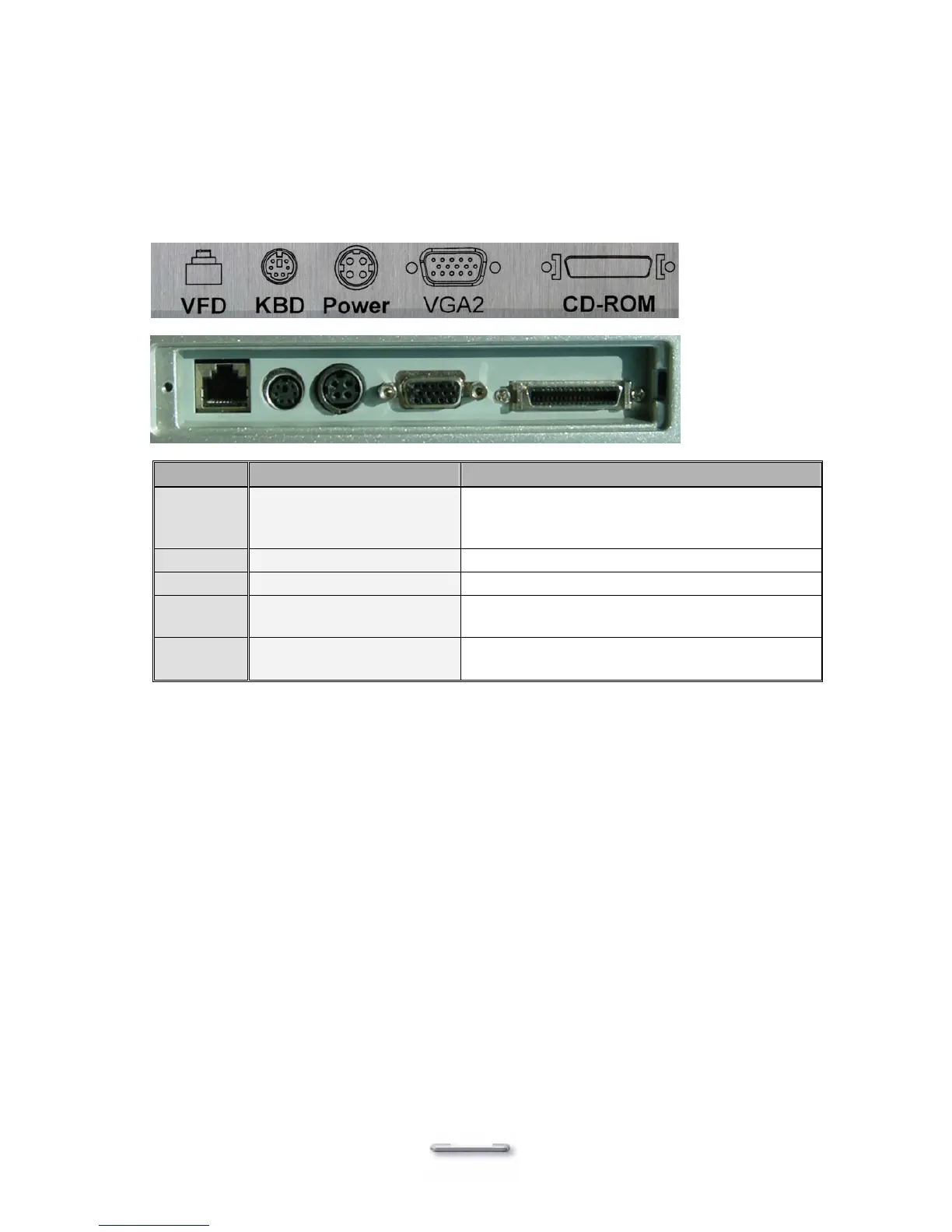FEB-4720 Main Board
Secondary Connector Panel
The secondary connector panel is located on left side of the back of the main unit. It comes with a
cover that needs to be removed to install a second LCD panel, touch screen, PS/2 Keyboard, CD
ROM Drive or a VFD customer display.
I/O Port Connector Type Description
VFD
VFD/ COM4 RJ45
Connector
The VFD port is used to attach An RJ45 cable
for a VFD customer display or second LCD
touch screen cable.
KBD
PS/2 Keyboard Connector The KBD port for an external keyboard.
POWER
4 PIN DIN Connector The port supplies power for a second LCD.
VGA2
VGA Connector The VGA2 port is for the second LCD panel or
CRT monitor.
CD-ROM
36 PIN SCSI II Connector The CD-ROM port is used to attach an external
CD-ROM.
8