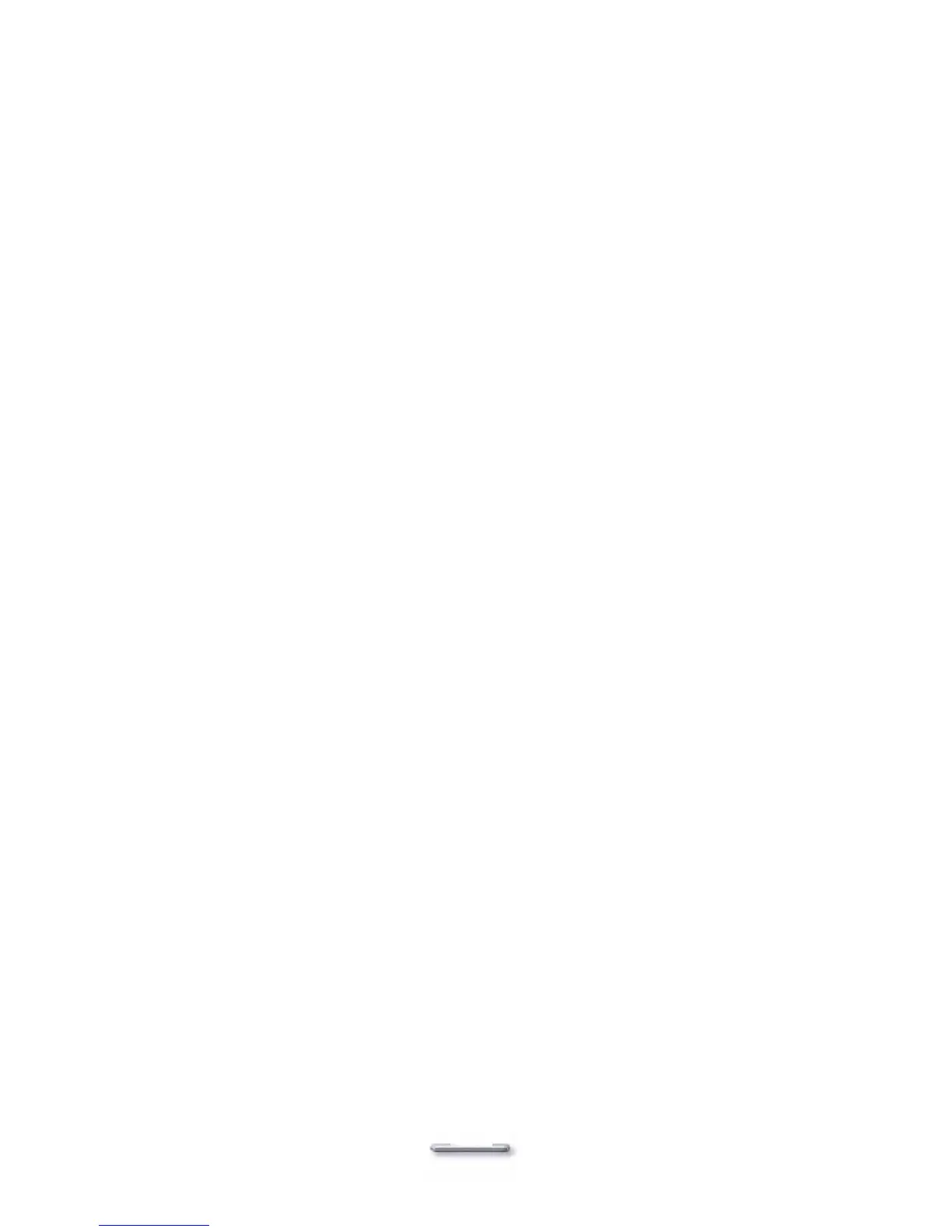PEB-4720 Main Board
E-2) Check that the RJ45 cable from the 2
nd
Touch panel is connected properly to the
COM4/VFD port.
E-3) Check that the COM4 cable is properly connected between 9000PB0270
secondary I/O board CN7 and mainboard J43.
F) ELO controller could be defective or the ELO Touch panel could be defective.
PS/2 Keyboard is not Functioning Normally
A) Make sure the keyboard is properly connected to the PS2 keyboard port before the
system is powered up. If the keyboard is connected after Windows2000 has been booted,
the keyboard will not work.
B) Check that the LED on the keyboard goes on then off after power on. If yes, the
keyboard is getting power correctly. If not, the F4 fuse on the 9000PB0270 secondary
I/O board could be faulty.
C) If the MCR is not required. Please make sure the loopback is plugged into the MCR
connector board.
D) Check that the 8 wire cable has been properly connected between 9000PB0270
secondary I/O board CN8 and 9000PB0560 primary I/O board CON9.
E) Check that the 6 wire cable has been properly connected between the MCR connector
board and 9000PB0560 primary I/O board CON12.
The 9000PB0560 primary I/O board CON12 cable can be removed. Then short PINs 2-
3 and PINs 4-5, if the keyboard works normally, the cable or MCR connector board could
be defective.
F) Check that mainboard J31 PINs 2-3 and PINs 4-5 are shorted.
G) Check that the 60PIN I/O bus cable is properly connected.
H) The mainboard could be defective.
MCR is not Functioning Properly
A) Check if the green MCR LED is on.
A-1) Check if the MCR is properly connected to the MCR connector board on main
system.
A-2) Make sure the 6 wire cable is properly connected between 9000PB0560 primary
I/O board CON12 and the MCR connector board.
A-3) The MCR connector board could be defective.
A-4) The MCR module could be defective.
B) If the keyboard is connected to the keyboard connector, and functions correctly, then the
MCR module could be defective.
C) For an MCR to work under Windows2000 or Windows XP, the keyboard must be
connected prior to booting the system.
VFD Display is not Functioning Properly
A) Ensure that COM4 is enabled in the CMOS setup, and data is written to COM4 in the
application.
B) Check if there is any display when system power is ON, if the screen is blank, please
68
