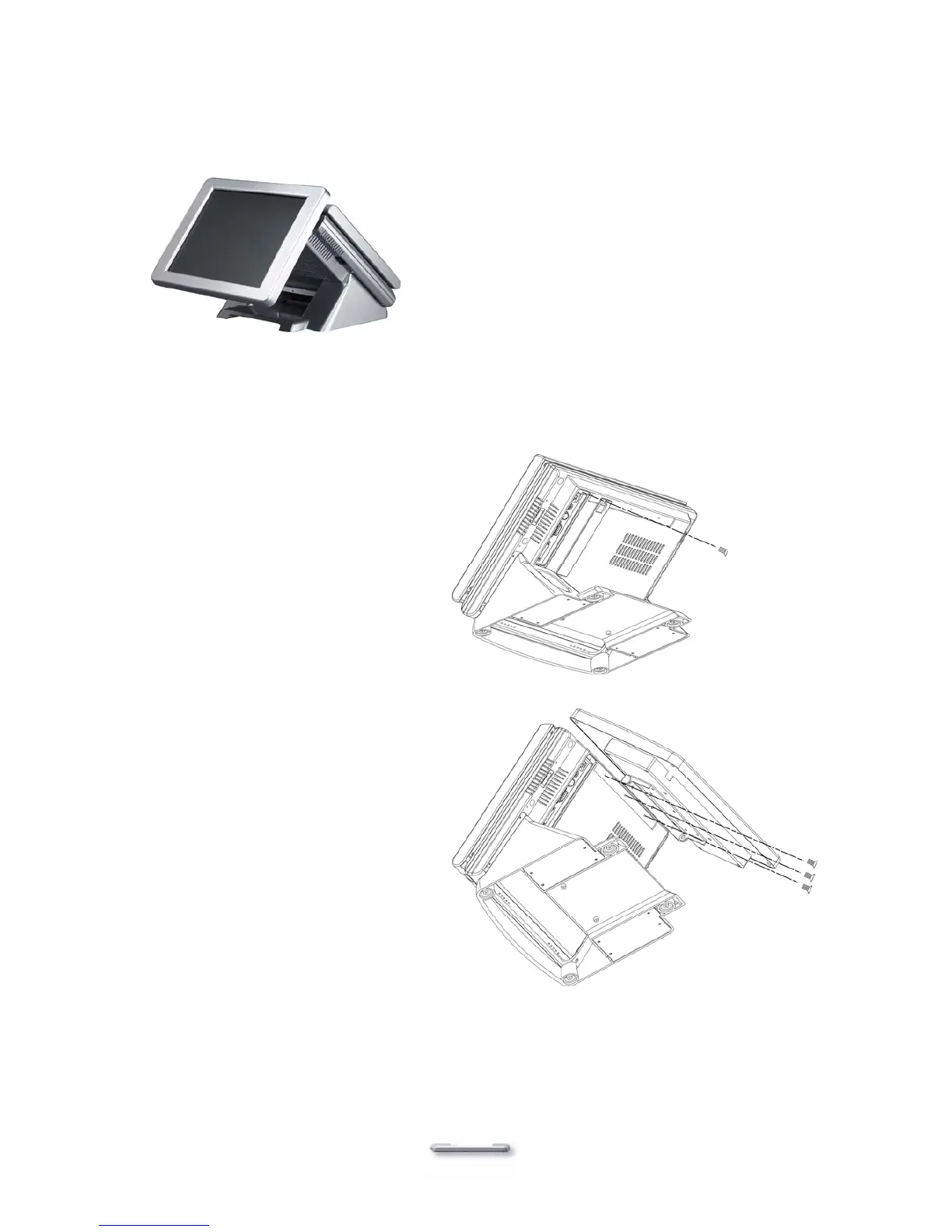FEB-4720 Main Board
Second LCD Panel Installation
An optional second LCD panel can be easily installed on Model H800.
Installing second LCD panel
1. Turn off system power.
2. Remove the secondary I/O port
cover (1 screw).
3. Attach the second LCD to the back
of the main unit with 3 screws.
12