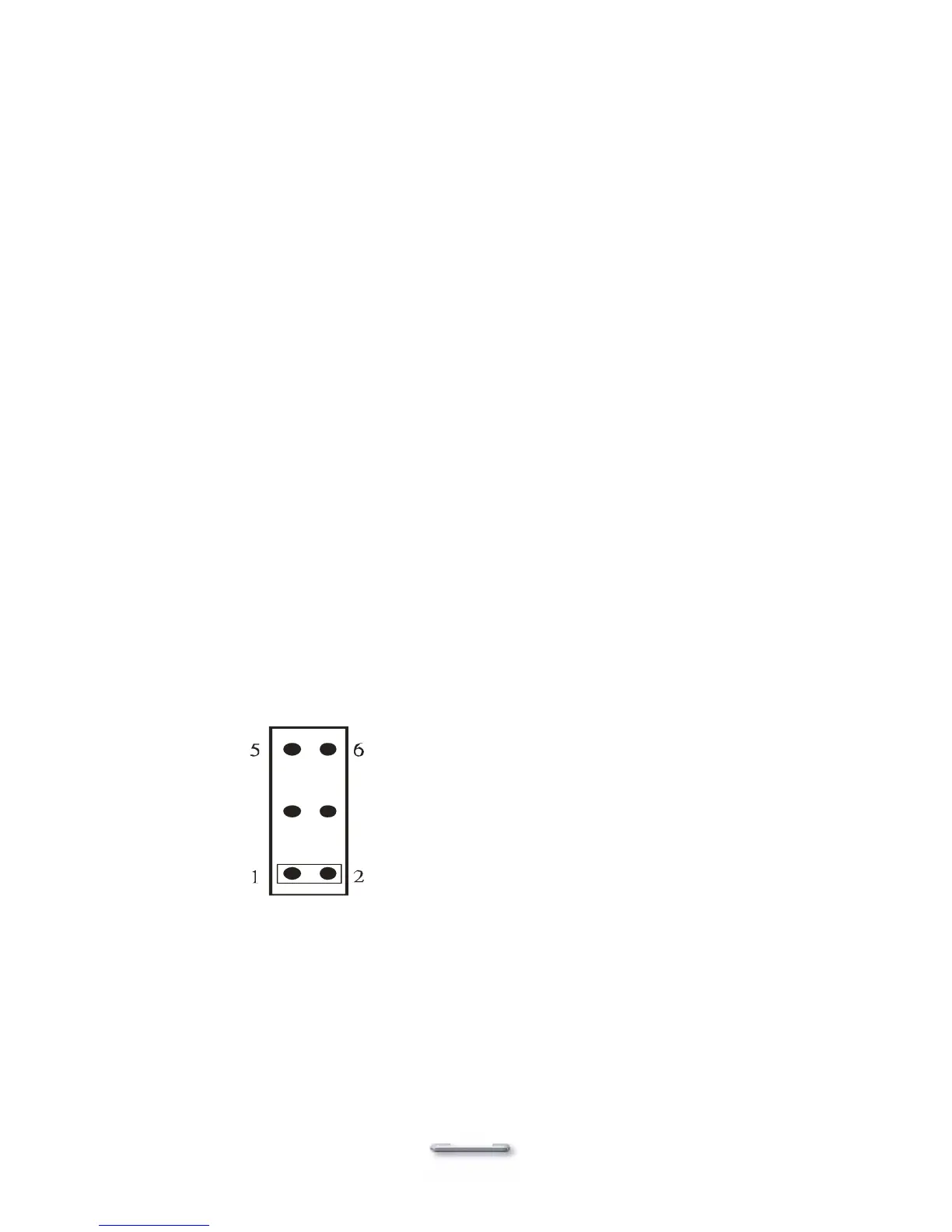PEB-4720 Main Board
E-2-7) The LCD panel could be defective.
To check where the problem could be:
Please connect the CRT VGA monitor to the 2nd LCD VGA port. If the CRT monitor display is
normal, one of the problems above is occurring, otherwise it could be the mainboard is not
functioning properly.
Cannot Detect HDD
A) IDE cable is not connected properly to mainboard IDE0 Port or it could be defective.
B) HDD power cable is not connected properly to the I/O board or it could be defective.
C) Check CMOS setup, set IDE HDD to Auto detect.
D) On-board IDE port could be defective.
Primary Touch Panel Does not Work
A) Check CMOS settings, COM3 needs to be “Enabled”. The correct settings are “3E8h”
and “IRQ10”.
B) Check that there are no conflicts between COM3 IRQ10 and any other devices.
C) Check that the ELO driver has been properly installed, or try to re-install again (Please
refer to the ELO driver installation).
D) Check that the ELO controller on COM3 has been detected during the ELO driver
installation. If yes, than check that the flat cable from the ELO touch screen has been
properly connected to the ELO controller (Attention: Pin1 mark should be on the same
side as the ELO controller).
E) Check that the ELO controller Green LED is blinking?
If no, there is no DC+5V support for the ELO controller from the mainboard.
E-1) Check the mainboard JP10 jumper settings. The correct jumper settings for the
primary Touch screen are:
JP10
E-2) Check that the COM3 cable is properly connected between mainboard J42 and
the Touch screen controller.
F) Touch screen controller could be defective or the touch panel could be defective.
66
