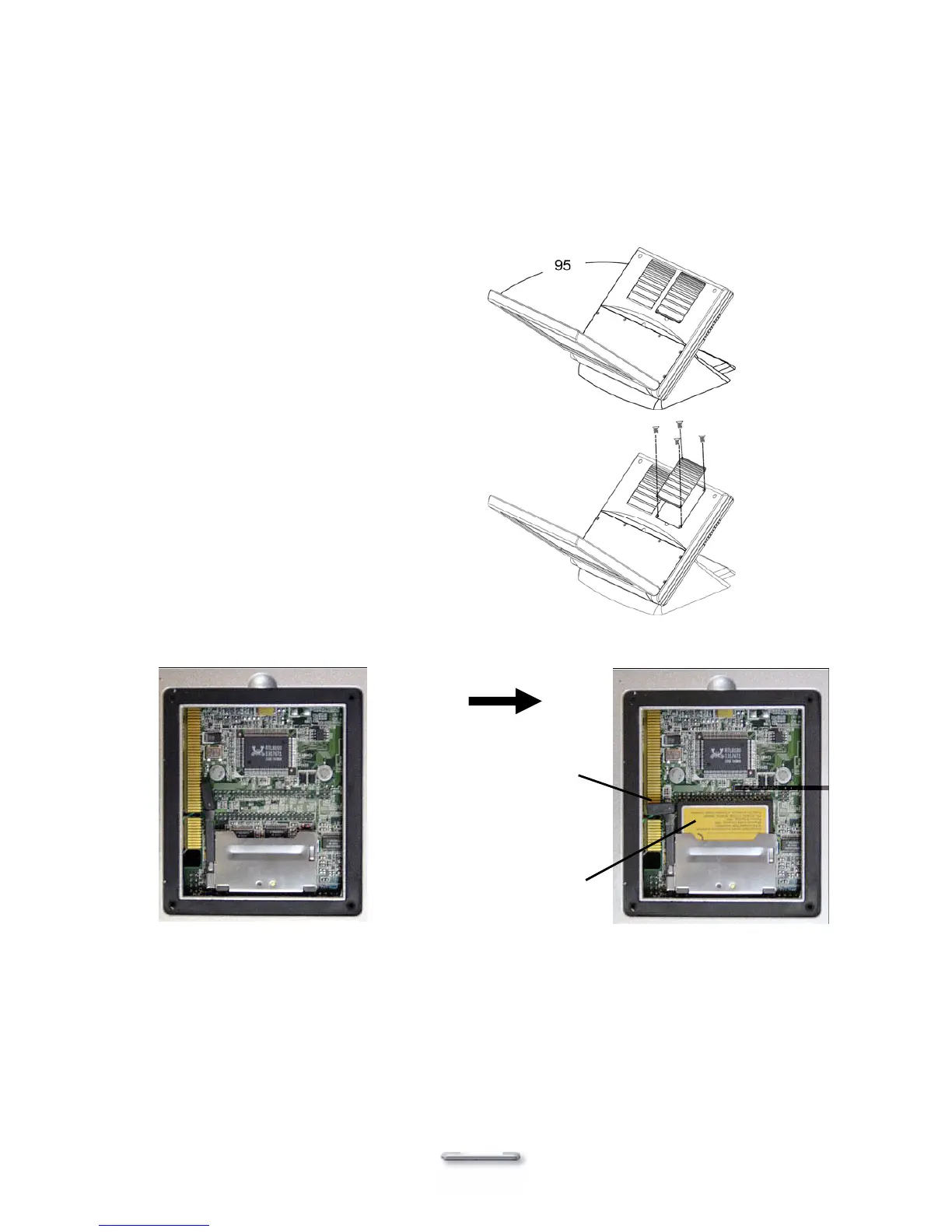FEB-4720 Main Board
Compact Flash Installation
Model H800 will configure Compact Flash in IDE mode as secondary master after it is installed.
The next available drive letter will be automatically assigned to Compact Flash.
Installing Compact Flash
1. Turn off system power.
2. Tilt the main LCD to 95 degrees.
3. Remove the 4 screws that attach the
Compact Flash cover to the main unit and
lift the cover off.
4. Insert Compact Flash and lock the black lever in a 90 degree position.
Black lever in a
90 degree
position
Compact Flash
